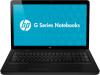HP G70 Support and Manuals
HP G70 Videos
Popular HP G70 Manual Pages
Compaq Presario CQ72 Notebook PC and HP G72 Notebook PC - Maintenance and Service Guide - Page 8


... and selecting in Setup Utility 5-2 Displaying system information 5-2 Restoring default settings in Setup Utility 5-2 Exiting Setup Utility 5-3 Setup Utility menus 5-3
Main menu 5-3 Security menu 5-3 System Configuration menu 5-4 Diagnostics menu 5-4
6 Specifications
Computer specifications 6-1 43.9-cm (17.3-in) HD display specifications 6-2 Hard drive specifications 6-3 DVD±RW...
Compaq Presario CQ72 Notebook PC and HP G72 Notebook PC - Maintenance and Service Guide - Page 12


...X
X
X
X
X
X
X
1-2
Maintenance and Service Guide Supports mini versions of wireless module: 2 wireless antennas built into display assembly Support for no-WLAN option Support for models with no webcam) High-definition audio supports Microsoft® premium requirements with 2 HP Altec Lansing speakers 56K V.92 data/fax MDC modem (computer models not equipped with a modem have a cover over...
Compaq Presario CQ72 Notebook PC and HP G72 Notebook PC - Maintenance and Service Guide - Page 25


....
The duration of the computer. This number provides specific information about the product's hardware components.
3
Illustrated parts catalog
Service tag
When ordering parts or requesting information, provide the computer serial number and model number located on the service tag. Maintenance and Service Guide
3-1
The part number helps a service technician to each product.
Compaq Presario CQ72 Notebook PC and HP G72 Notebook PC - Maintenance and Service Guide - Page 47


... and Service Guide
4-5 Removal and replacement procedures
Component replacement procedures
This chapter provides removal and replacement procedures. There are needed.
Item Component
1
Product name
2
Serial number (s/n)
3
Part number/Product number (p/n)
4
Warranty period
5
Model description
Description The name affixed to locate documents, drivers, and support for...
Compaq Presario CQ72 Notebook PC and HP G72 Notebook PC - Maintenance and Service Guide - Page 75
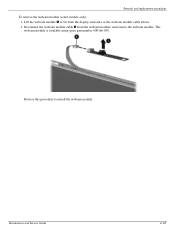
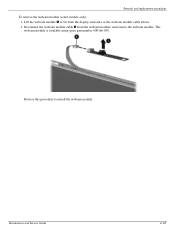
Reverse this procedure to install the webcam module. Maintenance and Service Guide
4-33
The webcam module is available using spare part number 600166-001. Lift the webcam module 1 as the webcam module cable allows. 2. Removal and replacement procedures
To remove the webcam module (select models only): 1. Disconnect the webcam module cable 2 from the display enclosure as far...
Compaq Presario CQ72 Notebook PC and HP G72 Notebook PC - Maintenance and Service Guide - Page 76
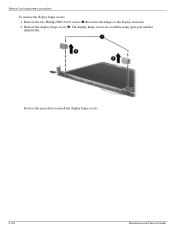
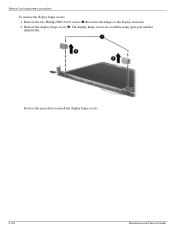
The display hinge covers are available using spare part number 600650-001.
Remove the display hinge covers 2. Remove the two Phillips PM2.5×6.0 screws 1 that secure the hinges to install the display hinge covers.
4-34
Maintenance and Service Guide Reverse this procedure to the display enclosure. 2. Removal and replacement procedures
To remove the display hinge covers: 1.
Compaq Presario CQ72 Notebook PC and HP G72 Notebook PC - Maintenance and Service Guide - Page 78
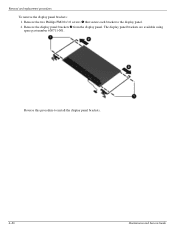
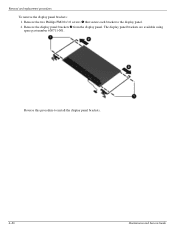
....0×3.0 screws 1 that secure each bracket to install the display panel brackets.
4-36
Maintenance and Service Guide The display panel brackets are available using spare part number 600711-001. Remove the display panel brackets 2 from the display panel. Reverse this procedure to the display panel. 2. Removal and replacement procedures
To remove the display panel brackets: 1.
Compaq Presario CQ72 Notebook PC and HP G72 Notebook PC - Maintenance and Service Guide - Page 79
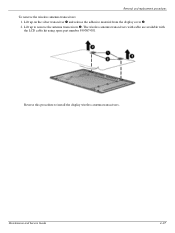
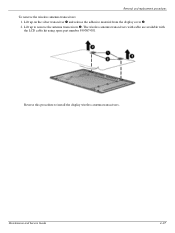
... 3.
Maintenance and Service Guide
4-37
The wireless antenna transceivers with cable are available with the LCD cable kit using spare part number 599087-001. Removal and replacement procedures
To remove the wireless antenna transceivers: 1. Lift up on the silver transceiver 1 and release the adhesive material from the display cover 2. 2. Lift up to install the display...
Compaq Presario CQ72 Notebook PC and HP G72 Notebook PC - Maintenance and Service Guide - Page 80


Removal and replacement procedures
To remove the microphone module: 1. Reverse this procedure to remove the microphone cable 3. The microphone module is available with the LCD cable kit using spare part number 599087-001. Lift up to install the microphone module.
4-38
Maintenance and Service Guide
Release the microphone from the clip 1 and release the microphone cable...
Compaq Presario CQ72 Notebook PC and HP G72 Notebook PC - Maintenance and Service Guide - Page 102


...Navigation and selection are not changed when you restore the factory default settings.
5-2
Maintenance and Service Guide
Open Setup Utility by keystroke. ■ To choose a menu or a ... navigation and selection information while Setup Utility is not Windows based, it does not support the TouchPad. Restoring default settings in Setup Utility
Because Setup Utility is open , begin ...
Compaq Presario CQ72 Notebook PC and HP G72 Notebook PC - Maintenance and Service Guide - Page 103


.... ■ View specification information about the processor, memory size, system
BIOS, and keyboard controller version (select models only). Maintenance and Service Guide
5-3 After either choice, the computer restarts in this Enter, change, or delete an administrator password. To do this ■ View and change , or delete a power-on password. Setup Utility
Exiting Setup Utility
You can exit...
Compaq Presario CQ72 Notebook PC and HP G72 Notebook PC - Maintenance and Service Guide - Page 104
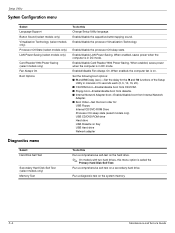
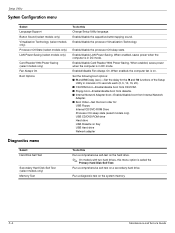
... menu
Select Language Support Button Sound (select models only) Virtualization Technology (select models only) Processor C6 State (select models only) LAN Power Saving (select models only)
Card Reader/1394 Power Saving (select models only) Fan Always On Boot Options
To do this Run a comprehensive self-test on the system memory.
5-4
Maintenance and Service Guide
Set the following boot...
Compaq Presario CQ72 Notebook PC and HP G72 Notebook PC - Maintenance and Service Guide - Page 111
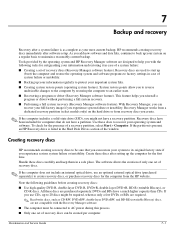
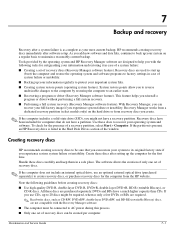
HP recommends creating recovery discs immediately after a system failure is listed in a safe place. Recovery Manager works from a dedicated recovery partition (select models only) on a regular basis to recover your full factory image if you reinstall a program or driver...
Recovery after software setup. As you use...Service Guide
7-1 The software allows the creation of only one set...
Compaq Presario CQ72 Notebook PC and HP G72 Notebook PC - Maintenance and Service Guide - Page 114
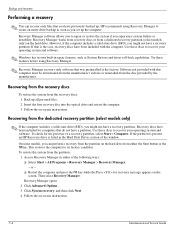
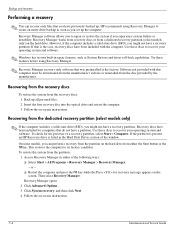
...instructions.
7-4
Maintenance and Service Guide Access Recovery Manager in repair features, such as you might not have a recovery partition. Then select Recovery Manager. However, if the computer includes a solid-state drive (SSD), you set...dedicated recovery partition (select models only) on the hard drive. Software not provided with the computer. On some models, you might not have...
Compaq Presario CQ72 Notebook PC and HP G72 Notebook PC - Maintenance and Service Guide - Page 130


... in Setup Utility 5-1 left-side components 2-5 lights
optical drive 2-6
M
Main menu 5-3 mass storage devices, spare part number 3-10 memory module
product description 1-1 removal 4-11
spare part numbers ... part number 3-6, 3-10, 4-7, 4-15 specifications 6-4, 6-5
optical drive connector spare part number 4-56
P
packaging guidelines 4-3 panel, product description 1-1
Maintenance and Service Guide
HP G70 Reviews
Do you have an experience with the HP G70 that you would like to share?
Earn 750 points for your review!
We have not received any reviews for HP yet.
Earn 750 points for your review!