HP G70-100 - Notebook PC Support and Manuals
Popular HP G70-100 Manual Pages
HP G70 Notebook PC Compaq Presario CQ70 Notebook PC - Maintenance and Service Guide - Page 7
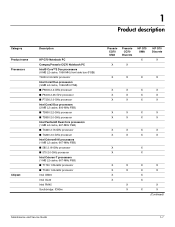
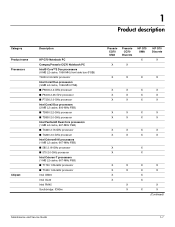
...description
Category Product name Processors
Chipset
Description
HP G70 Notebook PC Compaq Presario CQ70 Notebook PC Intel® Core™2 Duo ...
X
X
HP G70 UMA
X
HP G70 Discrete
X
X
X
X
X
X
X
X
X
X
X
X
X
X
X
X
X
X
X
X
X
X
X
X
X
X
X
X
X
X
X
X
X
X
X
X
X
X
X
X
X
X
X
X
X
X
X
X
X
X
X
X
X
X
(Continued)
Maintenance and Service Guide
1-1
HP G70 Notebook PC Compaq Presario CQ70 Notebook PC - Maintenance and Service Guide - Page 9


...X X
X X X X
X
HP G70 UMA
HP G70 Discrete
X
X
X
X
X
X
X
X
X
X
X
X
X
X
X
X
X
X
X
X
X
X
X
X
X
X
X
X
X
X
X
X
X
X
X
X
X
X
X
X
X
X
X
X
X
X
X
X
X
X
X
X
X
X
X
X
(Continued)
Maintenance and Service Guide
1-3 Audio-in (stereo microphone) Audio-out (stereo headphone) High-definition multimedia interface (HDMI) version 1.3 supporting 1080p with high...
HP G70 Notebook PC Compaq Presario CQ70 Notebook PC - Maintenance and Service Guide - Page 10
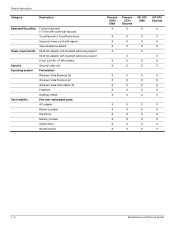
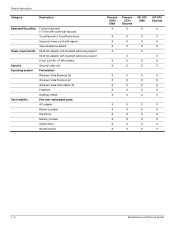
...support 90-W AC adapter with localized cable plug support 6-cell, 2.20-Ah, 47-Whr battery Security cable slot Preinstalled: Windows Vista Business 32 Windows Vista Premium 32 Windows Vista Home Basic 32 FreeDOS RedFlag LINUX End-user replaceable parts: AC adapter Battery (system) Hard drive Memory module Optical drive WLAN module
Presario CQ70 UMA
X
Presario CQ70
Discrete
X
HP G70 UMA
X
HP G70...
HP G70 Notebook PC Compaq Presario CQ70 Notebook PC - Maintenance and Service Guide - Page 20
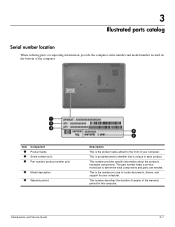
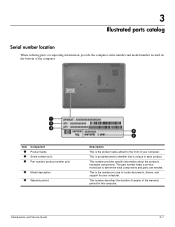
...Component Product name Serial number (s/n) Part number/ product number (p/n)
4 Model description 5 Warranty period
Description
This is the product name affixed to locate documents, drivers, and support for this computer.
The part number helps a service technician to each product.
Maintenance and Service Guide
3-1
This number provides specific information about the product's hardware...
HP G70 Notebook PC Compaq Presario CQ70 Notebook PC - Maintenance and Service Guide - Page 22
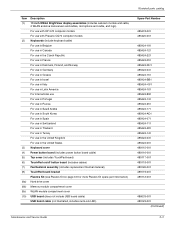
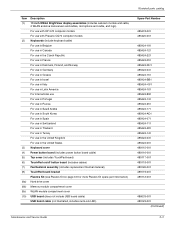
Illustrated parts catalog
Item (1) (2)
(3) (4) (5) (6) (7) (8) (9a) (9b) (9c) (10)
Description 17-inch WXGA BrightView display assemblies (includes webcam module and cable, 2 WLAN antenna transceivers and cables, microphone and cable, and logo) For use with HP G70 computer models For use with Presario CQ70 computer models Keyboards (include keyboard cable) For use in Belgium For use in Canada ...
HP G70 Notebook PC Compaq Presario CQ70 Notebook PC - Maintenance and Service Guide - Page 35
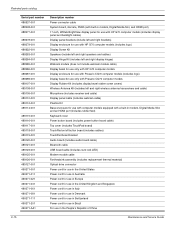
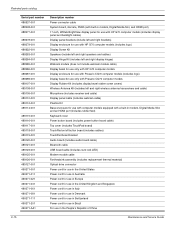
... 490371-061 490371-081 490371-111 490371-201 490371-AA1
Description number Power connector cable System board, discrete, PM45 (with built-in modem, Digital Media Slot, and HDMI port) 17-inch, WXGA BrightView display panel for use with HP G70 computer models (includes display panel and backlight cables) Display panel brackets (include left and...
HP G70 Notebook PC Compaq Presario CQ70 Notebook PC - Maintenance and Service Guide - Page 41
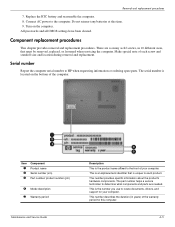
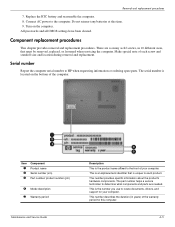
.... All passwords and all CMOS settings have been cleared. The serial number is the number you use to HP when requesting information or ordering spare parts. Turn on the bottom of the warranty period for your computer.
Serial number
Report the computer serial number to locate documents, drivers, and support for this time. 9.
Component replacement procedures
This...
Security - Window Vista and Windows 7 - Page 8


...not displayed as screen-saver passwords, select Start > Help and Support.
2 Chapter 2 Using passwords A password set
in Windows must be entered at a Windows prompt. You can also use the same password for a Setup Utility feature and for a Windows security feature. 2 Using passwords
A password is case sensitive. ● A password set in the Setup Utility must be set in Windows or in...
Setup Utility - Windows Vista and Windows 7 - Page 7


...-left corner of the screen, press f10. - NOTE: Your password, security, and language settings are not changed when you restore the factory default settings. If the Setup Utility is not already running , begin at step 1. If the Setup Utility is open , begin at step 2. 1. When the Setup Confirmation is displayed, press f10. 2. Displaying system information 3 While...
Software Update, Backup and Recovery - Windows Vista - Page 5
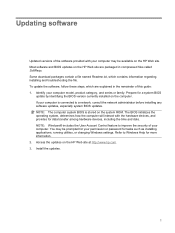
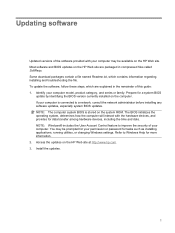
... the software, follow these steps, which contains information regarding installing and troubleshooting the file. You may be prompted for your permission or password for more information. 2. Some download packages contain a file named Readme.txt, which are packaged in the remainder of this guide: 1. Updating software
Updated versions of your computer. NOTE: Windows® includes the...
Software Update, Backup and Recovery - Windows Vista - Page 8


... programs and drivers
To download and install software other than a BIOS update, follow the instructions provided. After the file is displayed, click an updated driver to open a window containing additional information. 6. If you may be able to install the updated driver. NOTE: In some locations you want a specific SoftPaq, enter the SoftPaq number in the Search
box, and then...
Wireless (Select Models Only) - Windows Vista - Page 24


... device from the Network adapters list. The listing for a WLAN device may be prompted for your permission or password for tasks such as installing software, running utilities, or changing Windows settings. Cannot connect to a WLAN
If you have an integrated WLAN device, or the driver for the WLAN device is properly installed on troubleshooting WLANs, refer to...
Drives - Windows Vista - Page 22
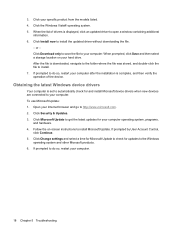
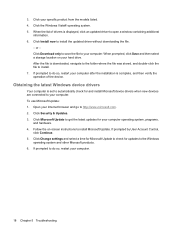
...,
and hardware. 4. Obtaining the latest Windows device drivers
Your computer is downloaded, navigate to the folder where the file was stored, and double-click the file to install Microsoft Update. To use Microsoft Update: 1. Click the Windows Vista® operating system. 5. If prompted to your specific product from the models listed. 4. If prompted by User Account Control...
Multimedia - Windows Vista - Page 30


...box, and then press enter. - Click the Windows Vista® operating system. 5. When the list of drivers is displayed, click an updated driver to install the updated driver without downloading the file. - Obtaining the latest Windows device drivers
You can be set to your specific product from the models listed. 4. To use the HP Web site: 1. Click your computer. Click Download...
HP G70-100 Reviews
Do you have an experience with the HP G70-100 that you would like to share?
Earn 750 points for your review!
We have not received any reviews for HP yet.
Earn 750 points for your review!


