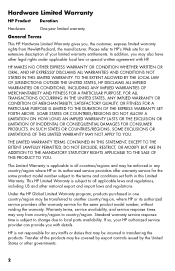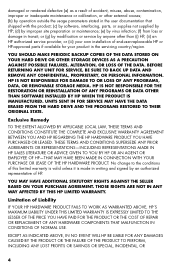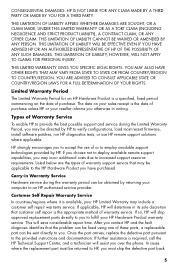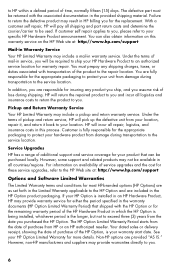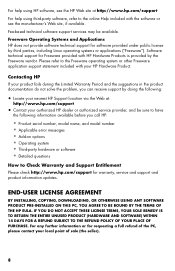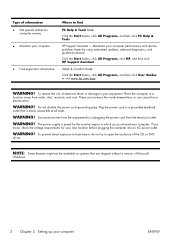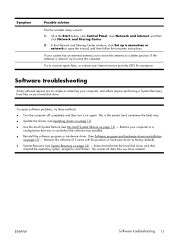HP G5200 - Desktop PC Support and Manuals
Get Help and Manuals for this Hewlett-Packard item

Most Recent HP G5200 Questions
How Do I Adjust Mower Deck On A Kubota Mower
(Posted by mwra 10 years ago)
HP G5200 Videos
Popular HP G5200 Manual Pages
HP G5200 Reviews
We have not received any reviews for HP yet.