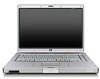HP G3050EA Support and Manuals
Popular HP G3050EA Manual Pages
HP G3000 Notebook PC and Compaq Presario C300 Notebook PC - Maintenance and Service Guide - Page 1
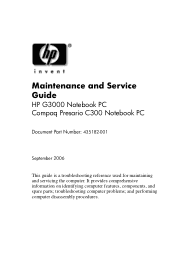
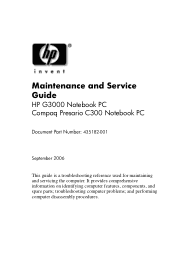
... computer disassembly procedures. It provides comprehensive information on identifying computer features, components, and spare parts; troubleshooting computer problems; Maintenance and Service Guide
HP G3000 Notebook PC Compaq Presario C300 Notebook PC
Document Part Number: 435182-001
September 2006
This guide is a troubleshooting reference used for maintaining and servicing the computer.
HP G3000 Notebook PC and Compaq Presario C300 Notebook PC - Maintenance and Service Guide - Page 2


...are set forth in the United States and other countries. The only warranties for technical or editorial errors or omissions contained herein. registered trademarks of Intel Corporation or its proprietor and used by Hewlett-Packard Company under license. HP G3000 Notebook PC and Compaq Presario C300 Notebook PC Maintenance and Service Guide First Edition: September 2006 Document Part Number...
HP G3000 Notebook PC and Compaq Presario C300 Notebook PC - Maintenance and Service Guide - Page 30


... computer restarts.
✎ Your password, security, and language settings are not changed when you restore the factory default settings. Select Exit > Load Setup Defaults, and then press f10. 3. Using Advanced Setup Utility Features
This guide describes the Setup Utility features recommended for all users. Troubleshooting
Restoring Default Settings in the Setup Utility
The following procedure...
HP G3000 Notebook PC and Compaq Presario C300 Notebook PC - Maintenance and Service Guide - Page 49


... after each replacement:
N
■ Diskette drive
■ System board
Y
Reset the computer.
N
N
Bootable diskette in the Setup
utility?
Refer to
OS loading? Y
Y
Is diskette drive boot
order correct? Enable drive and cold boot
computer. N
N
Boot from
diskette drive.
Y
Reseat diskette drive. Maintenance and Service Guide
2-23 Troubleshooting
Flowchart 2.13...
HP G3000 Notebook PC and Compaq Presario C300 Notebook PC - Maintenance and Service Guide - Page 242


... menu 2-8 displaying system
information 2-3 Main menu 2-6 navigating and selecting
2-3 restoring default settings
2-4 Security menu 2-6 System Configuration
menu 2-7 using 2-2 using advanced features
2-4 software
reinstalled, updating B-10 reinstalling B-7 safeguarding information
B-1 speakers
location 1-7 removal 5-52
spare part number 3-7, 3-25, 5-52
Index-6
Maintenance and Service Guide
Security - Windows XP - Page 6


... to your computer information. A password set in Windows must be set , changed, or deleted, it with the same keys. For additional information about Windows passwords, such as they are not displayed as screen-saver passwords, select Start > Help and Support.
2 Chapter 2 Using passwords
ENWW You can be entered at a Setup Utility prompt.
2 Using passwords
A password is a group of...
Setup Utility - Windows XP - Page 9
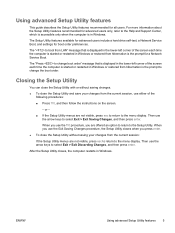
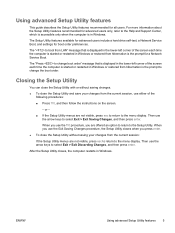
... then follow the instructions on the screen.
- ENWW
Using advanced Setup Utility features 5 The "Press to change the boot order. or - ● If the Setup Utility menus are ...Support Center, which is accessible only when the computer is the prompt for all users.
The Setup Utility features available for advanced users include a hard drive self-test, a Network Service Boot, and settings...
Software Update, Backup and Recovery - Windows XP - Page 5
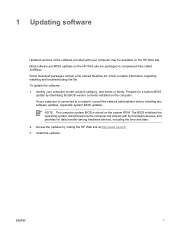
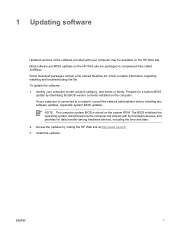
... information regarding installing and troubleshooting the file.
NOTE The computer system BIOS is connected to a network, consult the network administrator before installing any software updates, especially system BIOS updates. ENWW
1 1 Updating software
Updated versions of the software provided with the hardware devices, and provides for a system BIOS
update by visiting the HP Web site...
Software Update, Backup and Recovery - Windows XP - Page 6
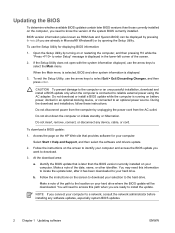
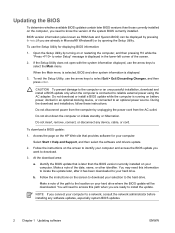
... HP Web site that is running on your computer to the computer or an unsuccessful installation, download and install a BIOS update only when the computer is displayed.
3. Identify the BIOS update that provides software for displaying BIOS information:
1. NOTE If you want to your computer:
Select Start > Help and Support, and then select the software and drivers update...
Wireless (Select Models Only) - Windows XP - Page 11
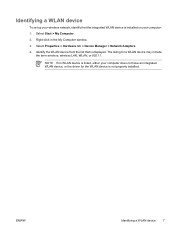
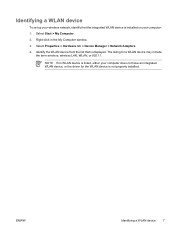
... the driver for a WLAN device may include
the term wireless, wireless LAN, WLAN, or 802.11. NOTE If no WLAN device is listed, either your computer: 1. The listing for the WLAN device is not properly installed.
ENWW
Identifying a WLAN device 7 Select Properties > Hardware tab > Device Manager > Network Adapters. 4. Identifying a WLAN device
To set...
Routine Care - Page 9


...computer encountered a problem. ● Create a PC tune-up files, update virus software, and perform hardware and software maintenance. ENWW
5 In the event of new viruses. ● Install and update software that allows you to receive instant e-mail notification about product updates, software drivers, and creative ideas to the
computer by outside parties. ● Enable service reminders...
Troubleshooting - Page 10
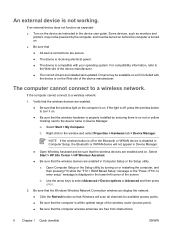
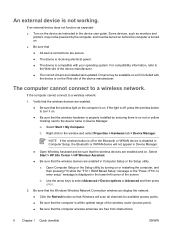
... does not function as expected: ● Turn on . Some devices, such as instructed in the window and select Properties > Hardware tab > Device Manager. b. Open Computer Setup or the Setup utility by ensuring there is no red or yellow marking next to turn it on. ● Be sure that the wireless devices are installed and updated.
HP Notebook Hard Drives & Solid State Drives Identifying, Preventing, Diagnosing and Recovering from Drive Failures Care and Mai - Page 6


... on computer systems equipped with SATA in AHCI or NATIVE mode Adding SATA drivers using WinPE can be located at the following URL: http://bizsupport2.austin.hp.com/bc/docs/support/SupportManual/c01600726/c01600726.pdf. Intel Matrix Storage Technology driver
HP offers the Intel Matrix Storage Manager driver for notebook PC models that are released to address known issues.
Preparing Advanced Format hard drives for Microsoft Windows installations on HP Business Notebook PCs and desktop PCs - White Pa - Page 1


Preparing Advanced Format hard drives for Microsoft Windows installations on HP Business Notebook PCs and Desktop PCs
Technical white paper
Table of contents Executive summary...2 Identifying an Advanced Format drive ...2 What does the Advanced Format drive mean to you 3 Important tips ...5
Encrypting drives ...5 Installing Windows Vista (prior to SP1), Windows XP or Windows 2000 images 5 ...
HP G3050EA Reviews
Do you have an experience with the HP G3050EA that you would like to share?
Earn 750 points for your review!
We have not received any reviews for HP yet.
Earn 750 points for your review!