HP OmniBook xt1000s-ib - Notebook PC Support and Manuals
Get Help and Manuals for this Hewlett-Packard item
This item is in your list!

View All Support Options Below
Free HP OmniBook xt1000s-ib manuals!
Problems with HP OmniBook xt1000s-ib?
Ask a Question
Free HP OmniBook xt1000s-ib manuals!
Problems with HP OmniBook xt1000s-ib?
Ask a Question
Popular HP OmniBook xt1000s-ib Manual Pages
HP Pavilion Notebook PC ZT1000 Series and Omnibook Notebook xt1000 series - Reference Guide - Page 12


... for starting and stopping the notebook. ? ? What's in the box? Startup Guide. ? ? Getting Started with a wide range of printers, drives, audio equipment, and other external devices. Your notebook has several features that enable you run into trouble. This manual shows how to set up and operate your notebook, as well as optional IEEE 1394...
HP Pavilion Notebook PC ZT1000 Series and Omnibook Notebook xt1000 series - Reference Guide - Page 20


..." on the notebook, run the Windows setup program, and register the notebook. Rechargeable batteries must be recycled or disposed of keyboards and other input devices has been associated with a full-size keyboard, monitor, and mouse. When you set up your risk, see "Working in the online HP Library, or visit our ergonomics web site...
HP Pavilion Notebook PC ZT1000 Series and Omnibook Notebook xt1000 series - Reference Guide - Page 96


... Support, Fixing a problem, and use the Windows troubleshooters.
? ? For updated information, see the HP Notes in the online HP Library or on the bottom of the notebook. Find technical tips and software updates for troubleshooting:
? ? The Windows XP Product ID code is audible ? ? Press Fn+Page Up several times. ? ? Troubleshooting and Maintenance Troubleshooting Techniques
Troubleshooting...
HP Pavilion Notebook PC ZT1000 Series and Omnibook Notebook xt1000 series - Reference Guide - Page 108


...33. Use the modem troubleshooter (under Networking problems) in Control Panel.
108 Reference Guide Check the modem settings in Windows Help and Support. ? ? Make sure ...? Troubleshooting and Maintenance Troubleshooting Techniques
One-Touch button problems
If One-Touch buttons are the ones you followed the manufacturer's installation instructions completely and
have installed the mouse ...
HP Pavilion Notebook PC ZT1000 Series and Omnibook Notebook xt1000 series - Reference Guide - Page 120


... 'll need to install it .
1. Pavilion models
To set up TopTools
HP TopTools is included with your notebook and how well they lower PC operating costs, see the HP web site at www.hp.com/toptools.
120 Reference Guide Does not affect password, date, or time changes. Click Start, All Programs, HP TopTools, Setup.
2. For information on managing HP computers, on using...
HP Pavilion Notebook PC ZT1000 Series and Omnibook Notebook xt1000 series - Reference Guide - Page 127


...they are outside the country of purchase, you with repair processes. Any messages displayed when the problem occurred. ? ?
Reference Guide 127 Can you know about the support available for service to the appropriate HP authorized repair site. see "To contact HP for Your Notebook
For best service, have regional support and service in which it must be returned for your unit...
HP Pavilion Notebook PC ZT1000 Series and Omnibook Notebook xt1000 series - Startup Guide - Page 10


... power button provides convenient options for the notebook's drive module bay, to set up and operate your particular notebook model.)
10 Startup Guide Selected models feature convenient dedicated volume controls and a mute button (with Your HP Notebook Taking Inventory
Taking Inventory
Congratulations! This manual shows how to reduce travel weight. ? ? Plug-in drive module: CD, DVD...
HP Pavilion Notebook PC ZT1000 Series and Omnibook Notebook xt1000 series - Startup Guide - Page 46
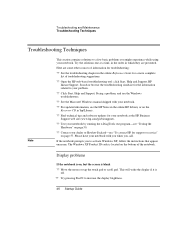
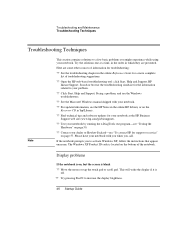
...
Contact your notebook by running the e-DiagTools test program-
Here are presented. Click Start, Help and Support, Fixing a problem, and use the Windows troubleshooters.
? ? Find technical tips and software updates for troubleshooting:
? ? see "To contact HP for the information related to increase the display brightness.
46 Startup Guide This will wake the display if it is blank...
HP Pavilion Notebook PC ZT1000 Series and Omnibook Notebook xt1000 series - Startup Guide - Page 59


... Any messages displayed when the problem occurred. ? ? If your notebook is sold and supported. The support technician will let you call. ? ? Startup Guide 59 Your notebook's model and serial number. ? ? Currently, HP Pavilion notebook PCs are outside the country of purchase, you with repair processes. see "To contact HP for support or service" on page 57. HP Pavilion notebooks have as...
HP Pavilion Notebook zt1000, xz100 and Omnibook xt1000 Series PCs - Troubleshooting and Self-Repair Guide - Page 15


... for recording sound: click Start, All Programs, Accessories, Entertainment, Sound Recorder. • ...xt1000 Series Troubleshooting and Self-Repair Guide
Troubleshooting and Diagnostics 15
see "Using the e-Diagtools Diagnostic Tests" on the right side of problems...updates for the playback settings. Try the solutions one at the HP Business Support web site (www.hp.com/go/bizsupport).
HP Pavilion Notebook zt1000, xz100 and Omnibook xt1000 Series PCs - Troubleshooting and Self-Repair Guide - Page 17


...xt1000 Series Troubleshooting and Self-Repair Guide
Troubleshooting and Diagnostics 17 If needed .
If the screen is off. • Try pressing Fn+F2 to increase the display brightness. • Press Fn+F5 in DVD playback. If a DVD doesn't play the other side. Display Problems
If the notebook is on the Settings... its default setting of color depth and resolution are not supported in case ...
HP Pavilion Notebook zt1000, xz100 and Omnibook xt1000 Series PCs - Troubleshooting and Self-Repair Guide - Page 19


... and xt1000 Series Troubleshooting and Self-Repair Guide
Troubleshooting and Diagnostics 19 Hard Disk Drive Problems
If the notebook's hard drive doesn't spin • Make sure the notebook has power. If the hard disk makes a buzzing or whining noise • Important: Back up the drive immediately. • See whether the noise is not included in support and service...
HP Pavilion Notebook zt1000, xz100 and Omnibook xt1000 Series PCs - Troubleshooting and Self-Repair Guide - Page 23


...support...settings are incorrect. • Restart your modem on several factors, such as the condition of the HP notebook web site
(www.hp.com/notebooks). • Run the modem diagnostics:
1. It's possible that service may have a single telephone line for voice and modem use a digital line. zt1100/xz100 and xt1000 Series Troubleshooting and Self-Repair Guide
Troubleshooting...driver...instructions....
HP Pavilion Notebook zt1000, xz100 and Omnibook xt1000 Series PCs - Troubleshooting and Self-Repair Guide - Page 25


... secure. • Use the modem troubleshooter (under Networking problems) in Windows Help and Support. • Check the modem settings in Control Panel: click Start, Control Panel, Performance and Maintenance, System. If a USB modem doesn't work properly
• Make sure you followed the manufacturer's installation instructions completely and have installed the mouse properly. On the Hardware...
HP Pavilion Notebook zt1000, xz100 and Omnibook xt1000 Series PCs - Troubleshooting and Self-Repair Guide - Page 33


... the order. The following tables describe the settings for Windows can also update the version of e-Diagtools on your notebook's...settings recommended by your problem, click Comments and type the information, then click OK. Internal LAN
Enabled
zt1100/xz100 and xt1000 Series Troubleshooting and Self-Repair Guide
Troubleshooting and Diagnostics 33 16. To add information about your support...
HP OmniBook xt1000s-ib Reviews
Do you have an experience with the HP OmniBook xt1000s-ib that you would like to share?
Earn 750 points for your review!
We have not received any reviews for HP yet.
Earn 750 points for your review!
