HP nx6105 - Notebook PC Support and Manuals
Popular HP nx6105 Manual Pages
Hardware and Software Guide - Page 5


...Calibrating a Battery Pack 3-18 Conserving Battery Pack Power 3-22 Replacing a Battery Pack 3-23 Storing a Battery Pack 3-26
Disposing...Jack 4-5 External Video Devices 4-6 Connecting an S-Video Device (Select Models Only 4-6 Displaying a Video Image 4-7 CD and DVD Procedures 4-8 ...Installing Software 4-13 Using AutoPlay 4-14 Changing DVD Region Settings 4-14
Hardware and Software Guide
v
Hardware and Software Guide - Page 7


... a Memory Module 7-18
8 Software Update and Recovery, and System Software
Software Updates 8-1 Preparing for a Software Update 8-2 Downloading and Installing an Update 8-4
Software Recoveries 8-8 Using System Restore 8-8 Repairing or Reinstalling Software 8-9
Setup Utility 8-9 Opening the Setup Utility 8-9 Changing the Language of the Setup Utility 8-10
Hardware and Software Guide
vii
Hardware and Software Guide - Page 91


..., router manufacturer, and interference from your ISP and the documentation included with your notebook to connect your wireless router and other electronic devices. For instructions, refer to your router documentation.
■ Use the Wireless Network Connection feature of Microsoft Windows XP to the WLAN. If the wireless lights are turned on the wireless...
Hardware and Software Guide - Page 93


... integrated 802.11 wireless device:
1. Display the names of the integrated 802.11 wireless device installed in the My Computer window. Troubleshooting Devices
For more troubleshooting information, select Start > Help and Support. Select Start > My Computer. Right-click in your notebook. Identify the 802.11 wireless device from the list that is displayed: ❏ The listing...
Hardware and Software Guide - Page 97


... can also enable and disable the wireless devices in the Setup utility.
✎ You cannot use the wireless button or...device as on, off individually. Hardware and Software Guide
5-11
Open Wireless Assistant by double-clicking the icon in the Setup utility.
For more information about Wireless Assistant:
1.
Wireless (Select Models Only)
The 802.11 and Bluetooth wireless devices have...
Hardware and Software Guide - Page 139
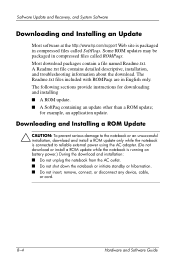
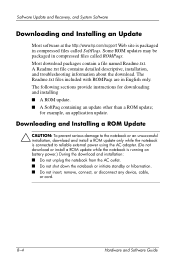
... shut down the notebook or initiate standby or hibernation. ■ Do not insert, remove, connect, or disconnect any device, cable, or cord.
8-4
Hardware and Software Guide A Readme.txt file contains detailed descriptive, installation, and troubleshooting information about the download. for downloading and installing ■ A ROM update. ■ A SoftPaq containing an update other than a ROM...
Hardware and Software Guide - Page 143


... software or hardware. Follow the instructions on the screen.
8-8
Hardware and Software Guide Restore points are reversible.
The notebook sets restore points at regular intervals and may set restore points ■ Before you change your application, driver, and operating system files. Setting a Restore Point
To set a system restore point manually: 1. Restoring to an earlier time...
Hardware and Software Guide - Page 148
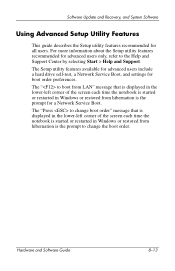
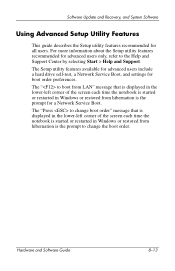
... the screen each time the notebook is started or restarted in Windows or restored from hibernation is the prompt for boot order preferences. Software Update and Recovery, and System Software
Using Advanced Setup Utility Features
This guide describes the Setup utility features recommended for advanced users only, refer to the Help and Support Center by selecting Start...
Hardware and Software Guide - Page 160


... version of 8-3
downloading and installing 8-4
obtaining updates 8-4 ROMPaq 8-4
S
scanner 7-3 screen saver 3-23 scroll lock key 2-7 scrolling regions, TouchPad
1-3, 2-2
Secure Digital Memory Card (SD Card) 7-4
security cable lock, connecting 6-14
security cable slot 1-15 security features 6-1
serial number, notebook 1-19,
2-8 series, notebook 8-2 Service Tag 1-19 Setup 6-4 Setup utility
battery...
HP Compaq nx6105 Notebook PC - Getting Started - Enhanced for Accessibility - Page 4
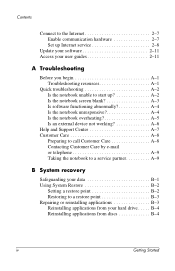
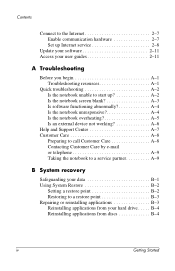
...point B-3 Repairing or reinstalling applications B-3 Reinstalling applications from discs B-4
iv
Getting Started Contents
Connect to the Internet 2-7 Enable communication hardware 2-7 Set up Internet service 2-8
Update your software 2-11 Access your user guides 2-11
A Troubleshooting
Before you begin A-1 Troubleshooting resources A-1
Quick troubleshooting A-2 Is the notebook unable...
HP Compaq nx6105 Notebook PC - Getting Started - Enhanced for Accessibility - Page 26


In all locations, you set up Internet service by using the Windows Internet Connection Wizard.
2-8
Getting Started The Help and Support utility provides hardware and software information, instructions, tutorials, and wizards that can help you set up utility or an ISP-provided icon on your notebook in Windows. e.
Next steps
c. Plug the modem cable into the ...
HP Compaq nx6105 Notebook PC - Getting Started - Enhanced for Accessibility - Page 29


.... To access documents in Appendix A, "Troubleshooting."
It is updated frequently by the manufacturer or provider.
Important updates to the software included with your notebook responds to "Help and Support Center" in the Help and Support Center:
» Select Start > Help and Support > User Guides.
Some updates may affect the way your notebook may have been released since the...
HP Compaq nx6105 Notebook PC - Getting Started - Enhanced for Accessibility - Page 36


...your operating system.
Some devices, such as instructed in the device documentation.
For more information about updating drivers, select Start > Help and Support. If an external device does not function as expected: ■ Turn on . ■ Verify that ❏ All device connections are installed and updated. Troubleshooting
Is an external device not working?
HP Compaq nx6105 Notebook PC - Getting Started - Enhanced for Accessibility - Page 42


... is an operating system feature that time. Select Start > Help and Support > System Restore. 2. Select Create a restore point, and then follow the instructions on the screen. The notebook sets restore points at regular intervals and may set a system restore point manually: 1. Setting a restore point
To set additional restore points whenever you saved after that enables you to undo...
HP Compaq nx6105 Notebook PC - Getting Started - Enhanced for Accessibility - Page 49
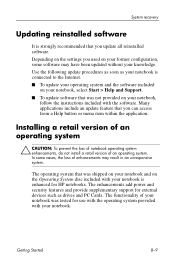
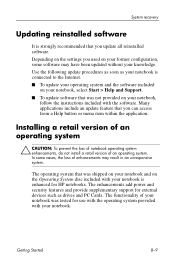
... version of an operating system
Ä CAUTION: To prevent the loss of notebook operating system enhancements, do not install a retail version of enhancements may have been updated without your knowledge. The operating system that was not provided on your notebook,
follow the instructions included with your former configuration, some cases, the loss of an operating...
HP nx6105 Reviews
Do you have an experience with the HP nx6105 that you would like to share?
Earn 750 points for your review!
We have not received any reviews for HP yet.
Earn 750 points for your review!

