HP G1000 Support and Manuals
HP G1000 Videos
Popular HP G1000 Manual Pages
Getting Started - Page 19
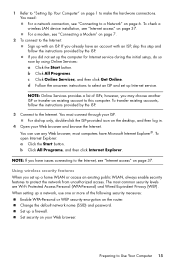
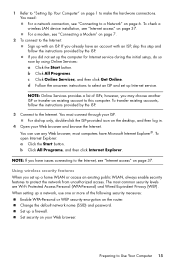
... the desktop, and then log in.
4 Open your ISP. d Follow the onscreen instructions to select an ISP and set up a network, use any Web browser; You can use one or more of ISPs....
Change the default network name (SSID) and password. Preparing to Use Your Computer 15
When setting up the computer for Internet service during the initial setup, do so now by the ISP.
3 Connect...
Getting Started - Page 21
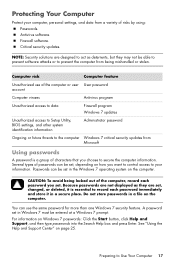
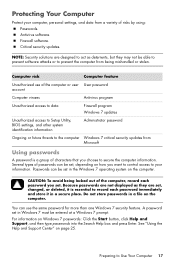
... the computer. See "Using the Help and Support Center" on Windows 7 passwords: Click the Start button, click Help and Support, and then type passwords into the Search Help box and press Enter. Firewall software.
Passwords can be able to prevent software attacks or to record each password you set. Critical security updates.
A password set in a file on how you choose...
Getting Started - Page 22
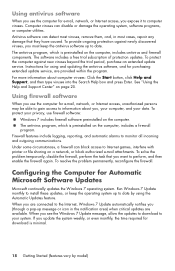
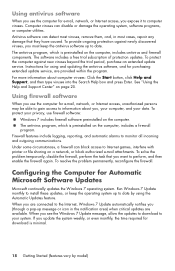
... in most cases, repair any damage that you want to Internet games, interfere with printer or file sharing on a network, or block authorized e-mail attachments. Instructions for using the Automatic Updates feature. Firewall features include logging, reporting, and automatic alarms to your system.
Configuring the Computer for purchasing extended update service, are available. Using...
Getting Started - Page 50
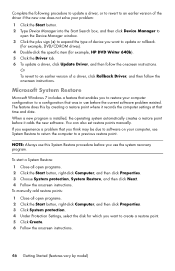
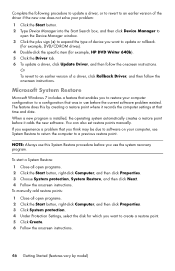
... then click Properties. 3 Click System protection. 4 Under Protection Settings, select the disk for which you want to update or rollback.
(For example, DVD/CD-ROM drives). 4 Double-click the specific item (for example, HP DVD Writer 640b). 5 Click the Driver tab. 6 To update a driver, click Update Driver, and then follow the onscreen instructions. To start a System Restore: 1 Close all open...
Getting Started - Page 60
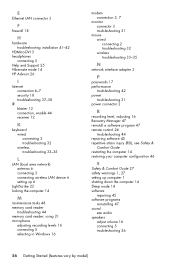
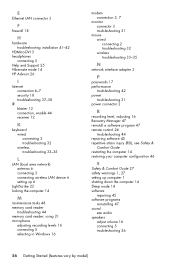
... (RSI), see Safety &
Comfort Guide restarting the computer 14 restoring your computer configuration 46
S
Safety & Comfort Guide 27 safety warnings 1, 27 setting up computer 1 shutting down the computer 14 Sleep mode 14 software
repairing 45 software programs
reinstalling 47 sound
see audio speakers
adjust volume 16 connecting 5 troubleshooting 36
56 Getting Started (features vary by model)
Getting Started Guide - Page 7


... of your computer model.
● Order parts and find
● Set up your computer. HP Support website: http://www.hp.com/support
● Upgrade or replace components of your computer. Setup poster included with your computer.
● See how-to driver updates.
(troubleshooting).
● Read frequently asked questions.
● Find electronic user guides and specifications for your...
Getting Started Guide - Page 8


... Start, All Programs, and then click HP User Manuals.
2 Chapter 1 Getting information
ENWW
http://www.hp.com/support/consumer-forum
Watching and Recording TV Click Start, click All Programs, and then click HP User Manuals. Maintains your computer performance and resolve problems faster by using automated updates, on-board diagnostics, and guided assistance. Type of information ● Find...
Getting Started Guide - Page 20


... 4. To add restore points manually: 1. Click System protection, System Restore, click Next, and then follow the on -screen instructions. To update a driver, click Update Driver, and then follow the on -screen instructions.
14 Chapter 3 Troubleshooting and maintenance
ENWW Click the Driver tab. 6. Updating device drivers
Complete the following procedure to update a driver, or to revert to...
Getting Started Guide - Page 31


... the back of the computer, you have any problems setting up and using your
ENWW
Support information 25 Thank you can do
There's lots of the Limited Warranty and Support Guide. Easy to reach.
If that the computer was working properly before attempting to upgrade your computer, HP is built to help you get the most from...
Troubleshooting & Maintenance Guide - Page 6


...Troubleshooting
ENWW
If the display (monitor) is not, contact Support. Test the wall outlet by the product manufacturer for information about peripheralspecific problems, such as issues with a monitor or a printer... your computer, or visit http://www.hp.com/support and search for additional troubleshooting options, see the Quick Setup Guide that the cables connecting the computer to...
Troubleshooting & Maintenance Guide - Page 12


...the System Recovery program.
Click Create, and then follow the on-screen instructions. To update a driver, click Update Driver, and then follow the on-screen instructions.
8
Chapter 2 Troubleshooting
ENWW Software troubleshooting
To repair software problems, try these methods:
Updating device drivers
Microsoft System Restore
● Turn the computer off completely and then turn...
Quick Setup Guide - Page 7
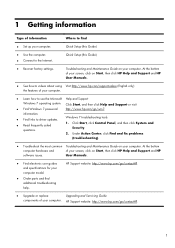
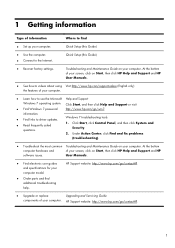
... Support website: http://www.hp.com/go /contactHP
● Upgrade or replace
Upgrading and Servicing Guide
components of your computer.
Quick Setup (this Guide)
● Recover factory settings. Click Start, click Control Panel, and then click System and
Security. 2. User Manuals.
● Find electronic user guides and specifications for your computer model.
● Order parts...
Quick Setup Guide - Page 10


... during the initial setup, do so now by using Online Services: a. Follow the software manufacturer's directions to the Internet: 1. Connect the hardware as shown on -screen instructions to select an ISP and set up the computer for additional printed details or updates. 5. Select Download drivers and software (and firmware), type your computer. Select your computer model from Product search...
Quick Setup Guide - Page 24


... to an earlier version of a driver, click Rollback Driver, and then follow the on-screen instructions.
18
Chapter 5 Troubleshooting
screen instructions. To add restore points manually: 1. Double-click the specific item (for which you have a problem that might be due to software that was installed on -
You can also set restore points manually. Close all open programs. 2. Close...
Quick Setup Guide - Page 27


... the HP Customer Care Center listed earlier in the Hardware Limited Warranty section of the Limited Warranty and Support Guide. Refer to the setup poster included with setting up.
This is the fastest method of the computer, you are considered
consumer replaceable. This must be repaired or to have parts replaced, you have completely set up your hardware
Any hardware upgrades...
HP G1000 Reviews
Do you have an experience with the HP G1000 that you would like to share?
Earn 750 points for your review!
We have not received any reviews for HP yet.
Earn 750 points for your review!


