HP Pavilion g1000 - Desktop PC Support and Manuals
Get Help and Manuals for this Hewlett-Packard item
This item is in your list!

View All Support Options Below
Free HP Pavilion g1000 manuals!
Problems with HP Pavilion g1000?
Ask a Question
Free HP Pavilion g1000 manuals!
Problems with HP Pavilion g1000?
Ask a Question
Popular HP Pavilion g1000 Manual Pages
Safety and Regulatory Information Desktops, Thin Clients, and Personal Workstations - Page 5


... 9 Japanese Modem Statements 9 New Zealand Modem Statements 9 Voice Support ...10 TV Antenna Connectors Protection ...11 External Television Antenna Grounding 11 Lightning Protection ...11
ENWW
v Table of contents
1 Safety Notices Important Safety Information ...1 Installation Conditions ...2 Battery Replacement Notice ...2 Headset and Earphone Volume Level Notice 3 German Ergonomics...
Safety and Regulatory Information Desktops, Thin Clients, and Personal Workstations - Page 17


... line surges. Table 2-1 Antenna Grounding
Reference
Grounding Component
1
Electric Service Equipment
2
Power Service Grounding Electrode System (NEC Art 250, Part H)
3
Ground Clamps
4
Grounding Conductors (NEC Section 810-21)...of the National Electrical Code, ANSI/NFPA 70, provides information with regard to proper electrical grounding of the mast and supporting structure, grounding of the...
Safety and Regulatory Information Desktops, Thin Clients, and Personal Workstations - Page 27


...Industries Alliance (EIA) (http://www.eiae.org). Mercury Statement
This HP product may require special handling when recycled or disposed of the ...restore the operating system, you must also reset the ENERGY STAR settings (if applicable) after the restore. Perchlorate Material-special handling may...supported on Linux workstations.
ENERGY STAR is not supported on Linux or FreeDOS Desktop PCs.
Important FreeDOS Operating System Information - Page 1
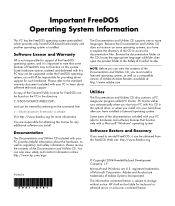
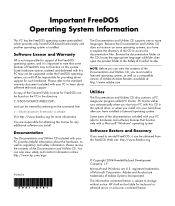
....
Microsoft and Windows are trademarks of the documentation included with your PC with a Microsoft® Windows® operating system. HP shall not be responsible for providing driver support for technical or editorial errors or omissions contained herein. You are responsible for obtaining the license for support of the FreeDOS operating system, and it to learn about...
Limited Warranty and Support Guide - 1 Year (Hardware) - Page 3
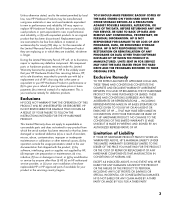
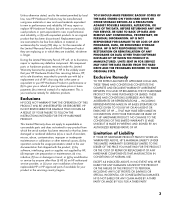
... ERASED FROM THE HARD DRIVE AND THE PROGRAMS RESTORED TO THEIR ORIGINAL STATE. Limitation of end-user replaceable HP or HP approved parts if available for the remainder of the Limited Warranty Period of a replacement. or (g) by modification or service by anyone other external causes; (b) by operation outside the usage parameters stated in the user documentation...
Limited Warranty and Support Guide - 1 Year (Hardware) - Page 4


... configurations, load most recent firmware, install software patches, run HP diagnostics tests or use of carry-in service, you will return the repaired product to you and incur all logistics and insurance costs to return the product to deploy available remote support capabilities, you .
4 You are also required to handle all component replacements, support uplift contracts are in...
Limited Warranty and Support Guide - 1 Year (Hardware) - Page 9
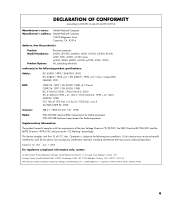
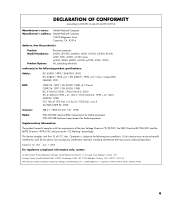
...specifications...product herewith complies with Part 15 of the Low .... North America Contact: Hardware Quality Eng. a1000, t3000, d4000, w5000, m7000, Z500,...
DECLARATION OF CONFORMITY
according to ISO/IEC Guide 22 and EN 45014
Manufacturer's name: Hewlett...Model Number(s):
Product Options:
Personal computer S0000, SR1000, SA4000, m000, m1000, m5000, d1000, a000, t000, x5000, w1000 series...
Limited Warranty and Support Guide - 1 Year (Hardware) - Page 13
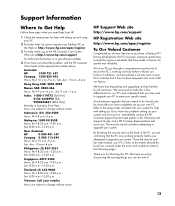
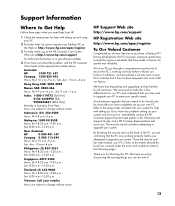
... to upgrade your system.
We hope you enjoy discovering the exciting things you can do should only be sure to register your decision to purchase a Desktop PC! Hours are key benefits for all customers.
Vietnam: Call your specific needs.
Support Information
Where to Get Help
Follow these steps when you need help from HP:
1 Check the setup...
Getting Started Guide - Page 10
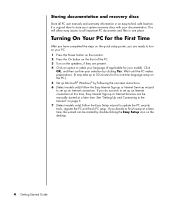
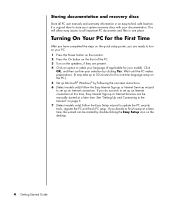
... PC setup. See "Setting Up and Connecting to the Internet" on page 5. 7 (Select models only) Follow the Easy Setup wizard to set up or Internet Services can be manually started by clicking Yes. Click
OK, and then confirm your selection by double-clicking the Easy Setup icon on the PC.) 5 Set up Microsoft® Windows® by following the onscreen instructions. 6 (Select models...
Getting Started Guide - Page 11


... can be set up or the Internet Services wizard (select models only). most PCs have questions, contact the ISP directly. To transfer existing accounts, follow the instructions provided by the ISP.
3 Connect to the Internet. Contact your Web browser and browse the Internet. If Internet service was not set up during the initial setup of Internet service providers;
NOTE...
Getting Started Guide - Page 12
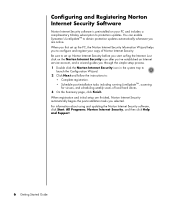
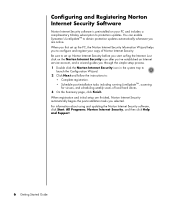
... icon after you've established an Internet service account, and a wizard guides you through the simple setup process. 1 Double click the Norton Internet Security icon in the system tray to
launch the Configuration Wizard. 2 Click Next and follow the instructions to:
• Complete registration. • Schedule post-installation tasks including running LiveUpdate™, scanning
for...
Getting Started Guide - Page 13
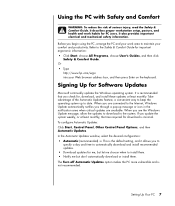
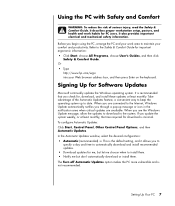
... injury, read the Safety & Comfort Guide. If you check for, download, and install these updates at least monthly, the time required for download is recommended that you update the system weekly, or at least monthly.
It is minimal. The Turn off Automatic Updates option makes the PC more vulnerable and is the default setting, and it allows you through...
Getting Started Guide - Page 15


... new software for Installing Software and Hardware Devices
After you set up the PC, you need it or installing a new antivirus program.
NOTE: Only use personal information that you to remember but difficult for others can easily figure out, such as a basic guide when choosing your password: • Choose a password that information on the PC stays private and...
Getting Started Guide - Page 23
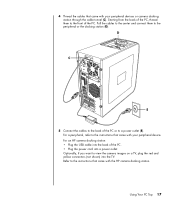
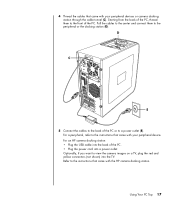
... (E). D
C
E
5 Connect the cables to the back of the PC or to the front of the PC.
Starting from the back of the PC. • Plug the power cord into the TV. For a peripheral, refer to the instructions that came with the HP camera docking station. For an HP camera docking station: • Plug the USB cable...
Getting Started Guide - Page 116
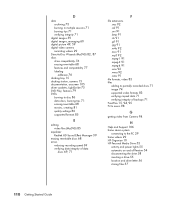
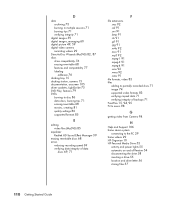
...driver updates, LightScribe 75 DVD Play, features 79 DVDs
burning to disc 86 data discs, burning tips 71 erasing rewritable 68 movies, creating 81 quality settings 86 supported formats 85
E
editing video files (MyDVD) 85
equalizer Realtek HD Sound Effect Manager 39
erasing rewritable discs 68 errors...74 supported ...Support 106 home stereo system
connecting to the PC 29 home videos 29 HP Organize 10 HP...
HP Pavilion g1000 Reviews
Do you have an experience with the HP Pavilion g1000 that you would like to share?
Earn 750 points for your review!
We have not received any reviews for HP yet.
Earn 750 points for your review!
