HP FH528AT - 530 - Celeron M 1.86 GHz Support and Manuals
Popular HP FH528AT Manual Pages
Software Update - Windows Vista - Page 7
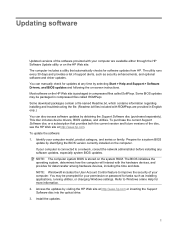
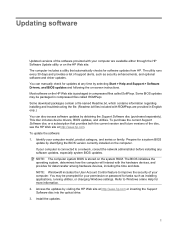
... manually check for tasks such as security enhancements, and optional software and driver updates. Some download packages contain a file named Readme.txt, which contains information regarding installing and troubleshooting the file. (Readme.txt files included with ROMPaqs are available either through the HP Software Update utility or on -screen instructions. To purchase the current Support...
ProtectTools (Select Models Only) - Windows Vista - Page 40
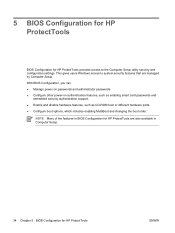
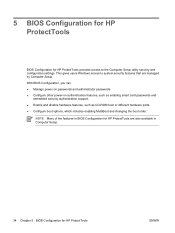
... and configuration settings. NOTE Many of the features in Computer Setup.
34 Chapter 5 BIOS Configuration for HP ProtectTools are managed by Computer Setup. With BIOS Configuration, you can ● Manage power-on passwords and administrator passwords. ● Configure other power-on authentication features, such as enabling smart card passwords and
embedded security authentication support...
ProtectTools (Select Models Only) - Windows Vista - Page 46


...The computer has a TPM security chip installed and initialized. For instructions on password can set a power-on password, the Set button on and setup passwords in the HP ProtectTools window. In the left pane, click Security. 5.
Make sure you remember what password you have already manually set DriveLock passwords on the computer, you must be set in the drive, and protected by a Change...
ProtectTools (Select Models Only) - Windows Vista - Page 76


... security 42 system configuration
options 36 BIOS setup password
changing 42 setting 41 BIOS smart card security 8 BIOS user card password definition 3 setting and changing 11 boot options 35
C Computer Setup administrator
password 3 Computer Setup passwords,
managing 40 Computer Setup setup password
changing 42 setting 41 Credential Manager for HP ProtectTools account, adding 53 account, removing...
ProtectTools (Select Models Only) - Windows Vista - Page 77


... e-mail 29 encrypting files and folders 29 initializing chip 27 migrating keys 33 owner password, changing 32 password 3 permanently disabling 32 Personal Secure Drive 29 resetting user password 32 setup procedures 26 emergency recovery 27 emergency recovery token password definition 4 setting 27 enabling Automatic DriveLock 40 device options 36 Embedded Security 32 Embedded Security after...
ProtectTools (Select Models Only) - Windows Vista - Page 78
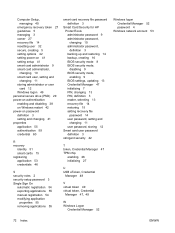
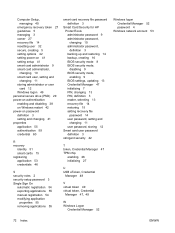
... 38 on Windows restart 42 power-on password definition 3 setting and changing 41 properties application 55 authentication 59 credential 60
R recovery
identity 51 smart cards 15 registering application 53 credentials 46
S security roles 2 security setup password 3 Single Sign On
automatic registration 54 exporting applications 55 manual registration 54 modifying application
properties 55 removing...
HP 520 and 530 Notebook PC - Getting Started - Enhanced for Accessibility Windows Vista - Page 17


...://www.hp.com/ergo and in Help and Support. Do not disable the power cord grounding pin, for computer users. It describes proper workstation setup and proper posture, health, and work habits for example, by attaching a 2-pin adapter. The Safety and Comfort Guide also provides important electrical and mechanical safety information. The computer and the AC adapter...
HP 520 and 530 Notebook PC - Getting Started - Enhanced for Accessibility Windows Vista - Page 26


...updating drivers, select Start > Help and Support. Some devices may be sure that the wireless router (access point) is turned on.
■ Be sure that all device connections are installed and updated.
Troubleshooting... your operating system. The WLAN connection is not working as instructed in the device user guide. Drivers may not be powered by the computer, and must be ...
HP Business Notebook PC - Getting Started - Windows Vista - Enhanced for Accessibility - Page 4
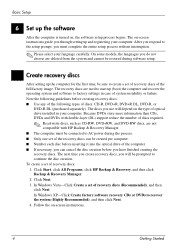
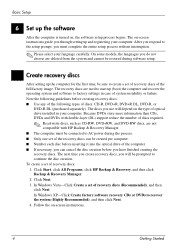
... the following types of discs: CD-R, DVD+R, DVD+R DL, DVD-R, or
DVD-R DL (purchased separately). To create a set of recovery discs (Recommended), and then click Next. Basic Setup
6 Set up (boot) the computer and recover the operating system and software to factory settings in your computer. The on-screen instructions guide you will depend on -screen...
HP Business Notebook PC - Getting Started Guide - Enhanced for Accessibility - Page 17
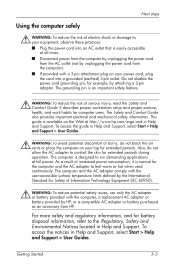
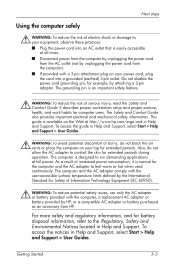
... by unplugging the power cord from the computer). ■ If provided with the computer, a replacement AC adapter or battery provided by HP, or a compatible AC adapter or battery purchased as an accessory from HP. Also, do not block the air vents or place the computer on the Web at http://www.hp.com/ergo and in Help and Support.
HP Business Notebook PC - Getting Started Guide - Enhanced for Accessibility - Page 26


... is on the device as expected:
■ Turn on . Troubleshooting
An external device is not working as expected, follow these suggestions if an external device does not function as instructed in the device user guide. For more information about updating drivers, select Start > Help and Support. Some devices may be turned on before the computer is...
Management and Printing User Guide - Windows XP and Windows Vista - Page 14


.... NOTE: The default password is admin.
8 Chapter 2 Using Intel Active Management Technology (select models only) Assign Enterprise or Small Business Intel AMT model. Assign a Provisioning server address. Enable remote boot control to factory defaults. Disable/enable local management of firmware updates. Set the real-time clock. Set a time-out value. Using the MEBx setup utility menus
NOTE...
Security - Windows XP and Windows Vista - Page 8


..., power-on the computer or exit Hibernation.
Call technical support or your authorized service provider for additional information.
● If you forget both the user password and the master DriveLock password set a password, write down your authorized service provider for additional information.
● If you set in Computer Setup, the hard drive that is protected by the system...
HP 500 Notebook PC & HP 510 Notebook PC - Getting Started Guide - Enhanced for Accessibility - Page 32
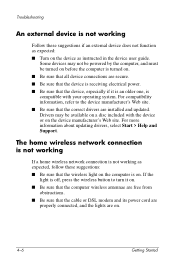
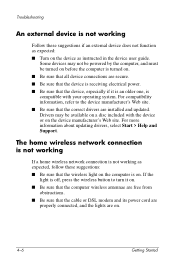
... wireless light on the computer is on.
For more information about updating drivers, select Start > Help and Support. The home wireless network connection is not working
If a home ...Troubleshooting
An external device is not working as expected, follow these suggestions if an external device does not function as expected: ■ Turn on the device as instructed in the device user guide...
HP 530 Notebook PC - Maintenance and Service Guide - Page 135


...6 power connector 9
power cord set requirements 117 spare part numbers 19, 20
power light 7 power requirements, product
description 3 power-on password 72 processor
product description 1 removal 59 spare part numbers 14, 22,
59 product description
audio 2 chipset 1 diskette drive 2 docking support 3 Ethernet 2 external media cards 3 graphics 1 hard drives 2 keyboard 3 memory module 1 modem module...
HP FH528AT Reviews
Do you have an experience with the HP FH528AT that you would like to share?
Earn 750 points for your review!
We have not received any reviews for HP yet.
Earn 750 points for your review!

