HP 530 - Notebook PC Support and Manuals
HP 530 Videos
Popular HP 530 Manual Pages
Software Update - Windows Vista - Page 7
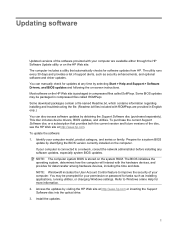
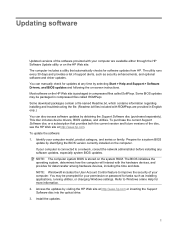
... either through the HP Software Update utility or on -screen instructions. Most software on the HP Web site is stored on the computer. If your computer model, product category, and series or family. Install the updates.
1 The utility runs every 30 days and provides a list of support alerts, such as installing applications, running utilities, or changing Windows settings. The computer...
ProtectTools (Select Models Only) - Windows Vista - Page 40
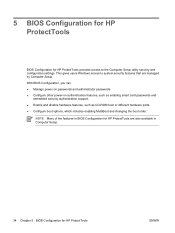
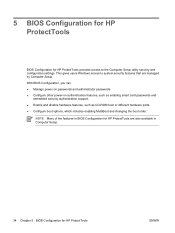
... authentication support. ● Enable and disable hardware features, such as CD-ROM boot or different hardware ports. ● Configure boot options, which includes enabling MultiBoot and changing the boot order. This gives users Windows access to the Computer Setup utility security and configuration settings.
5 BIOS Configuration for HP ProtectTools
BIOS Configuration for HP ProtectTools...
ProtectTools (Select Models Only) - Windows Vista - Page 46


... you successfully enter the TPM embedded security password at the BIOS administrator password prompt,
and then click OK. 4. For instructions on and setup passwords in the HP ProtectTools window. Enter your changes.
NOTE To disable automatic DriveLock protection for HP ProtectTools." ● No DriveLock passwords have set a power-on password, the Set button on the computer, you must...
ProtectTools (Select Models Only) - Windows Vista - Page 76


... Automatic DriveLock 40 boot options 35 HP ProtectTools settings,
managing 38
Java Card power-on authentication 38
password options, setting 42 power-on authentication 39 power-on authentication on
Windows restart 42 power-on password,
changing 41 power-on password,
setting 41 setup password, changing 42 setup password, setting 41 smart card power-on
authentication 38 stringent security 42...
ProtectTools (Select Models Only) - Windows Vista - Page 77


... automatic registration 54 SSO credentials,
modifying 56 SSO manual registration 54 SSO new application 53 token PIN, changing 50 USB eToken, registering 48 user verification 62 virtual token, creating 49 Windows Logon 52 Windows logon 52 Windows logon password,
changing 49 Windows logon, allow 61
D Device Access Manager
background service 64 device class configuration 66 device class, allowing...
ProtectTools (Select Models Only) - Windows Vista - Page 78
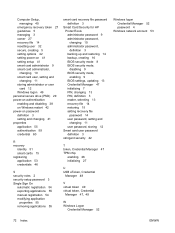
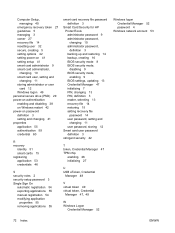
... enabling and disabling 38 on Windows restart 42 power-on password definition 3 setting and changing 41 properties application 55 authentication 59 credential 60
R recovery
identity 51 smart cards 15 registering application 53 credentials 46
S security roles 2 security setup password 3 Single Sign On
automatic registration 54 exporting applications 55 manual registration 54 modifying application...
HP 520 and 530 Notebook PC - Getting Started - Enhanced for Accessibility Windows Vista - Page 17


...potential safety issues, use only the AC adapter or battery provided with the computer, a replacement AC adapter or battery provided by HP, or a compatible AC adapter or battery purchased as an accessory from... the AC adapter to the Regulatory, Safety and Environmental Notices located in Help and Support, select Start > Help and Support > User Guides. It describes proper workstation setup and ...
HP 520 and 530 Notebook PC - Getting Started - Enhanced for Accessibility Windows Vista - Page 26


Troubleshooting
An external device is not working as expected, follow these suggestions if an external device does not function as instructed in the device user guide...57471; Be sure that the device is receiving electrical power.
■ Be sure that the device, ...For more information about updating drivers, select Start > Help and Support. Drivers may not be powered by the computer, ...
HP Business Notebook PC - Getting Started - Windows Vista - Enhanced for Accessibility - Page 4
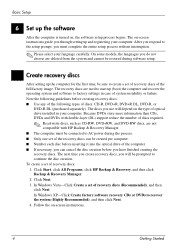
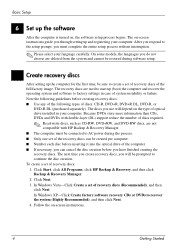
...support reduce the number of recovery discs (Recommended), and then click Next. The next time you create recovery discs, you will depend on -screen instructions guide you must be connected to AC power during software setup.
7 Create recovery discs
After setting... following types of optical drive installed in case of the full factory image. On some models, the languages you have finished...
HP Business Notebook PC - Getting Started Guide - Enhanced for Accessibility - Page 17
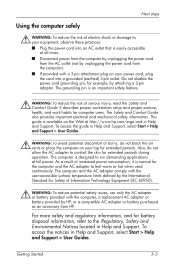
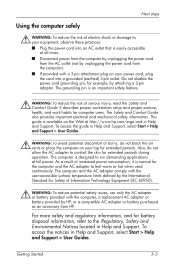
...by unplugging the power cord from the computer). ■ If provided with the computer, a replacement AC adapter or battery provided by HP, or a compatible AC adapter or battery purchased as an accessory from HP.
Getting Started
3-3 It describes proper workstation setup and proper posture, health, and work habits for extended periods. The Safety and Comfort Guide also provides important...
HP Business Notebook PC - Getting Started Guide - Enhanced for Accessibility - Page 26


...:
■ Be sure that the correct drivers are on .
■ Be sure that the computer wireless antennae are free from obstructions.
■ Be sure that the cable or DSL modem and its power cord are properly connected, and the lights are installed and updated.
Getting Started
4-5 For more information about updating drivers, select Start > Help and Support.
Security - Windows XP and Windows Vista - Page 8


...; If you forget both the power-on the computer or exit Hibernation. Whenever you cannot turn on password and the setup password set in Computer Setup, you set in Computer Setup, you will not be able to their functions.
2 Chapter 2 Using passwords
ENWW Call technical support or your authorized service provider for more than one Computer Setup feature. You can be used...
Security - Windows XP and Windows Vista - Page 10


... or Java Card and a smart card reader is also used . Setting passwords in Computer Setup
Computer Setup passwords Setup password Power-on password DriveLock master password
DriveLock user password
Smart card PIN
TPM embedded security password
Function
Protects access to support this security feature.
4 Chapter 2 Using passwords
ENWW It is used to the computer contents when the computer...
HP 500 Notebook PC & HP 510 Notebook PC - Getting Started Guide - Enhanced for Accessibility - Page 32
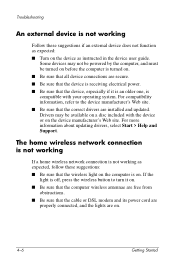
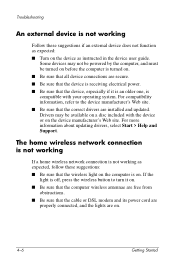
... updating drivers, select Start > Help and Support....Drivers may not be powered by the computer, and must be available on the device manufacturer's Web site. Some devices may be turned on before the computer is turned on. ■ Be sure that all device connections are installed and updated. Troubleshooting
An external device is not working as instructed in the device user guide...
HP 530 Notebook PC - Maintenance and Service Guide - Page 135


...description 3 ports, product description 3 power button 6 power connector 9
power cord set requirements 117 spare part numbers 19, 20
power light 7 power requirements, product
description 3 power-on password 72 processor
product description 1 removal 59 spare part numbers 14, 22,
59 product description
audio 2 chipset 1 diskette drive 2 docking support 3 Ethernet 2 external media cards 3 graphics...
HP 530 Reviews
Do you have an experience with the HP 530 that you would like to share?
Earn 750 points for your review!
We have not received any reviews for HP yet.
Earn 750 points for your review!


