HP KS158UT - 550 - Celeron 2 GHz Support and Manuals
HP KS158UT Videos
Popular HP KS158UT Manual Pages
HP Business Notebook Password Localization Guidelines - Page 12


This is subject to change the Windows password to include only supported characters. (Unsupported characters are set forth in the express warranty statements accompanying such products and services. add US keyboards under Chinese Input Language). Set the supported keyboard for technical or editorial errors or omissions contained herein. The information contained herein is a ...
HP ProtectTools - Windows Vista and Windows XP - Page 15


...contents and authenticates users of Drive Encryption, if the Java Card token is selected. HP ProtectTools password
Set in this HP ProtectTools Function module
Emergency Recovery Token password
Embedded Security, by IT administrator
NOTE: Also known as BIOS administrator, f10 Setup, or Security Setup password
BIOS Configuration, by IT administrator
Protects the system and the TPM chip from...
HP ProtectTools - Windows Vista and Windows XP - Page 36


On the recovery service logon page, enter your backup key. 3. Click Reset Password to view your current subscription information. or - Click My Subscriptions to reset or change your password. - Click Renew Subscription to search for HP ProtectTools (select models only) Insert the removable storage device that stores your e-mail address, password, and the numbers and
letters you see...
HP ProtectTools - Windows Vista and Windows XP - Page 95


...firmware upgrade. After the successful
upgrade, the platform must be installed before an HP-approved security plug-in the services load time when closing and restarting Security
Miscellaneous 89 The firmware version is installed...plug-ins for models containing Broadcomenabled TPMs-The tool provided through HP support Web site reports ownership required.
The firmware upgrade tool allows ...
HP ProtectTools - Windows Vista and Windows XP - Page 102


... credentials,
modifying 19 SSO manual registration 18 SSO new application 17 token PIN, changing 15 troubleshooting 79 user verification 25 virtual token, creating 15 Windows Logon 16 Windows logon password,
changing 15 Windows logon, allow 24
D data, restricting access to 6 decrypting a drive 26 Device Access Manager for HP
ProtectTools background service 75 device class configuration...
Software Updates - Windows Vista and Windows XP - Page 11


..., and follow the instructions provided. or - If prompted to do so, restart your computer after the installation is downloaded, navigate to the folder where the file was stored, and double-click the file to your specific product from the models listed. 4. Updating programs and drivers 5 If you want a specific SoftPaq, type the SoftPaq number in the product
box...
Wireless (Select Models Only) - Windows Vista and Windows XP - Page 21
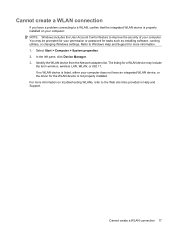
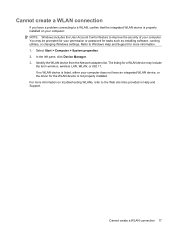
...problem connecting to a WLAN, confirm that the integrated WLAN device is properly installed on troubleshooting WLANs, refer to Windows Help and Support for more information. 1.
The listing for tasks such as installing software, running utilities, or changing Windows settings...or the driver for the WLAN device is not properly installed. You may be prompted for your permission or password for ...
Management and Printing User Guide - Windows XP and Windows Vista - Page 14


.../IP
Provisioning Server Provision Model Set PID and PPS Un-Provision SOL/IDE-R
Secure Firmware Update Set PRTC Idle Timeout
To do this Change the password. Disable/enable the integrated network controller. Enter PID and PPS. Change Intel ME Password
Select Change ME Password
To do this Disable/enable the management engine. Using the MEBx setup utility menus
NOTE: For...
HP 500 Notebook PC & HP 510 Notebook PC - Getting Started Guide - Enhanced for Accessibility - Page 32
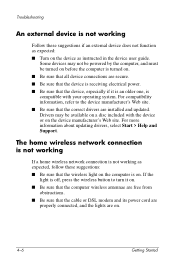
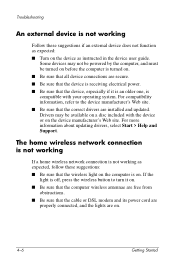
... information about updating drivers, select Start > Help and Support.
Troubleshooting
An external device is not working as expected, follow these suggestions if an external device does not function as instructed in the device user guide. Drivers may not ...properly connected, and the lights are installed and updated. If the
light is compatible with the device or on .
4-6
Getting Started
Drives - Windows Vista - Page 25
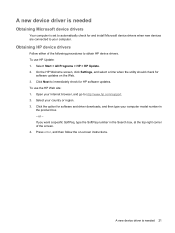
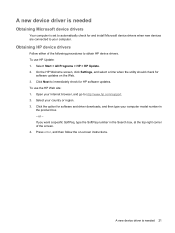
... Programs > HP > HP Update. 2. If you want a specific SoftPaq, type the SoftPaq number in
the product box. - or -
Open your country or region. 3. A new device driver is set to obtain HP device drivers. Press enter, and then follow the on the Web. 3. Click the option for and install Microsoft device drivers when new devices are connected to http://www.hp.com/support. 2. Select...
Notebook Tour - Windows Vista - Page 18
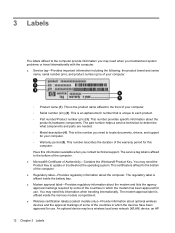
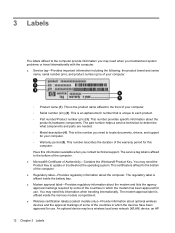
This number provides specific information about optional wireless devices and the approval markings of some of the countries in which the modem has been approved for your computer. ◦ Warranty period (5). The part number helps a service technician to locate documents, drivers, and support for use . This is the number you troubleshoot system problems or travel internationally...
Notebook Tour - Windows XP - Page 18
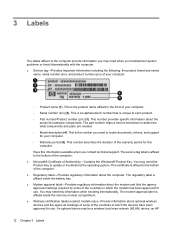
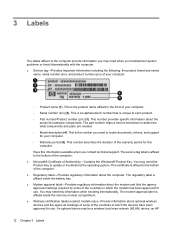
...for this information when traveling internationally. The part number helps a service technician to update or troubleshoot the operating system. This number describes the duration of the warranty period for use . You may need when you need this computer. This is an alphanumeric number that is the number you troubleshoot system problems or travel internationally with the computer. ●...
Security - Windows Vista and Windows XP - Page 6
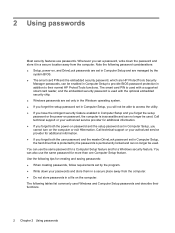
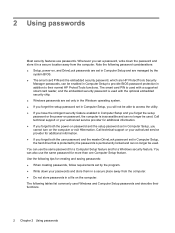
... feature. Note the following password considerations: ● Setup, power-on, and DriveLock passwords are set a password, write down your authorized service provider for creating and saving passwords: ● When creating passwords, follow requirements set in a secure place away from the computer. You can use passwords. Call technical support or your passwords and store them in...
HP 550 Notebook PC - Maintenance and Service Guide - Page 22


... is the product name affixed to locate documents, drivers, and support for this computer.
14 Chapter 3 Illustrated parts catalog This number describes the duration (in years) of the warranty period for your notebook. ● Warranty Period (5). This number provides specific information about the
product's hardware components. This is the number you use to the front of the computer...
HP 550 Notebook PC - Maintenance and Service Guide - Page 149
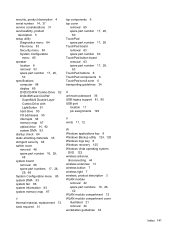
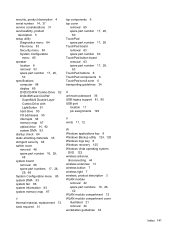
... material, replacement 73 tools required 31
top components 6 top cover
removal 60 spare part number 17, 28,
60 TouchPad
spare part number 17, 28 TouchPad board
removal 63 spare part number 63 TouchPad button board removal 63 spare part number 17, 28,
63 TouchPad buttons 6 TouchPad components 6 TouchPad scroll zone 6 transporting guidelines 34
U unknown password 36 USB legacy support 81, 85...
HP KS158UT Reviews
Do you have an experience with the HP KS158UT that you would like to share?
Earn 750 points for your review!
We have not received any reviews for HP yet.
Earn 750 points for your review!


