HP 419402-L21 - Intel Celeron D 3.2 GHz Processor Upgrade Support and Manuals
Get Help and Manuals for this Hewlett-Packard item
This item is in your list!

View All Support Options Below
Free HP 419402-L21 manuals!
Problems with HP 419402-L21?
Ask a Question
Free HP 419402-L21 manuals!
Problems with HP 419402-L21?
Ask a Question
Popular HP 419402-L21 Manual Pages
L2105tm / 2209t LCD Touch Monitors - User Guide - Page 2
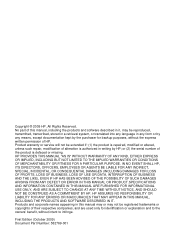
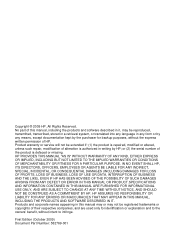
... OF SUCH DAMAGES ARISING FROM ANY DEFECT OR ERROR IN THIS MANUAL OR PRODUCT.SPECIFICATIONS AND INFORMATION CONTAINED IN THIS MANUAL ARE FURNISHED FOR INFORMATIONAL USE ONLY, AND ARE SUBJECT TO CHANGE AT ANY TIME WITHOUT NOTICE, AND SHOULD NOT BE CONSTRUED AS A COMMITMENT BY HP. No part of HP. or (2) the serial number of the product...
L2105tm / 2209t LCD Touch Monitors - User Guide - Page 3


... Texas 77269-2000
Or, call 1-800-HP-INVENT (1-800 474-6836)
For questions ... refer to the Part, Series, or Model number found to comply with Part 15 of the ...installed and used in a residential installation. For questions regarding this device must accept any changes or modifications made with shielded cables with metallic RFI/EMI connector hoods to maintain compliance with the instructions...
L2105tm / 2209t LCD Touch Monitors - User Guide - Page 4
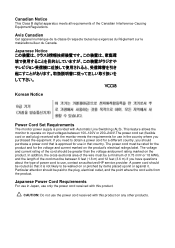
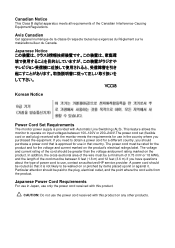
...digital apparatus meets all requirements of the cord should be paid to use, contact an authorized HP service provider. This feature allows the monitor to be rated for the product and for use in... or 200-240V.The power cord set (flexible cord or wall plug) received with Automatic Line Switching (ALS).
Japanese Notice
Korean Notice
Power Cord Set Requirements
The monitor power supply is ...
L2105tm / 2209t LCD Touch Monitors - User Guide - Page 5
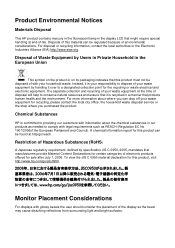
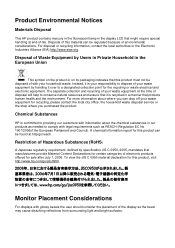
...please contact the local city office, the household waste disposal service or the shop where you can be regulated because of ...Content Declarations for sale after July 1, 2006. Chemical Substances
HP is your responsibility to dispose of your waste equipment at http... for this product can drop off your waste equipment by specification JIS C 0950, 2005, mandates that protects human health ...
L2105tm / 2209t LCD Touch Monitors - User Guide - Page 7
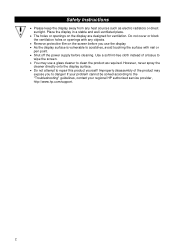
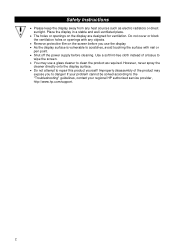
...; Shut off the power supply before cleaning. If your problem cannot be solved according to repair this product yourself! However, never spray the
cleaner directly onto the display surface. • Do not attempt to the "Troubleshooting" guidelines, contact your regional HP authorized service provider, http://www.hp.com/support.
2 Improperly disassembly of a tissue to
wipe the screen...
L2105tm / 2209t LCD Touch Monitors - User Guide - Page 8
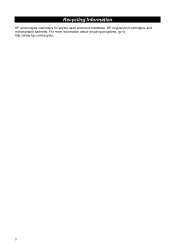
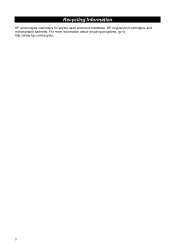
For more information about recycling programs, go to recycle used electronic hardware, HP original print cartridges, and rechargeable batteries. Recycling Information
HP encourages customers to http://www.hp.com/recycle.
3
L2105tm / 2209t LCD Touch Monitors - User Guide - Page 9


... display
Power cord
Audio cable
Signal cable (VGA)
USB cable
DVI cable
Quick Start Guide
Quick Start Guide
User's manual (CD)
Stylus
Use the provided stylus as a touch pointing device.
If any component is not required for technical support or customer service. However, the stylus is missing, please contact your local dealer for optical touch...
L2105tm / 2209t LCD Touch Monitors - User Guide - Page 13


After clicking Install, the setup wizard shows the installation process.
8 Installing the Touch Driver (for Microsoft Windows XP" from the CD). The CD menu is displayed (or open Windows Explorer and run the Touch_Driver_Setup.exe from the CD menu NOTE: The monitor ships only with Windows XP touch drivers. Step 1: Click "Install Touch Driver for Windows XP only)
Insert...
L2105tm / 2209t LCD Touch Monitors - User Guide - Page 14


Step 3: Click "Finish" The driver setup installation is complete.
9 Step 4: Click "Yes" After clicking Finish, the setup wizard will prompt you to reboot the computer.
Once the system is restarted, the installation is complete.
L2105tm / 2209t LCD Touch Monitors - User Guide - Page 16


...the previous level or exit the OSD menu.
11 Please use to adjust the screen to set the desired value using the OSD buttons < or >. H.POSITION: Controls the picture's horizontal... menu and then press MENU to the color temperature take immediate effect on screen. After finishing the setting, press AUTO to adjust the
brightness. OSD Menu
Brightness/Contrast Brightness: Press < or > (○...
L2105tm / 2209t LCD Touch Monitors - User Guide - Page 17


... is displayed; OSD TIMEOUT: Determines how long (in full screen mode.
12
V.OSD POSITION: Controls the OSD menu's vertical position. make sure to adjust the setting in seconds) the OSD menu waits before closing automatically after no action has been performed. OTHER LANGUAGE: OSD menu language selection: ENGLISH,DEUTSCH,FRANCAIS,ESPANOL...
L2105tm / 2209t LCD Touch Monitors - User Guide - Page 18


... or repair the product yourself. Please press any key to see if the image resumes.
• Please refer to the "Color Temperature" section to adjust the RGB color or select a color temperature.
• Remove any electrical device that may be solved according to the troubleshooting guidelines, please contact your local dealer.
13 Troubleshooting
Problems...
Customization of APR Settings in HP Business Touchscreen Monitors - Page 1


... Default selects the Point of the four preference buttons and apply. Customization of APR Settings in HP Business Touchscreen Monitors
Acoustic Pulse Recognition (APR) performance can done by clicking the Set Performance Preference button Mode tab of the Elo driver panel.
in order to make choice take effect, including Select Default. that open the...
Customization of APR Settings in HP Business Touchscreen Monitors - Page 2


... warned and prompted before the overwrite occurs). A comparison of this document. Selecting and applying the Default or any parameter. Any time altered parameters are set, red text will indicate * Customized settings in the APR Preference window. Comments on the last page of the parameters for the four selectable presets is below:
Page-2
Customization of APR Settings in HP Business Touchscreen Monitors - Page 3
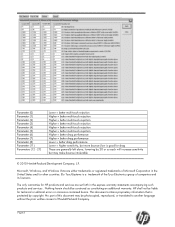
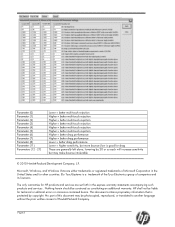
...20 or so each will increase sensitivity but more bounce (low is good for drag These are set forth in the United States and/or other countries. No part of Hewlett-Packard Company. Page-3 The only warranties for HP products and services are generally left alone; HP... but may be liable for technical or editorial errors or omissions contained herein.
lowering by copyright. ...
HP 419402-L21 Reviews
Do you have an experience with the HP 419402-L21 that you would like to share?
Earn 750 points for your review!
We have not received any reviews for HP yet.
Earn 750 points for your review!
