HP EliteBook 8000 Support and Manuals
Get Help and Manuals for this Hewlett-Packard item
This item is in your list!

View All Support Options Below
Free HP EliteBook 8000 manuals!
Problems with HP EliteBook 8000?
Ask a Question
Free HP EliteBook 8000 manuals!
Problems with HP EliteBook 8000?
Ask a Question
HP EliteBook 8000 Videos
Popular HP EliteBook 8000 Manual Pages
HP Business Notebook Password Localization Guidelines - Page 12


...Input Language). Set the supported keyboard for HP products and services are listed above). The information contained herein is not supported. User is using a character which is subject to change the Windows password to add a supported
keyboard (e.g. This is... Chinese ...). Nothing herein should be rejected for technical or editorial errors or omissions contained herein.
Installing SATA Drivers on HP EliteBook Notebook PCs - Page 13


.... When prompted to select the device driver you want to install'. At the next dialog, select 'Install from the softpaq on your models from www.hp.com. 7) In Device Manager, right-click the IDE ATA/ATAPI controllers/Intel ® ICH9M Serial ATA Storage Controller and select 'Update Driver'. I will choose the driver to restart your hardware will be...
Intel Centrino 2 with vProâ„¢ technology Setup and Configuration for HP Business Notebook PCs - Page 8
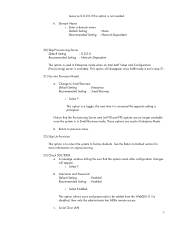
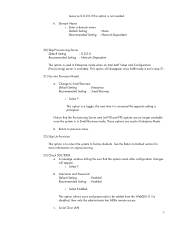
...Model.
b. Select Y.
Serial Over LAN
8
This option is a toggle, the next time it is not needed. This option allows users and passwords to Small Business
Default Setting
: Enterprise
Recommended Setting... the system is in Enterprise mode when an Intel AMT Setup and Configuration (Provisioning) server is set in Enterprise Mode. i.
Select Enabled. c. Return to ...
Intel Centrino 2 with vProâ„¢ technology Setup and Configuration for HP Business Notebook PCs - Page 10
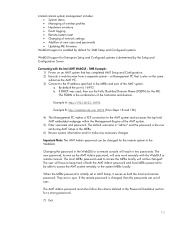
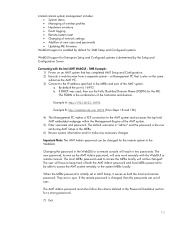
...8226; Remote system reset • Changing of network settings • Addition of new users and passwords • Updating ME firmware
WebGUI support is enabled by the Setup and Configuration Server. Example A: http://192.168.0.1:... remote password is also on an AMT system that is changed !
The FQDN is the one set in the WebGUI.
Changing the password in the MEBx.
6) Review system...
2009 HP business notebook PC F10 Setup overview - Page 1
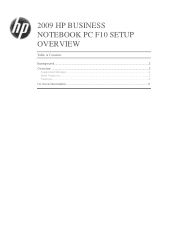
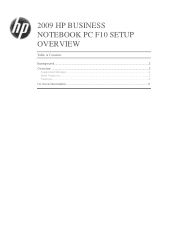
2009 HP BUSINESS NOTEBOOK PC F10 SETUP OVERVIEW
Table of Contents:
Background ...2 Overview ...2
Supported Models ...2 New Features...2 Features ...2 For more information ...11
2009 HP business notebook PC F10 Setup overview - Page 2


.../Ouput System).
Overview
Since 1999, HP Compaq business notebooks have utilized a text based F10 Setup which provided users with access to the user interface, features and functionality are configured through our internally developed BIOS. While there are significant improvements to a broad set of features support by this change. Supported Models
All 2009 s, b, p and w business notebook...
Trusted Execution Technology and Tboot Implementation - Page 3
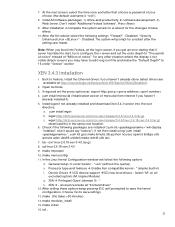
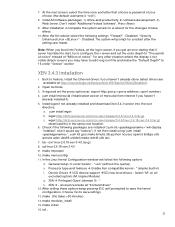
... Device Drivers SCSI device support SCSI low-level drivers - Don't install 'Additional Fedora Software'. If required set the color depth to Fedora. After setting these ...you get an error stating that choose a password of mercurial from internet if you haven't
already installed it would say 'fedora'). Install wget if not already installed and download Xen...
Trusted Execution Technology and Tboot Implementation - Page 5
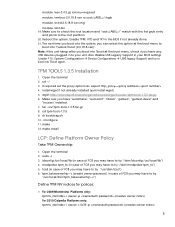
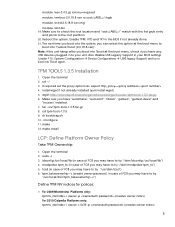
...BIOS settings (under F10: System Configuration Device Configurations USB legacy Support) and try to boot into 'Fedora Tboot (2.6.18.8-xen)'. tpm_takeownerhip -z (create owner password. ...again.
TPM TOOLS 1.3.5 Installation
1. Open the terminal 2. Make sure you may have 'automake', 'autoconf', 'libtool', 'gettext', 'gettext-devel' and
'trousers' installed. 7. tar -xzvf ...
Elitebook 8530w Mobile Workstation and 8530p Notebook PC-Enhanced for Accessibility-Vista - Page 5


Getting Started
3
4 Open the computer
Basic Setup
5 Turn on the computer
6 Set up the software
After the computer is turned on -screen instructions guide you through setting up and registering your language carefully. The on , the software setup process begins. On some models, the languages you must complete the entire setup process without interruption.
✎ Select your ...
Elitebook 8530w Mobile Workstation and 8530p Notebook PC-Enhanced for Accessibility-Vista - Page 15


... electrical power. ■ Be sure that the device, especially if it is older, is not working as expected: ■ Turn on the device according to the relevant Help topics and Web site links in Help and Support.
✎ For information on . ■ If applicable, be sure that the correct drivers are installed and updated. Getting...
Elitebook 8530w Mobile Workstation and 8530p Notebook PC-Enhanced for Accessibility-Vista - Page 16


... support.
The part number helps a service technician to the front of your computer. Click Start, click Help and Support, and then click Contact support to locate documents, drivers, and support for contact information.
Contacting technical support
If the solutions in years) of the warranty period for this guide did not address your problem, contact technical support. The service...
Maintenance and Service Guide - Page 27
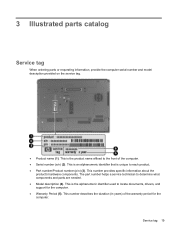
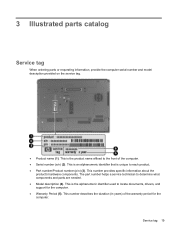
.... ● Warranty Period (5). The part number helps a service technician to each product. ● Part number/Product number (p/n) (3). This is the product name affixed to locate documents, drivers, and support for the computer. This number describes the duration (in years) of the computer. ● Serial number (s/n) (2). This number provides specific information about the
product...
Maintenance and Service Guide - Page 51
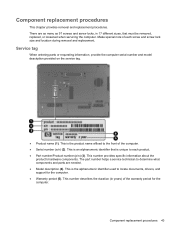
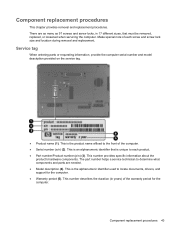
... number and model description provided on the service tag.
● Product name (1). This is the alphanumeric identifier used to the front of the warranty period for the computer. ● Warranty period (5). This number provides specific information about the
product's hardware components. This is the product name affixed to locate documents, drivers, and support for the...
Maintenance and Service Guide - Page 118
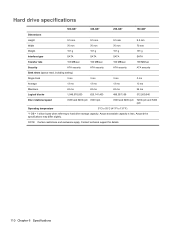
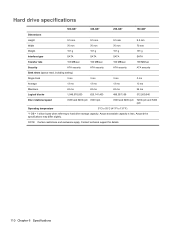
...differ slightly.
NOTE: Certain restrictions and exclusions apply. Contact technical support for details.
110 Chapter 6 Specifications Hard drive specifications
500-GB*
320-GB*
250-GB*
160-GB*
Dimensions
...MB/sec
Security
ATA security
ATA security
ATA security
ATA security
Seek times (typical read, including setting)
Single track
3 ms
3 ms
3 ms
3 ms
Average
13 ms
13 ms
13 ms...
Maintenance and Service Guide - Page 169


... 101 Automatic DriveLock 101 change password 101 Disk Sanitizer 101 DriveLock 101 fingerprint reader reset 101 HP Sparekey 101 HP Sparekey enrollment 101 password policy 101 set up BIOS Administrator
password 100 System IDs 101 user management 101 security, product description 6 service considerations 38 service tag 19, 43 serviceability, product description 8 set security level 105
Index 161
HP EliteBook 8000 Reviews
Do you have an experience with the HP EliteBook 8000 that you would like to share?
Earn 750 points for your review!
We have not received any reviews for HP yet.
Earn 750 points for your review!

