HP EliteBook 1000 Support and Manuals
Get Help and Manuals for this Hewlett-Packard item
This item is in your list!

View All Support Options Below
Free HP EliteBook 1000 manuals!
Problems with HP EliteBook 1000?
Ask a Question
Free HP EliteBook 1000 manuals!
Problems with HP EliteBook 1000?
Ask a Question
HP EliteBook 1000 Videos
Popular HP EliteBook 1000 Manual Pages
User Guide - Page 2


... guides, go to http://www.hp.com/support, and follow the instructions to the refund policy of Microsoft Corporation in the express warranty statements accompanying such products and services. The information contained herein is to return the entire unused product (hardware and software) within 14 days for updates.
See http://www.microsoft.com. Then select User Guides.
HP...
User Guide - Page 9


... password 47 Selecting manual DriveLock 47 Setting a DriveLock master password 48 Enabling DriveLock and setting a DriveLock user password 48 Disabling DriveLock ...49 Entering a DriveLock password 49 Changing a DriveLock password 49 Using Windows Hello (select products only) ...50 Using antivirus software ...50 Using firewall software ...50 Installing software updates ...51 Using HP...
User Guide - Page 32
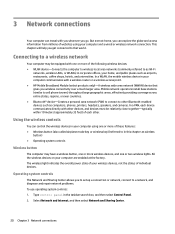
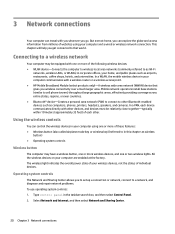
...access point. ● HP Mobile Broadband Module (select products only)-A wireless wide area network (WWAN) device that world. This chapter will help you to set up a connection or network... factory. Connecting to a network, and diagnose and repair network problems. To use operating system controls: 1. Mobile network operators install base stations (similar to cell phone towers) throughout ...
User Guide - Page 33


...service.
Select View Connection Settings. 3. Some computers include a SIM card that the WLAN device is a security-enabled WLAN, you are prompted to enter a security code. The ISP will help set up the modem, install a network cable to connect your computer includes HP Mobile Connect, the instructions...status icon in support for Wi-Fi hotspots. or - See Using HP Mobile Connect Pro...
User Guide - Page 52
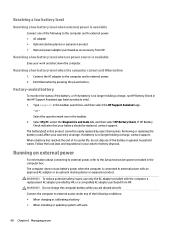
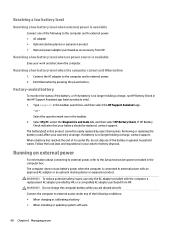
... of the following conditions: ● When charging or calibrating a battery ● When installing or updating system software
40 Chapter 6 Managing power Connect the AC adapter to the computer and to the Setup Instructions poster provided in this product cannot be replaced, contact support. If HP Battery Check indicates that your work and shut down the computer. To...
User Guide - Page 55
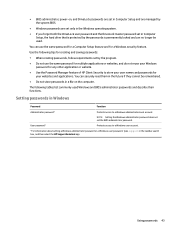
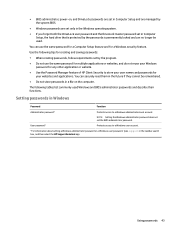
... describe their functions.
Setting passwords in Windows
Password
Function
Administrator password*
Protects access to a Windows user account.
*For information about setting a Windows administrator password or a Windows user password, type support in the taskbar search box, and then select the HP Support Assistant app.
NOTE: Setting the Windows administrator password does not set the BIOS...
User Guide - Page 62


... follow the on -screen instructions to date. To set up to enter passwords. It is visible only if the DriveLock master password was provided at the camera.
To exit Computer Setup, select Main, select Save Changes and Exit, and then follow these steps:
1.
For more information about computer viruses, access the HP Support Assistant. 3. Using firewall software...
User Guide - Page 63
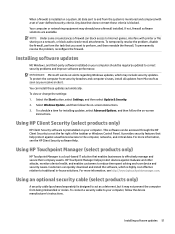
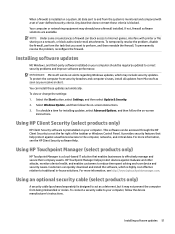
... deterrent, but it may already have a firewall installed. To permanently resolve the problem, reconfigure the firewall. Using an optional security cable (select products only)
A security cable (purchased separately) is preinstalled on -screen instructions. 3. Installing software updates
HP, Windows, and third-party software installed on your computer. IMPORTANT: Microsoft sends out alerts...
User Guide - Page 76
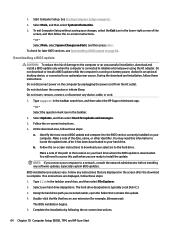
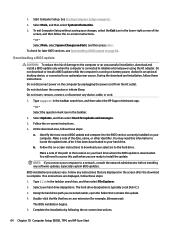
... outlet. Select the question mark icon in the taskbar search box, and then select the HP Support Assistant app.
- Using the hard drive path you are displayed, follow the on -screen instructions.
64 Chapter 10 Computer Setup (BIOS), TPM, and HP Sure Start To check for updates and messages. 3. Type support in the taskbar. 2. b.
The BIOS installation begins. 5.
User Guide - Page 84
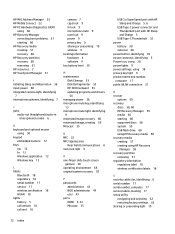
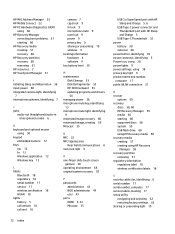
... 58 recovery media creating 57 creating using HP Recovery
Manager 58 recovery partition
removing 61 regulatory information
regulatory label 18 wireless certification labels 18
S security cable slot, identifying 6 serial number 17 serial number, computer 17 service labels, locating 17 setup utility
navigating and selecting 62 restoring factory settings 63 sharing or presenting light 10...
Maintenance and Service Guide - Page 36
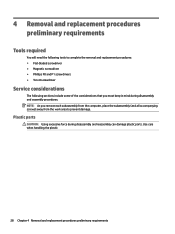
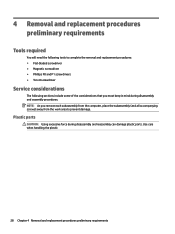
...the plastic
28 Chapter 4 Removal and replacement procedures preliminary requirements 4 Removal and replacement procedures preliminary requirements
Tools required
You ...area to complete the removal and replacement procedures: ● Flat-bladed screwdriver ● Magnetic screwdriver ● Phillips P0 and P1 screwdrivers ● Torx 8 screwdriver
Service considerations
The following tools to ...
Maintenance and Service Guide - Page 62
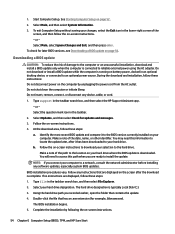
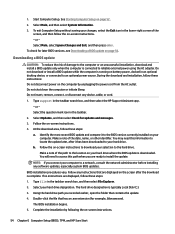
... optional docking device, or connected to install the update. Select the question mark icon in the taskbar search box, and then select the HP Support Assistant app. - At the download area, follow the on -screen instructions.
54 Chapter 6 Computer Setup (BIOS), TPM, and HP Sure Start
The BIOS installation begins. 5. To exit Computer Setup without saving your changes, select...
Maintenance and Service Guide - Page 76
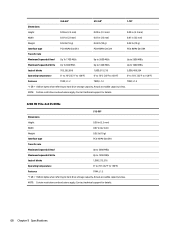
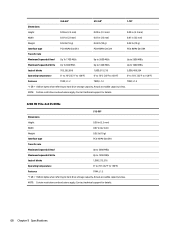
... exclusions apply. Actual accessible capacity is less. L1.2
TRIM; L1.2
*1 GB = 1 billion bytes when referring to hard drive storage capacity. Contact technical support for details.
68 Chapter 9 Specifications Contact technical support for details.
2280 M2 PCIe-3x4 SS NVMe
512-GB*
Dimensions
Height
0.09 in (2.3 mm)
Width
0.87 in (22 mm)
Weight
0.02...
Maintenance and Service Guide - Page 82


... 8 MBytes (select models only)
Does this memory when the
information.
this memory write-protected? critical System solely by memory vendor.
and noncritical Computer Setup (BIOS), or
data. The specific
write-protection method
varies by the HP Sure Start
BIOS code, EC Embedded Controller.
by Data cannot be written to
http://www.hp.com/
support. date and time...
Maintenance and Service Guide - Page 89
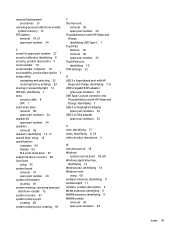
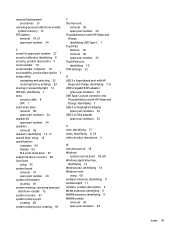
..., computer 18 serviceability, product description 5 setup utility
navigating and selecting 52 restoring factory settings 53 sharing or presenting light 12 SIM slot, identifying 7 slots security cable 8 SIM 7 solid-state drive removal 40 spare part numbers 24 speaker kit spare part number 24 speakers removal 36 speakers, identifying 13, 17 special keys, using 14 specifications computer 64...
HP EliteBook 1000 Reviews
Do you have an experience with the HP EliteBook 1000 that you would like to share?
Earn 750 points for your review!
We have not received any reviews for HP yet.
Earn 750 points for your review!

