HP ENVY m7-k100 Support and Manuals
Get Help and Manuals for this Hewlett-Packard item
This item is in your list!

View All Support Options Below
Free HP ENVY m7-k100 manuals!
Problems with HP ENVY m7-k100?
Ask a Question
Free HP ENVY m7-k100 manuals!
Problems with HP ENVY m7-k100?
Ask a Question
Popular HP ENVY m7-k100 Manual Pages
ENVY 17 Notebook PC ENVY 15 Notebook PC ENVY m7 Notebook PC Maintenance and Service Guide - Page 2


... editorial errors or omissions contained herein. The only warranties for details. Some features may require upgraded and/or separately purchased hardware, drivers and/or software to request a full refund of the computer, please contact your computer. See http://www.microsoft.com for HP products and services are the trademarks of purchase.
Software terms
By installing, copying...
ENVY 17 Notebook PC ENVY 15 Notebook PC ENVY m7 Notebook PC Maintenance and Service Guide - Page 11


...Brightview (1600x900) display, (wedge 6.0mm) SVA, Color Gamut 60%, supports LVDS, 200 nits non-touch only
15.6" HD WLED BrightView (1366x768...HP ENVY m7 Notebook PC
HP ENVY 15 Notebook PC
Processors are attached to the system board. ● Intel® Quad Core i7-4710 HQ 2.50 GHz (SC turbo up to 2.7 GHz) processor (1600 MHz, 3.0 MB L3 cache, 15 W) for use with HP ENVY 15 and 17 Notebook PC models...
ENVY 17 Notebook PC ENVY 15 Notebook PC ENVY m7 Notebook PC Maintenance and Service Guide - Page 12


...TLC) Dual Storage Configuration for HP Envy 17 computer models ● 1TB (5400)... 9.5mm + 256 GB M.2 SATA SSD (TLC) ● 1TB (5400) 9.5mm + 256 GB M.2 SATA SSD (MLC)
Optical drives
Fixed Serial ATA 9.5-mm tray load Supports the following optical drives: ● DVD+/-RW Double-Layer SuperMulti ● Blu-ray Disc ROM DVD±R/RW with SuperMulti for use with HP ENVY...
ENVY 17 Notebook PC ENVY 15 Notebook PC ENVY m7 Notebook PC Maintenance and Service Guide - Page 14


... only) ● 90 W EM (4.5mm connector) (select models only) 1-M length power cord Battery life enhancement Supports the following batteries: ● 4-Cell battery - 41 Whr (2.8 Ah), supports fast charge ● 4-Cell battery - 48 Whr (3.2 Ah), supports fast charge Preinstalled: ● Windows 8.1 (64-bit) End-user replaceable parts ● Battery ● AC adapter ● Optical drive...
ENVY 17 Notebook PC ENVY 15 Notebook PC ENVY m7 Notebook PC Maintenance and Service Guide - Page 25


... have been approved for use. When contacting support, you contact support.
Labels
The labels affixed to the computer provide information you may need when you troubleshoot system problems or travel internationally with the computer.
Component
(1)
Serial number
(2)
Product number
(3)
Warranty period
(4)
Model number (select models only)
● Microsoft® Certificate of the...
ENVY 17 Notebook PC ENVY 15 Notebook PC ENVY m7 Notebook PC Maintenance and Service Guide - Page 46


... damage plastic parts. Plastic parts
CAUTION: Using excessive force during disassembly and assembly procedures. 4 Removal and replacement procedures preliminary requirements
Tools required
You will need the following tools to complete the removal and replacement procedures: ● Flat-bladed screwdriver ● Magnetic screwdriver ● Phillips P0 and P1 screwdrivers
Service considerations...
ENVY 17 Notebook PC ENVY 15 Notebook PC ENVY m7 Notebook PC Maintenance and Service Guide - Page 55


... for Authorized Service Provider parts
NOTE: HP continually improves and changes product parts. For complete and current information on page 14 for your computer, go to http://partsurfer.hp.com, select your computer. See Bottom on supported parts for details. There are on -screen instructions. Component replacement procedures
NOTE: Details about your computer, including model, serial...
ENVY 17 Notebook PC ENVY 15 Notebook PC ENVY m7 Notebook PC Maintenance and Service Guide - Page 56


...
Spare part number
For use on HP ENVY 15 Notebook PC computer models
763570-001
For use on HP ENVY 17 Notebook PC computer models
763695-001
For use only on HP ENVY 17 Notebook PC computer models in natural silver
774554-001
Base enclosure caps (Included in Taiwan with backlit keyboard. 763578-AB1
46 Chapter 6 Removal and replacement procedures for HP ENVY...
ENVY 17 Notebook PC ENVY 15 Notebook PC ENVY m7 Notebook PC Maintenance and Service Guide - Page 93


..., open the folder on -screen instructions.
4. Follow any instructions that it to your hard drive. Using HP PC Hardware Diagnostics (UEFI)
HP PC Hardware Diagnostics is a Unified Extensible Firmware Interface (UEFI) that are ready to a network, consult the network administrator before installing any device, cable, or cord.
1. Downloading a BIOS update
CAUTION: To reduce the risk of...
ENVY 17 Notebook PC ENVY 15 Notebook PC ENVY m7 Notebook PC Maintenance and Service Guide - Page 96


... an hour or more information, see Help and Support. HP Recovery Manager will be connected to a USB port on page 87.
Other applications included in the image continue to continue. Select Recovery Media Creation, and follow the on -screen instructions to be available for installation through the Drivers and Applications Reinstall option in a safe place...
ENVY 17 Notebook PC ENVY 15 Notebook PC ENVY m7 Notebook PC Maintenance and Service Guide - Page 97
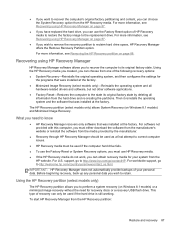
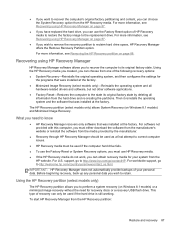
... flash drive. For worldwide support, go /contactHP. This type of HP Recovery media to restore the factory image to the replacement drive. Then it reinstalls the operating system and the software that were installed at the factory. ● Minimized Image Recovery (select models only)-Reinstalls the operating system and all
hardware-related drivers and software, but...
ENVY 17 Notebook PC ENVY 15 Notebook PC ENVY m7 Notebook PC Maintenance and Service Guide - Page 100


... is connected to insert your most models, you to repair or restore the computer to
Backup Location, and select the DVD from a backup. You can create an image restore DVD using blank, writable DVDs (DVDR or DVD+R). Software, drivers, and updates not installed at the factory must be manually reinstalled. HP recommends using blank DVD+R discs from...
ENVY 17 Notebook PC ENVY 15 Notebook PC ENVY m7 Notebook PC Maintenance and Service Guide - Page 110


... 15 boot order changing HP Recovery
Manager 88 bottom 15 buttons
left TouchPad 10 power 12 right TouchPad 10
C cable
spare part numbers 29, 31 caps lock light, identifying 11 chipset, product description 1 components
bottom 14 display 9 left side 7 right side 6 top 10 computer major components 16 computer specifications 93 connector, power 7 control...
ENVY 17 Notebook PC ENVY 15 Notebook PC ENVY m7 Notebook PC Maintenance and Service Guide - Page 111


..., 73 microphone product description 3 minimized image creating 87 minimized image recovery 87 model name 1 mute light, identifying 11
N network jack, identifying 7
O operating system, product
description 4 optical drive
product description 2 removal 43 spare part number 43 spare part numbers 26, 31, 32 specifications 96 optical drive connector board removal 62 optical drive, identifying 6 optical...
ENVY 17 Notebook PC ENVY 15 Notebook PC ENVY m7 Notebook PC Maintenance and Service Guide - Page 112


... number 15 serial number, computer 15 service labels
locating 15 serviceability, product
description 4 Setup Utility (BIOS), using for
Windows computer models 82
slots memory card reader 8 security cable 6, 7
solid-state drive product description 2 spare part number 21, 26 spare part numbers 34
speaker kit spare part numbers 32
Speaker Kit, spare part number 71, 72
speakers identifying 12...
HP ENVY m7-k100 Reviews
Do you have an experience with the HP ENVY m7-k100 that you would like to share?
Earn 750 points for your review!
We have not received any reviews for HP yet.
Earn 750 points for your review!
