HP ENVY m7-k000 Support and Manuals
Get Help and Manuals for this Hewlett-Packard item
This item is in your list!

View All Support Options Below
Free HP ENVY m7-k000 manuals!
Problems with HP ENVY m7-k000?
Ask a Question
Free HP ENVY m7-k000 manuals!
Problems with HP ENVY m7-k000?
Ask a Question
Popular HP ENVY m7-k000 Manual Pages
HP ENVY 17 Notebook PC HP ENVY 15 Notebook PC - Maintenance and Service Guide - Page 11
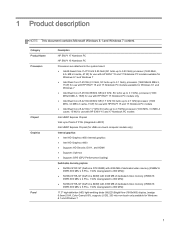
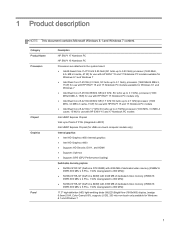
... GHz, SC turbo up to 3.1 GHz), processor (1600 MHz/4 MB L3, 15W) for use with HP ENVY 17 Notebook PC models only ● Intel Dual Core i5-4210U 840M 2 GB (1.7 GHz SC turbo up to 2.7 GHz...(1600x900) display, (wedge 6.0mm) SVA, Color Gamut 60%, supports LVDS, 200 nits non-touch only available for UMA non-touch computer models only)
Internal graphics: ● Intel HD Graphics 4600 internal graphics...
HP ENVY 17 Notebook PC HP ENVY 15 Notebook PC - Maintenance and Service Guide - Page 13


...)
Wireless
Integrated wireless local area network (WLAN) options by 30 frames per second)
Dual array digital microphones with HP ENVY 17 Notebook PC models only
External memory card Internal card
Push-push insertion/removal Supports memory cards such as Secure Digital SD/SDHC/SDXC. ● One half-size mini-card slot for use with...
HP ENVY 17 Notebook PC HP ENVY 15 Notebook PC - Maintenance and Service Guide - Page 14


...; 120 W (4.5mm connector) (select models only) 1-M length power cord Battery life enhancement
Supports the following batteries: ● 4-Cell battery - 41 Whr (2.8Ah), supports fast charge ● 4-Cell battery - 48 Whr (2.3Ah), supports fast charge
Preinstalled: ● Windows 8.1 (64-bit) ● Windows 7 Pro ● Linux Ubuntu
End-user replaceable parts ● Battery ● AC adapter...
HP ENVY 17 Notebook PC HP ENVY 15 Notebook PC - Maintenance and Service Guide - Page 16
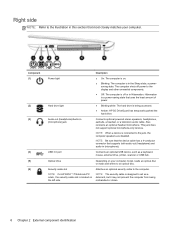
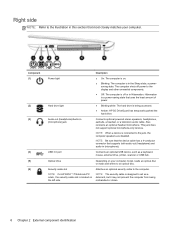
... a 4-conductor connector that most closely matches your computer model, reads an optical disc or reads and writes to ...
Right side
NOTE: Refer to the illustration in this section that supports both audio-out (headphone) and audio-in (microphone). Component ..., earbuds, a headset, or a television audio cable. NOTE: On HP ENVY 17 Notebook PC odels , the security cable slot is in (microphone)...
HP ENVY 17 Notebook PC HP ENVY 15 Notebook PC - Maintenance and Service Guide - Page 25


... physical label, but have been approved for the product number or the model number. You may need the Product Key to update or troubleshoot the operating system. Labels
The labels affixed to the computer provide information you may need when you troubleshoot system problems or travel internationally with the computer. NOTE: This Digital Product Key...
HP ENVY 17 Notebook PC HP ENVY 15 Notebook PC - Maintenance and Service Guide - Page 46
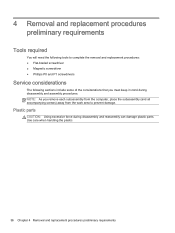
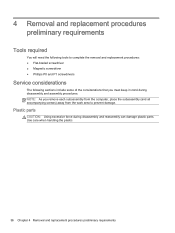
... removal and replacement procedures: ● Flat-bladed screwdriver ● Magnetic screwdriver ● Phillips P0 and P1 screwdrivers
Service considerations
The ...parts. Plastic parts
CAUTION: Using excessive force during disassembly and assembly procedures. Use care when handling the plastic
36 Chapter 4 Removal and replacement procedures preliminary requirements 4 Removal and replacement...
HP ENVY 17 Notebook PC HP ENVY 15 Notebook PC - Maintenance and Service Guide - Page 51


....hp.com, select your country or region, and then follow the procedures described here to determine if Customer Self-Repair is not available in your computer. Installing a part not supported by the Customer Self-Repair program may void your computer, including model, serial number, product key, and length of each screw size and location during removal and replacement...
HP ENVY 17 Notebook PC HP ENVY 15 Notebook PC - Maintenance and Service Guide - Page 55


... should only be removed, replaced, and/or loosened when servicing Authorized Service Provider only parts. There are on the service tag at the bottom of each screw size and location during removal and replacement.
See Bottom on supported parts for Authorized Service Provider parts
NOTE: HP continually improves and changes product parts. Accessing these parts can damage the computer or...
HP ENVY 17 Notebook PC HP ENVY 15 Notebook PC - Maintenance and Service Guide - Page 56


...
774554-001
Base enclosure caps (Included in the plastics kit):
For HP ENVY 17 Notebook PC computer models
763713-001
For HP ENVY 17 Notebook PC computer models in Taiwan with backlit keyboard. 763578-AB1
46 Chapter 6 Removal and replacement procedures for Authorized Service Provider parts The HP Envy 17 Notebook PC computer models have the TouchPad spared with the top cover.
HP ENVY 17 Notebook PC HP ENVY 15 Notebook PC - Maintenance and Service Guide - Page 92
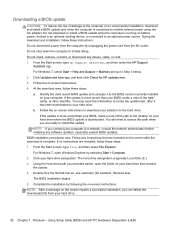
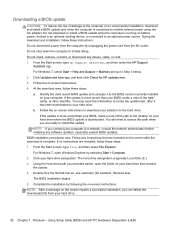
... vary. From the Start screen, type hp support assistant, and then select the HP Support
Assistant app. If the update is more recent than your BIOS, make a note of damage to the computer or an unsuccessful installation, download and install a BIOS update only when the computer is complete. If no instructions are ready to the hard drive. b. Using the...
HP ENVY 17 Notebook PC HP ENVY 15 Notebook PC - Maintenance and Service Guide - Page 101
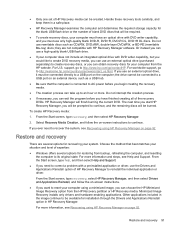
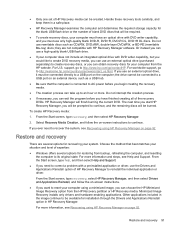
... current DVD. For worldwide support, go /contactHP. Restore and recovery
There are not compatible with a preinstalled application or driver, use rewritable discs such as a USB hub.
● Be sure that best matches your situation and level of HP Recovery Manager to correct a problem with HP Recovery Manager software. Minimized Image Recovery installs only drivers and hardware-enabling...
HP ENVY 17 Notebook PC HP ENVY 15 Notebook PC - Maintenance and Service Guide - Page 105


Software, drivers, and updates not installed at least 8 GB of free space on the left side of the window, and then click Back Up Now. 4. You need at the factory must be manually reinstalled. The ... the computer you to repair or restore the computer to insert your most models, you may need slightly more than 8 GB of the top panel, and then click System Settings >
Backup. 2. All...
HP ENVY 17 Notebook PC HP ENVY 15 Notebook PC - Maintenance and Service Guide - Page 115


... order changing 88 changing HP Recovery
Manager 93 bottom 15 buttons
left TouchPad 10 power 12 right TouchPad 10
C cable
spare part numbers 29, 32 caps lock light, identifying 11 chipset, product description 1 components
bottom 14 display 9 left side 7 right side 6 top 10 computer major components 16 computer specifications 98 connector, power 7 control...
HP ENVY 17 Notebook PC HP ENVY 15 Notebook PC - Maintenance and Service Guide - Page 116
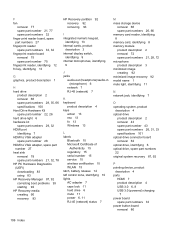
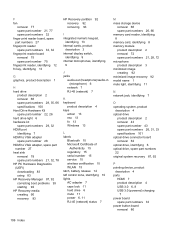
..., 72 microphone product description 3 minimized image creating 92 minimized image recovery 92 model name 1 mute light, identifying 11
N network jack, identifying 7
O operating system, product
description 4 optical drive
product description 2 removal 43 spare part number 43 spare part numbers 26, 31, 33 specifications 101 optical drive connector board removal 62 optical drive, identifying 6 optical...
HP ENVY 17 Notebook PC HP ENVY 15 Notebook PC - Maintenance and Service Guide - Page 117


... number 15
serial number, computer 15 service labels
locating 15 serviceability, product
description 4 Setup Utility (BIOS), using for
Windows computer models 81 slots
memory card reader 8 security cable 6, 7 solid-state drive product description 2 spare part number 21, 26 spare part numbers 34 speaker kit spare part numbers 33 Speaker Kit, spare part number 71 speakers identifying 12 removal...
HP ENVY m7-k000 Reviews
Do you have an experience with the HP ENVY m7-k000 that you would like to share?
Earn 750 points for your review!
We have not received any reviews for HP yet.
Earn 750 points for your review!
