HP ENVY 17-k000 Support and Manuals
Get Help and Manuals for this Hewlett-Packard item
This item is in your list!

View All Support Options Below
Free HP ENVY 17-k000 manuals!
Problems with HP ENVY 17-k000?
Ask a Question
Free HP ENVY 17-k000 manuals!
Problems with HP ENVY 17-k000?
Ask a Question
Popular HP ENVY 17-k000 Manual Pages
HP ENVY 17 Notebook PC HP ENVY 15 Notebook PC - Maintenance and Service Guide - Page 11
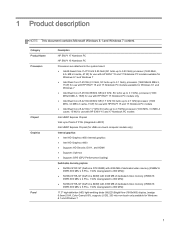
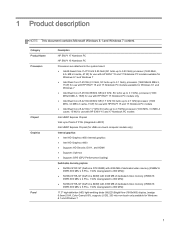
... 900 MHz) ● NVIDIA N15S-GT (GeForce 840M) with HP ENVY 15 and 17 Notebook PC models ● Intel Dual Core i5-4210U (1.7 GHz SC turbo up to 900 MHz)
17.3" high-definition (HD) light-emitting diode (WLED) BrightView (1600x900) display, (wedge 6.0mm) SVA, Color Gamut 60%, supports LVDS, 200 nits non-touch only available for Windows 8.1 and...
HP ENVY 17 Notebook PC HP ENVY 15 Notebook PC - Maintenance and Service Guide - Page 13


..., no tilt + activity LED, 1PC, USB 2.0 M-JPEG, 1280×720 by 30 frames per second)
Dual array digital microphones with HP ENVY 17 Notebook PC models only
External memory card Internal card
Push-push insertion/removal Supports memory cards such as Secure Digital SD/SDHC/SDXC. ● One half-size mini-card slot for use with appropriate...
HP ENVY 17 Notebook PC HP ENVY 15 Notebook PC - Maintenance and Service Guide - Page 14


... Serviceability In Box
Description ● One 2280 M.2 slot for SSD ● HDMI version 1.4 supporting 1920 ×1200 @ 60Hz ● Combination audio-out/audio-in (stereo) port, supports jack detection ● USB 3.0 (3 ports) ● RJ-45 (Ethernet, includes link and activity lights) ● AC Smart Pin power adapter plug ● Fingerprint Reader for select HP ENVY 17 Notebook PC models...
HP ENVY 17 Notebook PC HP ENVY 15 Notebook PC - Maintenance and Service Guide - Page 16
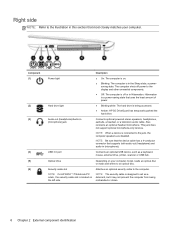
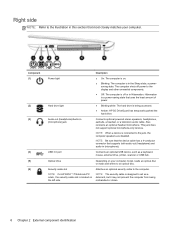
...Be sure that the device cable has a 4-conductor connector that supports both audio-out (headphone) and audio-in (microphone) jack
...HP ENVY 17 Notebook PC odels , the security cable slot is in the Sleep state, a powersaving state. This jack does not support optional microphone-only devices. Right side
NOTE: Refer to the illustration in this section that most closely matches your computer model...
HP ENVY 17 Notebook PC HP ENVY 15 Notebook PC - Maintenance and Service Guide - Page 39


Spare part number
756753-005
762496-001
762502-001 762504-001 762507-001
Description
Regulatory Model Numbers
TPN-Q141 TPN-Q140
WLAN 7620 11ac+BT4 2x2 NV HMC (NMA) (For use only with HP ENVY √ 17 Computer models)
Power Button board with cable for HP ENVY 15 Notebook PC computer
√
models
Speakers (2) for HP ENVY 15 Notebook PC computer models
√
Hardware kit for HP ENVY ...
HP ENVY 17 Notebook PC HP ENVY 15 Notebook PC - Maintenance and Service Guide - Page 43


...) processor (1600-MHz, 3.0 MB L3 cache, 15 W) discrete memory, and the Windows 8 Professional operating system for HP ENVY 17 Notebook PC computer models
Top Cover for use only on HP ENVY 17 Notebook PC computer models in √ the United States with cable) for use on HP ENVY 15 Notebook PC computer
√
models
Sequential part number listing 33
USB Board (with TouchPad and keyboard.
HP ENVY 17 Notebook PC HP ENVY 15 Notebook PC - Maintenance and Service Guide - Page 44
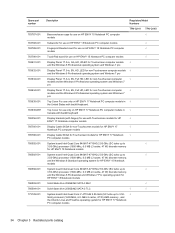
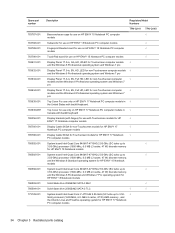
...
√
3.50-GHz) processor (1600-MHz, 6.0 MB L3 cache, 47 W) discrete memory,
and the Windows 8 Professional and Windows 7 Pro operating system for HP ENVY 17 Notebook PC computer models
34 Chapter 3 Illustrated parts catalog
Spare part number
763787-001 763788-001 763789-001 763790-001 763931-001 763932-001 763933-001
763934-001
763935-001 763935-DB1 765356...
HP ENVY 17 Notebook PC HP ENVY 15 Notebook PC - Maintenance and Service Guide - Page 46
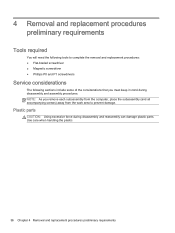
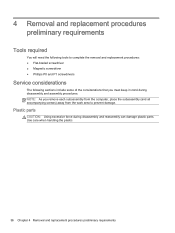
Plastic parts
CAUTION: Using excessive force during disassembly and assembly procedures. 4 Removal and replacement procedures preliminary requirements
Tools required
You will need the following tools to complete the removal and replacement procedures: ● Flat-bladed screwdriver ● Magnetic screwdriver ● Phillips P0 and P1 screwdrivers
Service considerations
The following sections ...
HP ENVY 17 Notebook PC HP ENVY 15 Notebook PC - Maintenance and Service Guide - Page 55


... changes product parts.
For complete and current information on page 14 for your computer, go to http://partsurfer.hp.com, select your computer, including model, serial number, product key, and length of each screw size and location during removal and replacement. 6 Removal and replacement procedures for Authorized Service Provider only parts. See Bottom on supported parts for details...
HP ENVY 17 Notebook PC HP ENVY 15 Notebook PC - Maintenance and Service Guide - Page 56


... Service Provider parts
The top cover spare parts are listed below. The HP Envy 17 Notebook PC computer models have the TouchPad spared with backlit keyboard. 763578-AB1
46 Chapter 6 Removal and replacement procedures for HP ENVY 15 Notebook PC computer models
For use only on HP ENVY 15 Notebook PC computer models in the United States
763577-001
For use only on HP ENVY 15 Notebook PC...
HP ENVY 17 Notebook PC HP ENVY 15 Notebook PC - Maintenance and Service Guide - Page 85
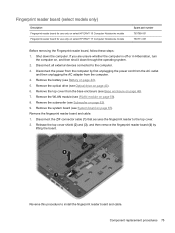
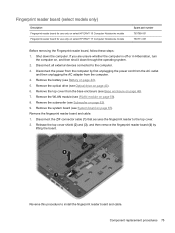
... the fingerprint reader board and cable: 1. Disconnect all external devices connected to install the fingerprint reader board and cable. Remove the optical drive (see WLAN module on page 43). 6. Remove the battery (see Base enclosure on select HP ENVY 17 Computer Notebooks models
Spare part number 763789-001 763711-001
Before removing the Fingerprint reader board, follow...
HP ENVY 17 Notebook PC HP ENVY 15 Notebook PC - Maintenance and Service Guide - Page 92
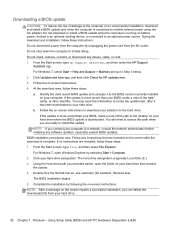
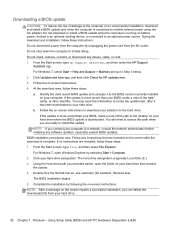
... download is more recent than your hard drive that contains the update. 4. Follow the on -screen instructions. BIOS installation procedures vary. Follow any instructions that has an .exe extension (for HP updates now. 3. Using Setup Utility (BIOS) and HP PC Hardware Diagnostics (UEFI) Identify the most recent BIOS update and compare it has been downloaded to the location on your...
HP ENVY 17 Notebook PC HP ENVY 15 Notebook PC - Maintenance and Service Guide - Page 101
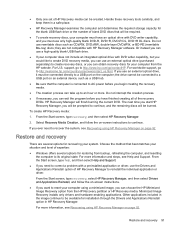
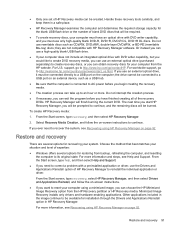
... follow the on-screen instructions.
● If you use rewritable discs such as a USB hub.
● Be sure that best matches your situation and level of blank DVD discs that will finish burning the current DVD. Minimized Image Recovery installs only drivers and hardware-enabling applications. For more . For worldwide support, go /contactHP. If...
HP ENVY 17 Notebook PC HP ENVY 15 Notebook PC - Maintenance and Service Guide - Page 115


... order changing 88 changing HP Recovery
Manager 93 bottom 15 buttons
left TouchPad 10 power 12 right TouchPad 10
C cable
spare part numbers 29, 32 caps lock light, identifying 11 chipset, product description 1 components
bottom 14 display 9 left side 7 right side 6 top 10 computer major components 16 computer specifications 98 connector, power 7 control...
HP ENVY 17 Notebook PC HP ENVY 15 Notebook PC - Maintenance and Service Guide - Page 117


... number 15
serial number, computer 15 service labels
locating 15 serviceability, product
description 4 Setup Utility (BIOS), using for
Windows computer models 81 slots
memory card reader 8 security cable 6, 7 solid-state drive product description 2 spare part number 21, 26 spare part numbers 34 speaker kit spare part numbers 33 Speaker Kit, spare part number 71 speakers identifying 12 removal...
HP ENVY 17-k000 Reviews
Do you have an experience with the HP ENVY 17-k000 that you would like to share?
Earn 750 points for your review!
We have not received any reviews for HP yet.
Earn 750 points for your review!
