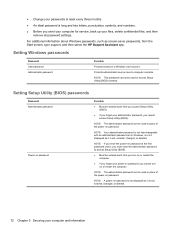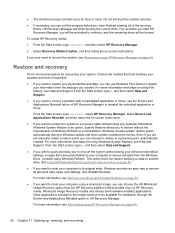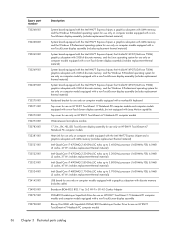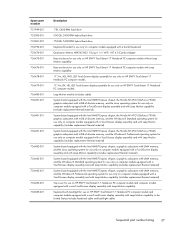HP ENVY 17-j020us Support and Manuals
Get Help and Manuals for this Hewlett-Packard item

View All Support Options Below
Free HP ENVY 17-j020us manuals!
Problems with HP ENVY 17-j020us?
Ask a Question
Free HP ENVY 17-j020us manuals!
Problems with HP ENVY 17-j020us?
Ask a Question
Most Recent HP ENVY 17-j020us Questions
Hp 17-j020us Laptop Won't Start
Opened laptop and instead of screen coming on it stayed blank (off). Instead of power button lit, it...
Opened laptop and instead of screen coming on it stayed blank (off). Instead of power button lit, it...
(Posted by pouchka1102 9 years ago)
Popular HP ENVY 17-j020us Manual Pages
HP ENVY 17-j020us Reviews
We have not received any reviews for HP yet.