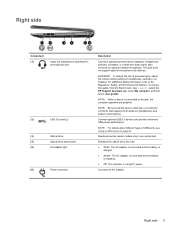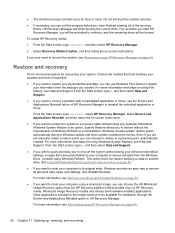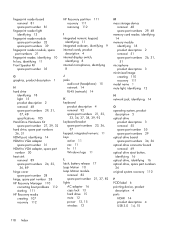HP ENVY 17-j020us Support Question
Find answers below for this question about HP ENVY 17-j020us.Need a HP ENVY 17-j020us manual? We have 4 online manuals for this item!
Question posted by pouchka1102 on January 23rd, 2015
Hp 17-j020us Laptop Won't Start
Current Answers
Answer #1: Posted by TechSupport101 on January 23rd, 2015 10:35 PM
http://www.helpowl.com/manuals/HP/ENVY17j020us/212427
should be of great help in the issolation of the faulty part.
Answer #2: Posted by hzplj9 on January 24th, 2015 6:10 AM
https://support.hp.com/us-en/product/HP-ENVY-17-Notebook-PC-series/5387628/model/5388083/document/c03515402
Related HP ENVY 17-j020us Manual Pages
Similar Questions
I wish to add memory to my HP 15-d073nr laptop computer with 4 GB DDR3L (1 x DIMM) SDRAM standard me...
when you turn on laptop , it will boot up but the screen turns white.
hp probook 6555b laptop headphone sound coming but side speaker sound not coming this is happen afte...
my hp probook 4420s laptop stops charging when it is 87%. What can i do?