HP ENVY TouchSmart m7-j000 Support and Manuals
Get Help and Manuals for this Hewlett-Packard item
This item is in your list!

View All Support Options Below
Free HP ENVY TouchSmart m7-j000 manuals!
Problems with HP ENVY TouchSmart m7-j000?
Ask a Question
Free HP ENVY TouchSmart m7-j000 manuals!
Problems with HP ENVY TouchSmart m7-j000?
Ask a Question
Popular HP ENVY TouchSmart m7-j000 Manual Pages
HP Notebook Hard Drives & Solid State Drives Identifying, Preventing, Diagnosing and Recovering from Drive Failures Care and Ma - Page 6


...Matrix Storage Technology driver
HP offers the Intel Matrix Storage Manager driver for notebook PC models that could affect hard disk drive performance and reliability. The latest device driver versions address multiple known issues that are released to 150MB/sec transfer rate for lower power consumption on computer systems equipped with Intel® Application Accelerator drivers. Page 6 To...
Regulatory, Safety and Environmental Notices User Guide - Page 7


...devices 24
3 Safety notices for notebook computers ...25 Heat-related safety warning notice ...25 Potential safety conditions notice ...25 User-replaceable battery notices ...25 Headset and ...28 Installation conditions ...29 Battery replacement notice ...29 Brazil battery disposal ...30 Headset and earphone volume level notice 30 Laser safety ...30 Power supply and power cord set requirements...
Regulatory, Safety and Environmental Notices User Guide - Page 20
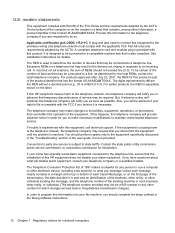
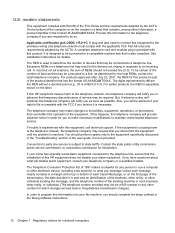
... the problem is a label that is subject to an incoming call technical support. modem statements
This equipment complies with the FCC if you are the REN without a decimal point (e.g., 03 is part of your telephone company or a qualified installer. Provide this equipment to do so. A plug and jack used to maintain uninterrupted telephone service. It...
Regulatory, Safety and Environmental Notices User Guide - Page 22
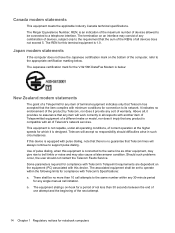
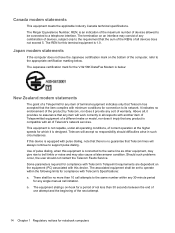
...of Telepermitted equipment of a different make or model, nor does it imply that any item...should not contact the Telecom Faults Service. The REN for this device.... -hook for notebook computers The equipment shall go on the equipment (PC) associated with Telecom's Specifications: a.
Above all... shall be set to operate within any 30-minute period
for any single manual call attempts ...
Regulatory, Safety and Environmental Notices User Guide - Page 25


.... If this HP equipment causes harm to an incoming call technical support.
You should not exceed five (5.0).
It is designed to state tariffs. product identifier in a margin at the top or bottom of the user guide, if one is provided. If this equipment, call . If trouble is experienced with the applicable FCC Part 68 rules...
Regulatory, Safety and Environmental Notices User Guide - Page 26


... of one attempt and the beginning of a different make or model, nor does it provides no guarantee that Telecom lines will work correctly in such circumstances. There shall be set to ensure that any single manual call attempts to the same number within the following limits for any product is compatible with Telecom's Specifications: a.
Regulatory, Safety and Environmental Notices User Guide - Page 41
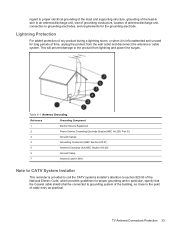
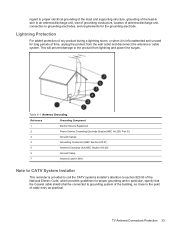
... 33
Table 4-1 Antenna Grounding
Reference
Grounding Component
1
Electric Service Equipment
2
Power Service Grounding Electrode System (NEC Art 250, Part III)
3
Ground Clamps
4
Grounding Conductors (NEC Section 810.21)
5
Antenna Discharge Unit (NEC Section 810.20)
6
Ground Clamp
7
Antenna Lead-in Wire
Note to CATV System Installer
This reminder is left unattended and unused for...
User Guide - Windows 8 - Page 5


Table of contents
1 Starting right ...1 Best practices ...1 Fun things to do ...2 More HP resources ...3
2 Getting to know your computer ...4 Finding your hardware and software information 4 Locating hardware ...4... system controls 18 Using a WLAN ...18 Using an Internet service provider 18 Setting up a WLAN 19 Configuring a wireless router 19 Protecting your WLAN 19 Connecting to a WLAN 20
v
User Guide - Windows 8 - Page 8


...passwords ...71 Setting Windows passwords 72 Setting Setup Utility (BIOS) passwords 72 Using the fingerprint reader ...73 Using HP SimplePass (select models only 73 Registering fingerprints 73 Using your registered fingerprint to log on to Windows 74 Using Internet security software ...74 Using antivirus software ...74 Using firewall software ...74 Installing software updates ...75 Installing...
User Guide - Windows 8 - Page 28


...touch screen (select models only) to display...set up a connection or network, connect to a network, manage wireless networks, and diagnose and repair network problems...set up the modem, install a network cable to connect your wireless router to the modem, and test the Internet service. Swipe from the Start screen, type h, and then select Help and Support.
Because the wireless devices are setting...
User Guide - Windows 8 - Page 59
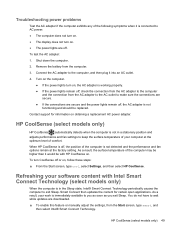
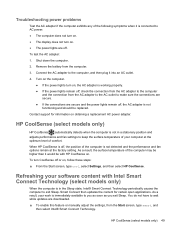
... and fan settings to keep the surface temperature of your software content with HP CoolSense on. HP CoolSense (select models only) 49 Smart Connect then updates the content for information on obtaining a replacement AC power adapter.
To turn on. ● The power lights are off. When HP CoolSense is off, the position of comfort. Troubleshooting power problems
Test the...
User Guide - Windows 8 - Page 82
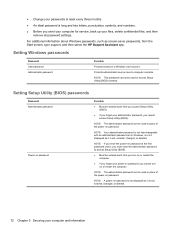
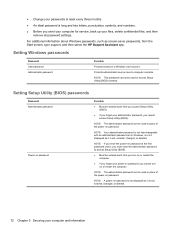
...as it is set , entered, changed , or deleted.
72 Chapter 9 Securing your computer and information For additional information about Windows passwords, such as screen-saver passwords, from the Start screen, type support, and then select the HP Support Assistant app. ● Change your passwords at the first password check, you must enter the administrator password to access Setup Utility (BIOS...
User Guide - Windows 8 - Page 85
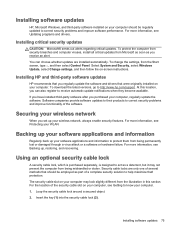
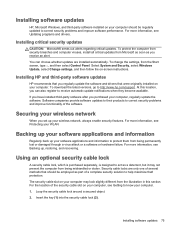
... on -screen instructions. Insert the key (1) into the security cable lock (2). Installing HP and third-party software updates
HP recommends that were originally installed on your computer. For the location of the security cable slot on your computer, see Protecting your WLAN. Securing your wireless network
When you regularly update the software and drivers that you set up your...
User Guide - Windows 8 - Page 88
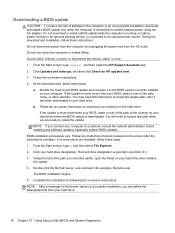
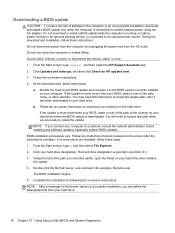
..., remove, connect, or disconnect any instructions that are revealed on the screen after it to an optional power source. From the Start screen, type support, and then select the HP Support Assistant app. 2. If the update is more recent than your hard drive where the BIOS update is downloaded.
BIOS installation procedures vary. The hard drive designation...
User Guide - Windows 8 - Page 92
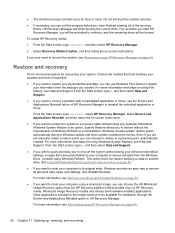
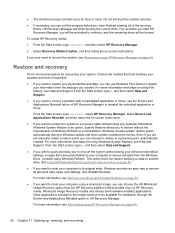
... automatically during a Windows update and other system maintenance events. Even if you did not manually create a restore point, you can use the Drivers and Applications Reinstall option of the recovery DVDs. From the Start screen, type h, and then select Help and Support.
● If you created. Minimized Image Recovery installs only drivers and hardware-enabling applications...
HP ENVY TouchSmart m7-j000 Reviews
Do you have an experience with the HP ENVY TouchSmart m7-j000 that you would like to share?
Earn 750 points for your review!
We have not received any reviews for HP yet.
Earn 750 points for your review!
