HP ENVY 15-k100 Support and Manuals
Get Help and Manuals for this Hewlett-Packard item
This item is in your list!

View All Support Options Below
Free HP ENVY 15-k100 manuals!
Problems with HP ENVY 15-k100?
Ask a Question
Free HP ENVY 15-k100 manuals!
Problems with HP ENVY 15-k100?
Ask a Question
Popular HP ENVY 15-k100 Manual Pages
HP ENVY 17 Notebook PC HP ENVY 15 Notebook PC - Maintenance and Service Guide - Page 11
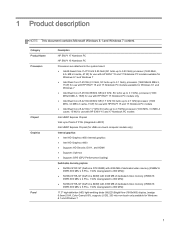
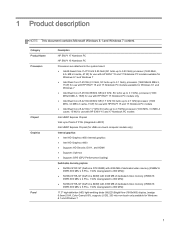
... 900 MHz) ● NVIDIA N15S-GT (GeForce 840M) with HP ENVY 15 and 17 Notebook PC models ● Intel Dual Core i5-4210U (1.7 GHz SC turbo up to 900 MHz)
17.3" high-definition (HD) light-emitting diode (WLED) BrightView (1600x900) display, (wedge 6.0mm) SVA, Color Gamut 60%, supports LVDS, 200 nits non-touch only available for Windows...
HP ENVY 17 Notebook PC HP ENVY 15 Notebook PC - Maintenance and Service Guide - Page 55


...when servicing Authorized Service Provider only parts. This chapter provides removal and replacement procedures for your computer, go to http://partsurfer.hp.com, select your computer. Make special note of your country or region, and then follow the on supported parts for Authorized Service Provider only parts. For complete and current information on -screen instructions.
Component...
HP ENVY 17 Notebook PC HP ENVY 15 Notebook PC - Maintenance and Service Guide - Page 56


Top cover for Authorized Service Provider parts The HP Envy 17 Notebook PC computer models have the TouchPad spared with the top cover. Base enclosure
Description
Spare part number
For use on HP ENVY 15 Notebook PC computer models
763570-001
For use on HP ENVY 17 Notebook PC computer models
763695-001
For use only on HP ENVY 17 Notebook PC computer models in natural silver
774554-001...
HP ENVY 17 Notebook PC HP ENVY 15 Notebook PC - Maintenance and Service Guide - Page 92
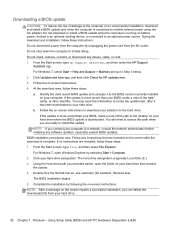
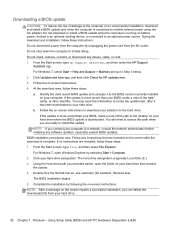
... a message on your selection to the hard drive. Follow the on -screen instructions. Using Setup Utility (BIOS) and HP PC Hardware Diagnostics (UEFI) Downloading a BIOS update
CAUTION: To reduce the risk of damage to the computer or an unsuccessful installation, download and install a BIOS update only when the computer is typically Local Disk (C:). 3. Click your computer to Step...
HP ENVY 17 Notebook PC HP ENVY 15 Notebook PC - Maintenance and Service Guide - Page 101
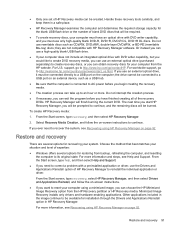
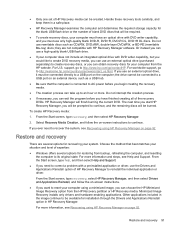
... the computer, and resetting the computer to correct a problem with HP Recovery Manager software. ● Only one set of HP Recovery media can be available for installation through the Drivers and Applications Reinstall option in HP Recovery Manager.
From the Start screen, type help, and then select Help and Support.
● If you begin creating the recovery media...
HP ENVY 17 Notebook PC HP ENVY 15 Notebook PC - Maintenance and Service Guide - Page 115


... Bluetooth label 15 boot order changing 88 changing HP Recovery
Manager 93 bottom 15 buttons
left TouchPad 10 power 12 right TouchPad 10
C cable
spare part numbers 29, 32 caps lock light, identifying 11 chipset, product description 1 components
bottom 14 display 9 left side 7 right side 6 top 10 computer major components 16 computer specifications 98 connector...
HP ENVY 17 Notebook PC HP ENVY 15 Notebook PC - Maintenance and Service Guide - Page 117


..., 28, 74 Rubber Feet Kit, spare part numbers 27 rubber kit spare part numbers 29, 33
S screw kit
spare part numbers 31, 33 Screw Kit, spare part number 27 security cable slot, identifying 6,
7 serial number 15
serial number, computer 15 service labels
locating 15 serviceability, product
description 4 Setup Utility (BIOS), using for
Windows computer models 81 slots
memory card reader 8 security...
ENVY 17 Notebook PC ENVY 15 Notebook PC ENVY m7 Notebook PC Maintenance and Service Guide - Page 11


... up to 2.7 GHz) processor (1600 MHz, 3.0 MB L3 cache, 15 W) for use with HP ENVY 15 and 17 Notebook PC models
Intel HM87 Express Chipset
Intel Lynx Point-LP PCH (integrated in MCP)
Internal graphics: ● Intel HD Graphics 4600 internal graphics ● Intel HD Graphics 4400 ● Supports HD Decode, DX11, and HDMI
Switchable discrete graphics: ●...
ENVY 17 Notebook PC ENVY 15 Notebook PC ENVY m7 Notebook PC Maintenance and Service Guide - Page 46


... procedures: ● Flat-bladed screwdriver ● Magnetic screwdriver ● Phillips P0 and P1 screwdrivers
Service considerations
The following sections include some of the considerations that you must keep in mind during disassembly and reassembly can damage plastic parts.
Use care when handling the plastic
36 Chapter 4 Removal and replacement procedures preliminary requirements
ENVY 17 Notebook PC ENVY 15 Notebook PC ENVY m7 Notebook PC Maintenance and Service Guide - Page 55


... warranty, are as many as 83 screws that must be accessed by an authorized service provider. See Bottom on supported parts for details. 6 Removal and replacement procedures for Authorized Service Provider only parts. Component replacement procedures
NOTE: Details about your computer, including model, serial number, product key, and length of each screw size and location during removal...
ENVY 17 Notebook PC ENVY 15 Notebook PC ENVY m7 Notebook PC Maintenance and Service Guide - Page 56


... Authorized Service Provider parts
Base enclosure
Description
Spare part number
For use on HP ENVY 15 Notebook PC computer models
763570-001
For use on HP ENVY 17 Notebook PC computer models
763695-001
For use only on HP ENVY 15 Notebook PC computer models in the plastics kit):
For HP ENVY 17 Notebook PC computer models
763713-001
For HP ENVY 15 Notebook PC computer models
763787...
ENVY 17 Notebook PC ENVY 15 Notebook PC ENVY m7 Notebook PC Maintenance and Service Guide - Page 93


... an optional power source.
Follow any device, cable, or cord.
1. Using HP PC Hardware Diagnostics (UEFI)
HP PC Hardware Diagnostics is complete. Do not insert, remove, connect, or disconnect any instructions that contains the update.
4. Follow the on -screen instructions.
b. Do not download or install a BIOS update while the computer is running on your hard drive that are ready...
ENVY 17 Notebook PC ENVY 15 Notebook PC ENVY m7 Notebook PC Maintenance and Service Guide - Page 96


... options for recovering your system. support, go /contactHP. Minimized Image Recovery installs only drivers and hardware-enabling applications. Do not interrupt the creation process.
● If necessary, you will be prompted to continue. From the Start screen, type recovery, and then select HP Recovery Manager.
2.
● Only one set of HP Recovery media can be connected...
ENVY 17 Notebook PC ENVY 15 Notebook PC ENVY m7 Notebook PC Maintenance and Service Guide - Page 110


..., 26 Bluetooth label 15 boot order changing HP Recovery
Manager 88 bottom 15 buttons
left TouchPad 10 power 12 right TouchPad 10
C cable
spare part numbers 29, 31 caps lock light, identifying 11 chipset, product description 1 components
bottom 14 display 9 left side 7 right side 6 top 10 computer major components 16 computer specifications 93 connector, power...
ENVY 17 Notebook PC ENVY 15 Notebook PC ENVY m7 Notebook PC Maintenance and Service Guide - Page 112


..., 28, 75 Rubber Feet Kit, spare part numbers 27 rubber kit spare part numbers 29, 32
S screw kit
spare part numbers 31, 32 Screw Kit, spare part number 27 security cable slot, identifying 6,
7 serial number 15 serial number, computer 15 service labels
locating 15 serviceability, product
description 4 Setup Utility (BIOS), using for
Windows computer models 82
slots memory card reader 8 security...
HP ENVY 15-k100 Reviews
Do you have an experience with the HP ENVY 15-k100 that you would like to share?
Earn 750 points for your review!
We have not received any reviews for HP yet.
Earn 750 points for your review!
