HP ENVY dv4-5220us Support and Manuals
Get Help and Manuals for this Hewlett-Packard item
This item is in your list!
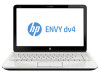
View All Support Options Below
Free HP ENVY dv4-5220us manuals!
Problems with HP ENVY dv4-5220us?
Ask a Question
Free HP ENVY dv4-5220us manuals!
Problems with HP ENVY dv4-5220us?
Ask a Question
HP ENVY dv4-5220us Videos
Popular HP ENVY dv4-5220us Manual Pages
HP Notebook Hard Drives & Solid State Drives Identifying, Preventing, Diagnosing and Recovering from Drive Failures Care and Mai - Page 6


... on computer systems equipped with SATA in AHCI or NATIVE mode Adding SATA drivers using WinPE can be located at the following URL: http://bizsupport2.austin.hp.com/bc/docs/support/SupportManual/c01600726/c01600726.pdf. Intel Matrix Storage Technology driver
HP offers the Intel Matrix Storage Manager driver for notebook PC models that are released to address known issues.
User Guide - Windows 8 - Page 5


... wireless button 15 Using operating system controls 15 Using a WLAN ...16 Using an Internet service provider 16 Setting up a WLAN 17 Configuring a wireless router 17 Protecting your WLAN 17 Connecting to a WLAN 18 Using Bluetooth wireless devices (select models only 18 Connecting to a wired network ...18 Connecting to a local area network (LAN 19...
User Guide - Windows 8 - Page 8


...9 Securing your computer and information 60 Using passwords ...60 Setting Windows passwords 61 Setting Setup Utility (BIOS) passwords 61 Using Internet security software ...61 Using antivirus software ...62 Using firewall software ...62 Installing software updates ...62 Installing Windows updates 62 Installing HP and third-party software updates 63 Securing your wireless network ...63 Backing...
User Guide - Windows 8 - Page 12
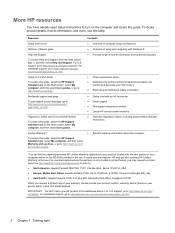
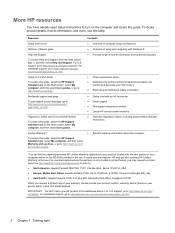
... this guide, select the HP Support Assistant app, select My computer, and then select Warranty and services, or go to http://www.hp.com/ go to http://www.hp.com/ergo.
Regulatory, Safety and Environmental Notices
To access this guide. More HP resources
You have already used Setup Instructions to turn on the computer and locate this guide, select the HP Support Assistant...
User Guide - Windows 8 - Page 46
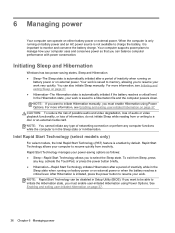
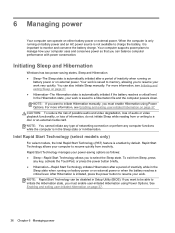
...models, the Intel Rapid Start Technology (RST) feature is automatically initiated if the battery reaches a critical level. Rapid Start Technology manages your power-saving options as follows: ● Sleep-Rapid Start Technology allows you want to a disc or an external media card. Your computer supports... manually, you can also initiate Sleep manually....be disabled in Setup Utility (BIOS...
User Guide - Windows 8 - Page 57
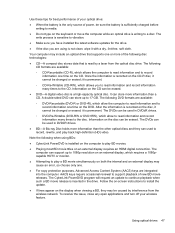
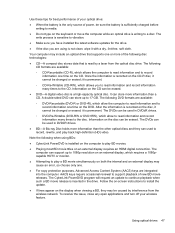
... a BD movie simultaneously on the computer to vibration. ● Make sure you have installed the latest software updates for best performance of new BD movie releases.
AACS keys require occasional renewal to 17 GB. Your computer may cause an error, so choose only one or more information than a CD. It can store more information...
User Guide - Windows 8 - Page 71
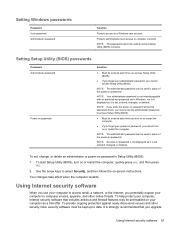
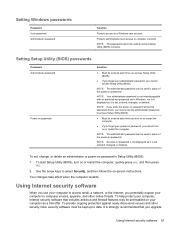
...on or restart the computer.
To start Setup Utility (BIOS), turn on password at the first password check, you must be used to access email, a network, or the Internet, you upgrade
Using Internet security software 61 Setting Windows passwords
Password User password Administrator password
Function
Protects access to computer contents. NOTE: This password cannot be kept up to computer...
User Guide - Windows 8 - Page 72
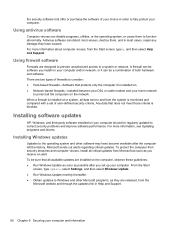
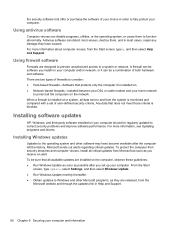
... or cable modem and your computer. For more information about computer viruses, from the system is monitored and compared with a set up your home network
to function abnormally. Installing Windows updates
Updates to correct security problems and improve software performance. Using antivirus software
Computer viruses can be a combination of firewalls to consider: ● Host-based...
User Guide - Windows 8 - Page 75
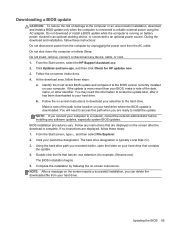
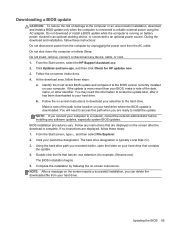
... ready to your hard drive. From the Start screen, select the HP Support Assistant app. 2. At the download area, follow these instructions: Do not disconnect power from your hard drive where the BIOS update is typically Local Disk (C:). 3. b. Click your computer. Downloading a BIOS update
CAUTION: To reduce the risk of damage to the computer or...
User Guide - Windows 8 - Page 79
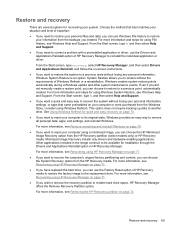
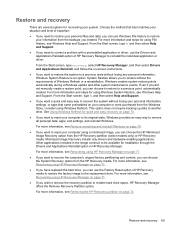
... without losing your personal information, settings, or apps that best matches your situation and level of expertise: ● If you need to correct a problem with a preinstalled application or driver, use the Drivers and Applications Reinstall option of HP Recovery Manager to reinstall the individual application or driver. Even if you did not manually create a restore point, you to...
User Guide - Windows 8 - Page 87
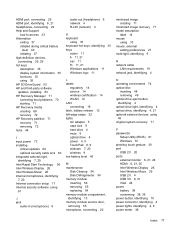
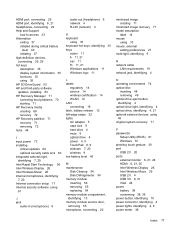
... Cleanup 54 Disk Defragmenter 54 memory module inserting 56 removing 55 replacing 54 memory module compartment, identifying 13 memory module service door, removing 55 microphone, connecting 22
minimized image creating 71
minimized image recovery 71 model description
label 14 mouse
using 33 mouse, external
setting preferences 27 mute light, identifying 9
N network cable
LAN requirements 19...
Regulatory, Safety and Environmental Notices User Guide - Page 7


... 26
4 Safety notices for desktops, thin clients and personal workstations 27 Important safety information ...27 Installation conditions ...27 Battery replacement notice ...28 Headset and earphone volume level notice 28 Laser safety ...29 Power supply and power cord set requirements 29 Power supply class I grounding requirements 29 Brazil notice ...29 Denmark ...29 Finland ...29...
Regulatory, Safety and Environmental Notices User Guide - Page 21
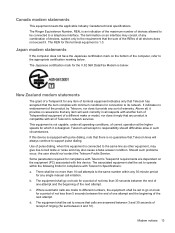
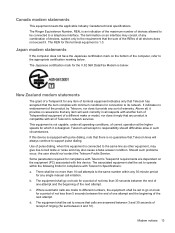
... less than 30 seconds between 2 and 10).
Should such problems occur, the user should difficulties arise in all devices does not exceed 5. There shall be set to the same number within the following limits for compliance with minimum conditions for any single manual call attempts to operate within any 30-minute period
for...
Regulatory, Safety and Environmental Notices User Guide - Page 25
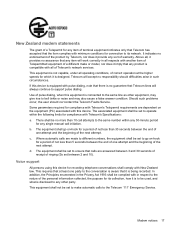
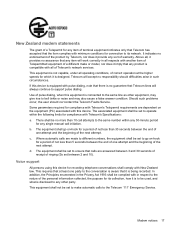
...always continue to support pulse dialing. Some parameters required for compliance with Telecom's Telepermit requirements are made to different numbers, the equipment shall be set to make or model, nor does it...the Telecom Faults Service. There shall be set between 3 and 30 seconds of receipt of the product by Telecom, nor does it is no assurance that any single manual call attempts to...
Regulatory, Safety and Environmental Notices User Guide - Page 39


... Service Grounding Electrode System (NEC Art 250, Part III)
3
Ground Clamps
4
Grounding Conductors (NEC Section 810.21)
5
Antenna Discharge Unit (NEC Section 810.20)
6
Ground Clamp
7
Antenna Lead-in Wire
Note to CATV System Installer
This reminder is left unattended and unused for the grounding electrode. Article 810 of the National Electrical Code, ANSI...
HP ENVY dv4-5220us Reviews
Do you have an experience with the HP ENVY dv4-5220us that you would like to share?
Earn 750 points for your review!
We have not received any reviews for HP yet.
Earn 750 points for your review!

