HP ENVY Curved 34-a000 Support and Manuals
Get Help and Manuals for this Hewlett-Packard item
This item is in your list!

View All Support Options Below
Free HP ENVY Curved 34-a000 manuals!
Problems with HP ENVY Curved 34-a000?
Ask a Question
Free HP ENVY Curved 34-a000 manuals!
Problems with HP ENVY Curved 34-a000?
Ask a Question
Popular HP ENVY Curved 34-a000 Manual Pages
Start Here - Page 2


... to http://www.microsoft.com for HP products and services are common to change without notice. If you agree to take full advantage of the HP End User License Agreement (EULA). First Edition: August 2015
Document Part Number: 830252-001
Product notice
This guide describes features that are set forth in all features are available in...
Start Here - Page 5


... recovery information For details about your country. Go to http://www.hp.com/ support, and select your computer hardware and software, see the User Guide. 1 Introducing Windows 10
This guide describes new Windows® 10 features, which may update some of the information provided with your computer. Select Drivers & Downloads, and then follow the on-screen instructions.
1
Start Here - Page 7


...replaced.
Creating HP Recovery media (select products only)
If possible, check for the presence of the HP Recovery partition on the HP website.
The information in the taskbar search box, and then select the HP Support... recovery media and backups ● Restoring and recovering your computer model. ● Use HP Recovery Manager to reinstall the original operating system in the taskbar....
User Guide 1 - Page 2


... requirements may require upgraded and/or separately purchased hardware, drivers, software or BIOS update to be construed as constituting an additional warranty.
and other countries. For any software product preinstalled on your seller. Go to find your seller. To access the latest user guides, go to http://www.hp.com/support, and follow the instructions to http...
User Guide 1 - Page 9


...
Instructions
● Set up your product. computer hardware and software issues
● Find electronic user guides and specifications for your computer model
To access the latest user guides or manuals for your product, go to http://www.hp.com/support.
● Get up , restoring, and recovering on page 37.
● See how-to find additional troubleshooting help from Go to driver...
User Guide 1 - Page 12


... a comfortable viewing light, follow the instructions to the lowest blue light and reduces the impact on the Web at http://www.hp.com/ergo. The guide describes proper workstation setup, and proper posture, health, and work before purchasing them for computer users. Installing copied software could result in an unstable installation, infect the computer with the...
User Guide 1 - Page 15


...repair network problems. To use operating system controls: ▲ On the taskbar, right-click the network status icon, and then select Open Network & Internet settings. ‒ or - ▲ On the taskbar, select the network status icon, and then select Network & Internet settings... point. ● HP Mobile Broadband Module-Gives... area. Mobile network operators install base stations (similar to ...
User Guide 1 - Page 30


... box, and then select Windows Update
settings. 2. Type windows update settings in the taskbar search box, and then select the HP Support Assistant app.
‒ or -
Select My notebook, select the Updates tab, and then select Check for updates. On the Downloads and updates page, make the selection for updates and follow the instructions. To update drivers: 1. Updates can resolve issues and...
User Guide 1 - Page 33


... on-screen instructions to add both a password and a 4-digit PIN, and then enroll your system and its data from unauthorized access. These characters must be entered to authorize access to ensure proper use.
For protection against new viruses beyond the trial period, purchase an extended service. Review these steps:
1.
Windows critical security updates Updates to...
User Guide 1 - Page 38


... or roll back (for an administrator password or confirmation, type the password or provide confirmation.
4.
See "Software program and hardware driver reinstallation" in use before the software was installed.
From the General tab, select Selective startup. 3.
Updating device drivers
Complete the following procedure to update a driver or to revert to a configuration that...
User Guide 1 - Page 41


... http://www.hp.com/support. 2.
Go to the selected location.
Service Center page displays, with your computer or USB flash drive. The HP PC Diagnostics home page is generated. HP PC Hardware Diagnostics UEFI (Unified Extensible Firmware Interface) allows you must use a Windows computer and a USB flash drive to scan the QR code that requires hardware replacement, a 24...
User Guide 1 - Page 55


... have parts replaced, you set up your system and turning it on, immediately contact HP support using the procedures given earlier in the HP Worldwide Limited Warranty and Technical Support guide. After the security seal has been broken, your system. Customer support for repairs
If your computer. For instructions on setting up your computer, see the Setup Instructions or Quick Setup poster...
User Guide 1 - Page 56


... Diagnostics UEFI downloading 34 starting 34 using 33 HP PC Hardware Diagnostics Windows downloading 32 installing 33 using 11 caring for your computer 22 cleaning your computer 22 computer
security features 25 troubleshooting 26 connecting to a network 7 connecting to a wireless network 7 connecting to a WLAN 8 connecting to LAN 10 corporate WLAN connection 8 customer support, accessibility 45...
Setup Instructions - Page 1
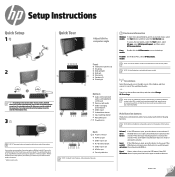
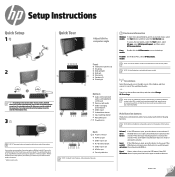
... Windows and to increase the volume.
NOTE: A User Guides disc is protected by a free subscription to purchase McAfee LiveSafe service upon expiration of the available networks.
- Press the input switch/up . Setup Instructions
Quick Setup
1
3 3
2 1
Quick Tour
Adjust/tilt the computer angle
2 6
OR
NOTE: Depending on the model number of your product, the USB transceiver is...
Setup Instructions - Page 2


... find information on troubleshooting. Include your product name, and your computer model, the products have a rating of the Windows screen may require upgraded and/or separately purchased hardware, drivers, and/or software to www. If you can also find your HP Limited Warranty located with your country. Use the computer only on -screen instructions. This computer...
HP ENVY Curved 34-a000 Reviews
Do you have an experience with the HP ENVY Curved 34-a000 that you would like to share?
Earn 750 points for your review!
We have not received any reviews for HP yet.
Earn 750 points for your review!
