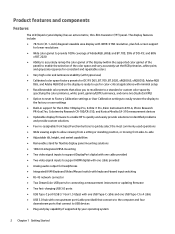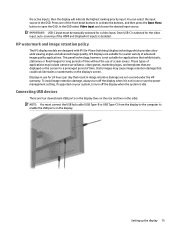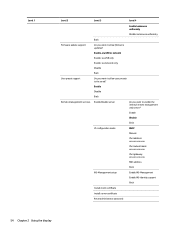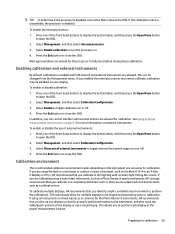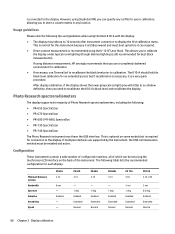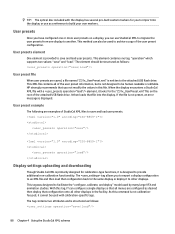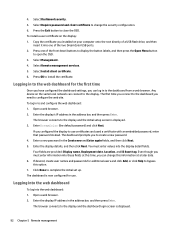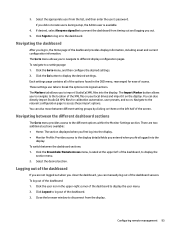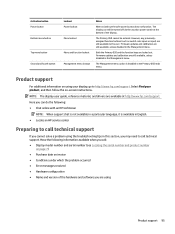HP DreamColor Z31x Support and Manuals
Get Help and Manuals for this Hewlett-Packard item

View All Support Options Below
Free HP DreamColor Z31x manuals!
Problems with HP DreamColor Z31x?
Ask a Question
Free HP DreamColor Z31x manuals!
Problems with HP DreamColor Z31x?
Ask a Question
HP DreamColor Z31x Videos
Popular HP DreamColor Z31x Manual Pages
HP DreamColor Z31x Reviews
We have not received any reviews for HP yet.