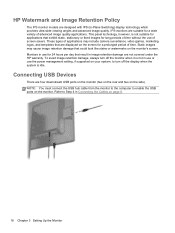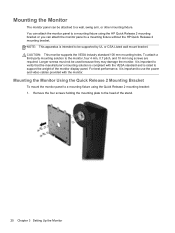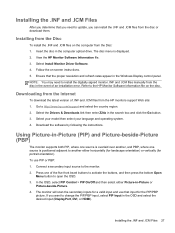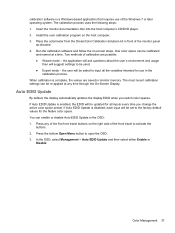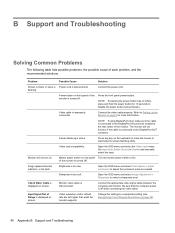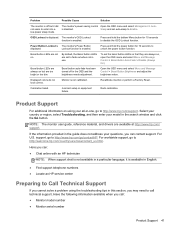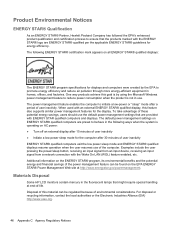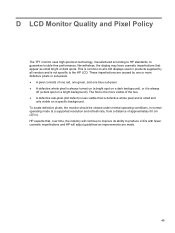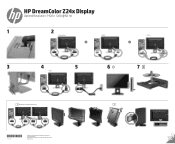HP DreamColor Z24x Support and Manuals
Get Help and Manuals for this Hewlett-Packard item

View All Support Options Below
Free HP DreamColor Z24x manuals!
Problems with HP DreamColor Z24x?
Ask a Question
Free HP DreamColor Z24x manuals!
Problems with HP DreamColor Z24x?
Ask a Question
HP DreamColor Z24x Videos
Popular HP DreamColor Z24x Manual Pages
HP DreamColor Z24x Reviews
We have not received any reviews for HP yet.