HP Deskjet K200 Support and Manuals
Get Help and Manuals for this Hewlett-Packard item
This item is in your list!

View All Support Options Below
Free HP Deskjet K200 manuals!
Problems with HP Deskjet K200?
Ask a Question
Free HP Deskjet K200 manuals!
Problems with HP Deskjet K200?
Ask a Question
Popular HP Deskjet K200 Manual Pages
Reference Guide - Page 1
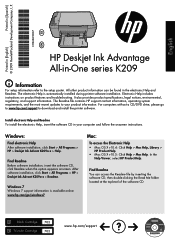
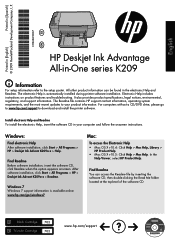
...electronic Help After software installation, click Start > All Programs > HP > Deskjet Ink Advant K209a-z > Help.
The electronic Help is available online: www.hp.com/go to www.hp.com/support to your computer and follow the onscreen instructions. Electronic Help includes instructions on product features and troubleshooting. Install electronic Help and Readme To install the electronic Help...
Reference Guide - Page 2
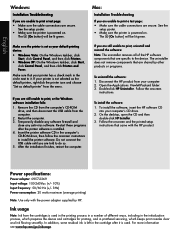
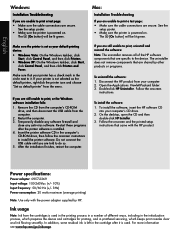
...setup
instructions that are specific to print, or the Windows software installation fails:
1. For more information see www.hp...HP software components that came with the power adapter supplied by other products or programs.
Too uunnininsstatallltlhtehesosftowftawrea:re: 1.
Ink usage
Note: Ink from the cartridges is set as default printer" from the menu. Mac:
Installation Troubleshooting...
Reference Guide - Page 4
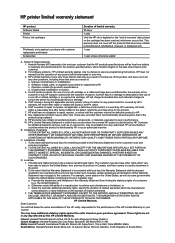
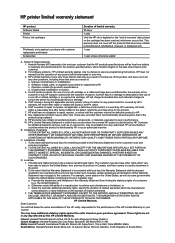
... that have no obligation to repair, replace, or refund until the customer returns the defective product to new in Canada), may contain remanufactured parts, components, or materials equivalent to HP. 8. If HP is unable to execute programming instructions. Contracts for the particular failure or damage. 5. This Warranty Statement gives the customer specific legal rights. For...
User Guide - Page 4


......33 Automatically clean print cartridges 34 Replace the cartridges...35 Cartridge warranty information 37
8 Solve a problem HP support...39 Setup troubleshooting...42 Print quality troubleshooting...48 Print troubleshooting...63 Scan troubleshooting...68 Copy troubleshooting...70 Errors...74
10 Technical information Notice...95 Specifications...95 Environmental product stewardship program 96...
User Guide - Page 37
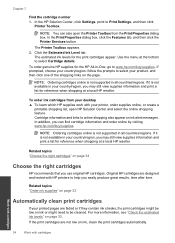
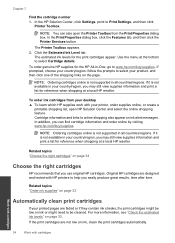
...Services button.
Use the menu at a local HP reseller. In addition, you can also open HP Solution Center and select the online shopping feature. Original HP cartridges are designed and tested with cartridges Work with cartridges
34
Work with HP...In the HP Solution Center, click Settings, point to www.hp.com/buy /supplies.
NOTE: Ordering cartridges online is not supported in ...
User Guide - Page 45


..., continue trying the remaining solutions until prompted by the software installation screen. Solve a problem
Chapter 8
Additional warranty options
Extended service plans are available for the product. If you connected the product to your computer. 4. Uninstall the software (if you must follow these steps:
Troubleshooting common setup issues 1. Turn off the product, wait one minute, then...
User Guide - Page 46
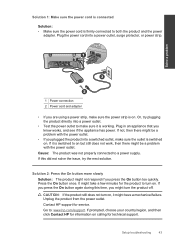
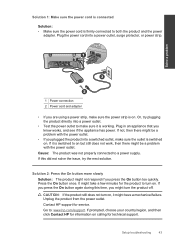
...hp.com/support. Solution 2: Press the On button more slowly Solution: The product might not respond if you know works, and see if the appliance has power. Go to a power supply. Setup troubleshooting... turn on. Solve a problem
1 Power connection 2 Power cord and adapter
• If you might turn on, it might take a few minutes for technical support. If it is on... HP support for service.
User Guide - Page 52


..., such as a result of non-HP supplies. If this did not solve the issue, try the next solution.
Product service or repairs required as a mailing envelope. This ...ink levels • Solution 5: Check the print settings • Solution 6: Align the printer • Solution 7: Contact HP support
Solution 1: Make sure you are using genuine HP ink cartridges Solution: Check to see :
"Load ...
User Guide - Page 54


... print settings • Solution 4: Check the paper type • Solution 5: Contact HP support
Solution 1: Make sure you use genuine HP ink cartridges.
Print quality troubleshooting
51
Load letter, A4, or legal unused plain white paper into the input tray. 2. Click the Device Services tab. 5. Click Align the Printer.
Solution 7: Contact HP support Solution: Contact HP support...
User Guide - Page 56


... print quality setting • Solution 3: Rotate the image
Solution 1: Check the paper type Solution: HP recommends that is appropriate for technical support. Solution 5: Contact HP support Solution: Contact HP support for printing" on page 21 • "Load media" on is not a problem with the printhead. This will prevent the photo paper from curling. Print quality troubleshooting
53 If...
User Guide - Page 59


... low. Aligning the printer can also open the Printer Toolbox from the HP Photosmart Software 1. In the HP Solution Center, click Settings. 3. Click the Device Services tab. 5. Click Align the Printer. Cause: The printer needed to be called Properties, Options, Printer Setup, Printer, or Preferences. 5.
NOTE: To find out what dpi the product will print...
User Guide - Page 62


...see "Automatically clean print cartridges" on calling for service. Solve a problem
Solution 6: Contact HP support Solution: Contact HP support for technical support.
If prompted, choose your country/region, and then click Contact HP for information on page 34 Cause: The print cartridge nozzles needed to be cleaned. Therefore, replacing the ink cartridges or printhead is too low, it...
User Guide - Page 80


... 77 Cause: The product software did not recognize or support the file format of disk space
Errors
77 Solve a problem
• Supported file types for the HP All-in-One
Error reading or writing the file Solution: Check to common user errors: • Cannot crop • Borderless printing error • No scan options • Out of the image...
Reference Guide 1 - Page 1


...-color Cartridge 703
www.hp.com/support The Readme file contains HP support contact information, operating system requirements, and the most recent updates to download and install the printer software. Install electronic Help and Readme To install the electronic Help, insert the software CD in -One series K209
EN
Information
For setup information refer to the setup poster. ID
TH...
Reference Guide 1 - Page 4


...any product will charge its standard time and materials charges to service the printer for the particular failure or damage. 5. Any replacement product may be interrupted or error free. 3. B. C. D. Local law 1. For example, some governments outside the product's specifications; HP printer limited warranty statement
HP product Software Media Printer Print or Ink cartridges
Printheads...
HP Deskjet K200 Reviews
Do you have an experience with the HP Deskjet K200 that you would like to share?
Earn 750 points for your review!
We have not received any reviews for HP yet.
Earn 750 points for your review!
