HP Deskjet J400 Support and Manuals
Get Help and Manuals for this Hewlett-Packard item
This item is in your list!

View All Support Options Below
Free HP Deskjet J400 manuals!
Problems with HP Deskjet J400?
Ask a Question
Free HP Deskjet J400 manuals!
Problems with HP Deskjet J400?
Ask a Question
Popular HP Deskjet J400 Manual Pages
Reference Guide - Page 1


... series
Information
For setup information, see the setup poster. The Readme file contains HP support contact information, operating system requirements, and the most recent updates to download and install the printer software. Find Readme
Insert software CD. Black Cartridge
61
Tri-color Cartridge
61
www.hp.com/support It also provides product specifications, legal notices, environmental...
Reference Guide - Page 2


... software: 1.
Follow the on -screen and the printed setup
instructions that are specific to do so. 5. registered trademarks of the HP software components that came with the power adapter supplied by other countries. Follow the on -screen
instructions.
English
Windows:
Installation Troubleshooting
If you are unable to install the printer software. Remove the CD from the...
Reference Guide - Page 4


... repair or replace the product, at least equal to that of a non-HP or refilled cartridge or an expired ink cartridge, HP will be interrupted or error free. 3. or two-year HP Next Business Day Exchange Extended Service Plan. c. If HP receives, during the applicable warranty period, notice of limited warranty
90 days
Technical support by phone: 1 year worldwide Parts...
User Guide - Page 3


...
Contents
1 How Do I?...3 2 Get to know the HP All-in-One
Printer parts...5 Control panel features...6 Status Lights...7 3 Print Print documents...28 Replace the cartridges...29 Use single-cartridge mode...31 Cartridge warranty information 31 7 Solve a problem Improve print quality...33 Clear a paper jam...35 Unable to print...37 HP support...40 8 Technical information Notice...43 Specifications......
User Guide - Page 13


...specific details on how to the left side. 4. Push the envelopes into the input tray of your software application, this button might start to be called Properties, Options, Printer Setup...curl, which could reduce the quality of the HP All-in-One. Tips for the return address... Click the button that have the appropriate settings.
Slide the paper guide all the way to format text for...
User Guide - Page 14


... of using a non-HP supply will not be printed on facing up. • Ensure that paper loaded in -One desktop icon to copying or scanning. Product service or repairs required as a result of paper (not just one page). Printer settings tips • On the Paper/Quality tab of the print driver, select the appropriate paper...
User Guide - Page 30


xxxxxx
Model No. xxxxx
xx HP Ink
Cartridge
Locate the cartridge number in -One, go to www.hp.com/buy/supplies. In the Printer Software, click Shop For Supplies... printer ▲ The cartridge number is not supported in -One desktop icon to help you use this link. Related topics Choose the right cartridges
Choose the right cartridges
HP recommends that you easily produce great results, time...
User Guide - Page 35


...ink. Check the Printer Software settings to make sure you install a new cartridge. The HP All-in-One prompts you ...replacing them. 4. The product aligns the cartridges. Load letter or A4 unused plain white paper into the input tray. 7 Solve a problem
This section contains the following topics: • Improve print quality • Clear a paper jam • Unable to print • HP support...
User Guide - Page 39


... it.
c.
Make sure the correct product is not paused or offline
NOTE: HP provides a Printer Diagnostic Utility that can automatically fix this issue. Solve a problem
Unable to print again. 4.
Verify that the product is set as the default printer
NOTE: HP provides a Printer Diagnostic Utility that can automatically fix this issue. Verify that there...
User Guide - Page 40


... not already running , under Service status, click Start, and
then click OK. Solve a problem
38
Solve a problem Chapter 7
c.
d.
The default printer has a check mark in a black or green circle next to it. To restart the print spooler
NOTE: HP provides a Printer Diagnostic Utility that Automatic is
selected. • If the service is set as Default Printer.
User Guide - Page 43


... section contains the following features: • Fast access to qualified online support specialists • Software and driver updates for the product • Valuable product and troubleshooting information for common problems • Proactive product updates, support alerts, and HP newsgrams that came with the product. 2.
It is the fastest source for up-to-date product information...
User Guide - Page 44


... and call costs information, see www.hp.com/support. Help may also be available at an additional cost. Additional warranty options
Extended service plans are in -One at additional costs. Support phone numbers For the most current HP list of the computer and the product. Solve a problem
42
Solve a problem
xxxxxx
Model No.
Go to provide the following...
User Guide - Page 45


.... Reproduction, adaptation, or translation of this document is prohibited without notice. Specifications
Technical specifications for the HP All-in-One are set forth in the express warranty statements accompanying such products and services. For additional specifications, see the Product Data Sheet at www.hp.com/support. This section contains the following topics: • Notice •...
User Guide - Page 46


...110-lb index maximum) Photo Paper: Up to 280 g/m² (75 lb)
Print specifications • Print speeds vary according to the complexity of the document • Method: drop-on-demand ... speeds vary according to the complexity of the document and model
Scan specifications • Resolution: up to 10
Paper size For a complete list of supported media sizes, see the scanner software. • Color:...
Setup Poster - Page 2
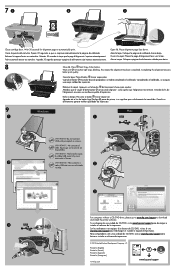
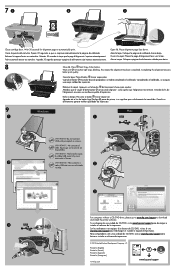
...instructions on -screen instructions.
Find Readme
Insert software CD. Register your HP Deskjet Get quicker service and support alerts by registering at the following web address: www.hp...this product is automatically installed during printer software installation.
It also provides product specifications, legal notices, environmental, regulatory, and support information. The Declaration of...
HP Deskjet J400 Reviews
Do you have an experience with the HP Deskjet J400 that you would like to share?
Earn 750 points for your review!
We have not received any reviews for HP yet.
Earn 750 points for your review!
