HP Deskjet F4000 Support and Manuals
Get Help and Manuals for this Hewlett-Packard item
This item is in your list!

View All Support Options Below
Free HP Deskjet F4000 manuals!
Problems with HP Deskjet F4000?
Ask a Question
Free HP Deskjet F4000 manuals!
Problems with HP Deskjet F4000?
Ask a Question
Popular HP Deskjet F4000 Manual Pages
User Guide - Page 3


... cartridge troubleshooting 10 Find more information...10 Setup Guide...11 Onscreen Help...11 HP Web site...11 Ink usage...11 HP support...11 HP support by phone...11 Phone support period 11 After the phone support period 11 Before calling HP Support 11
3 Technical information System requirements...13 Paper specifications...13 Physical specifications...13 Power specifications...13 Environmental...
User Guide - Page 7


...error.
1.
Cartridge lights are blinking. All lights are blinking. Load originals for scanning and copying
You can load many different types and sizes of the glass. For information about loading full-size paper, see the onscreen Help.
The On, Resume, and Check Print Scanner failure. If the problem persists,
contact HP Support... sizes, see the Setup Guide. Unplug the power cord. 3....
User Guide - Page 11
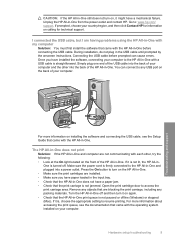
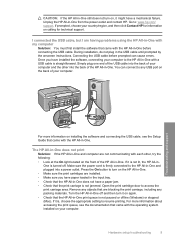
... USB cable, see the documentation that came with the HP All-in -One. Hardware setup troubleshooting
9 Troubleshooting and support
For more information about accessing the print queue, see the Setup Guide that came with the operating system installed on the front of the HP All-in -One. You can cause errors. Remove any USB port on calling for information on...
User Guide - Page 12
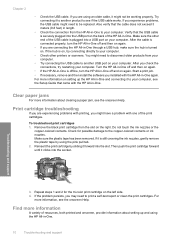
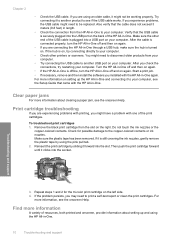
... printed and onscreen, provide information about clearing a paper jam, see the Setup Guide that the USB cable is still covering the ink nozzles, gently remove the...setting up the HP All-in-One and connecting it might have a problem with the HP All-in -One off and then on again.
• If the HP All-in-One is connected properly, turn the HP All-in -One.
10
Troubleshooting and support...
User Guide - Page 13


... about support options. HP support by pressing the On button. Contact your HP dealer or call the support phone number for your country/region to www.hp.com/support.
Setup Guide The Setup Guide provides instructions for setting up your HP All-in -One. 2. Onscreen Help The onscreen Help provides detailed instructions on features of the Setup Guide, or see "Troubleshooting and support" on...
User Guide - Page 15


... information about resolving errors you have problems during setup, check the Setup Guide for troubleshooting information, or see Troubleshooting in -One and installing software. If you might not be found in -One, including stepby-step instructions for setting up and using all features of the software included with the HP All-in-One. www.hp.com/support
HP Photosmart Essential animations...
User Guide - Page 38


...settings in the Properties dialog box to the top, bottom, and side edges of the paper. To print a borderless image 1. Click the button that you print to print a borderless 10 x 15 cm (4 x 6 inch) photo on your software application, this button might be called Properties, Options, Printer Setup, Printer, or Preferences. 5.
The original HP... can also set the options manually as printing ...
User Guide - Page 63


... that the print cartridges are not installed properly or are missing, the plastic tape has not been removed from the print cartridges, the print cartridges are broken, this might indicate a problem with print cartridges
61
This section provides guidelines for handling the print cartridges and instructions for replacing, aligning, and cleaning the print cartridges...
User Guide - Page 84
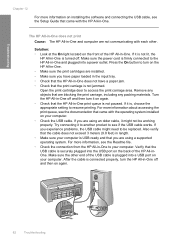
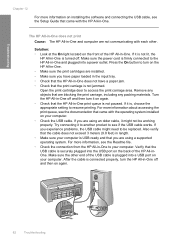
...carriage, including any objects that are installed. • Make sure you experience problems, the USB cable might not be replaced. Press the On button to the HP All-in -One. For more...works. Make sure the other . Troubleshooting
Chapter 12
For more information on installing the software and connecting the USB cable, see the Setup Guide that came with the HP All-in -One does not have...
User Guide - Page 85


... the CD-ROM into my computer's CD-ROM drive, nothing happens Cause: The installation failed to run automatically, you installed with the HP All-in-One. If your computer. Software installation troubleshooting
83 Software installation troubleshooting
Use this section to solve any problems you might need to disconnect older products from a Windows computer 1.
From the Windows...
User Guide - Page 89


...start the Setup program.
7.
Disconnect the HP All-in -One.
Other programs that use these files might have reinstalled the software. 2. Restart your computer.
Software installation troubleshooting
87 Troubleshooting
computer. On the Windows taskbar, click Start, Programs or All Programs, HP, Deskjet F4100
All-In-One series, Uninstall. 3.
Follow the onscreen instructions...
User Guide - Page 90


... software installation is properly installed, double-click the HP Solution Center icon on the desktop. If you disconnect the HP All-in -One. Remove the black print cartridge from your computer. 3. Check for more information. Restart your computer's CD-ROM drive and then start the Setup program.
2. Follow the onscreen instructions and the instructions provided in the Setup Guide...
User Guide - Page 106


... way the paper feeds through the HP All-in the input tray. For...set correctly in the wrong order Cause: The print settings are set to the HP All-in-One, check the status of the HP...HP All-in correct order. When the document finishes printing, the pages will be in -One is out of paper. Troubleshooting... of your software application.
104 Troubleshooting For more information, see : Load...
User Guide - Page 120
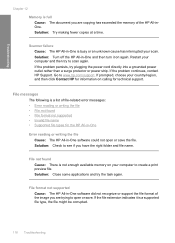
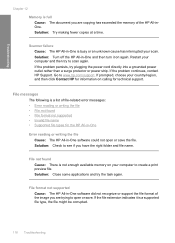
... calling for the HP All-in-One
Error reading or writing the file Cause: The HP All-in -One and then turn it is a supported file type, the file might be corrupted.
118 Troubleshooting If the file extension indicates it on your computer and then try the task again. If the problem continues, contact HP Support. File not...
User Guide - Page 133


... unplug the power cord and then manually slide the print carriage to the center to its home position (on the left side). Pack the HP All-in -One at additional costs.
NOTE: Make sure the scanner is idle and silent. HP warranty and support
Additional warranty options
Extended service plans are requested to send the...
HP Deskjet F4000 Reviews
Do you have an experience with the HP Deskjet F4000 that you would like to share?
Earn 750 points for your review!
We have not received any reviews for HP yet.
Earn 750 points for your review!
