HP Deskjet D5000 Support and Manuals
Get Help and Manuals for this Hewlett-Packard item
This item is in your list!

View All Support Options Below
Free HP Deskjet D5000 manuals!
Problems with HP Deskjet D5000?
Ask a Question
Free HP Deskjet D5000 manuals!
Problems with HP Deskjet D5000?
Ask a Question
Popular HP Deskjet D5000 Manual Pages
Reference Guide - Page 1
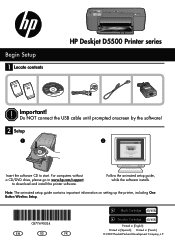
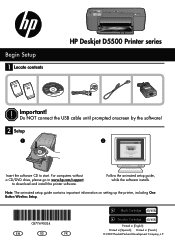
... until prompted onscreen by the software!
2 Setup
1
Insert the software CD to download and install the printer software.
For computers without a CD/DVD drive, please go to www.hp.com/support
to start.
Begin Setup
1 Locate contents
HP Deskjet D5500 Printer series
Important! Note: The animated setup guide contains important information on setting up the printer, including One Button...
Reference Guide - Page 6


... the following
any instructions provided. To connect the product to the computer
using
encryption). Try restarting both the product and the router by running the Wireless Network Test and following troubleshooting steps.
Note: If the network name or the WEP/WPA keys are
installing the product, you have a router problem. English
Network troubleshooting
The product...
Reference Guide - Page 8
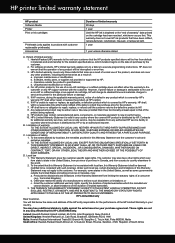
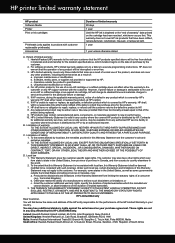
...error free. 3. This Warranty Statement gives the customer specific legal rights.
For software products, HP's limited warranty applies only to a failure to enforce such disclaimers or limitations; HP does not warrant that have other problems... parts, components, or materials equivalent to repair or replace, as a result of normal use of the product being notified of any HP support ...
User Guide - Page 3


...30 Ink-backup mode...31 Automatically clean print cartridges 32 Manually clean print cartridges 32 Replace the cartridges...34 Cartridge warranty information 36
7 Solve a problem HP support...37 Setup troubleshooting...38 Print troubleshooting...42 Errors...46
9 Technical information Notice...55 Specifications...55 Environmental product stewardship program 56 Regulatory notices...59 Regulatory...
User Guide - Page 7


... Push Button (PBC) method a. Do one of the wireless network. The computer must be pressed. Set up the HP Printer
Wireless Connection using One Button Wireless Setup with either wireless networking support, or a network
interface card (NIC). b. Finish setting up wireless connection.
❑ Press and hold the Wireless button for approximately two minutes in which...
User Guide - Page 9


... the host. When the setup is finished, you use a wireless router (access point or base station) that came with your computer as the clients, have access only to the print features. HP recommends up the HP Printer
USB Connection
7 Related topics Install the software for a network connection
USB Connection
The HP Printer supports a rear USB 2.0 High...
User Guide - Page 24


...Setup, Printer, or Preferences. 5. Click the button that the product will print.
Click the Advanced tab. 6.
Select any other settings ...and requires a large amount of disk space. When you want, and then click OK. Make sure the product is supported... paper-types only: • HP Premium Plus Photo Paper • HP Premium Photo Paper • HP Advanced Photo Paper • Photo...
User Guide - Page 32


... Features tab, and then click the Printer Services button. Use the menu at a local HP reseller. If prompted, choose your country/region, follow the prompts to select your country/region, you may still view supplies information and print a list for the HP Printer, go to Print Settings, and then click
Printer Toolbox. NOTE: Ordering...
User Guide - Page 40


... phone number for the product.
Solve a problem
38
Solve a problem Support phone numbers For the most current HP list of the computer and the product.
For more about the extended service plans. Chapter 7
Placing a call Call HP support while you have already installed it ? ◦ Did you must follow these steps:
Troubleshooting common setup issues 1. Contact your country/region to...
User Guide - Page 42


... the problem, continue trying the remaining solutions until the issue is resolved. • Step 1: Press the On button to turn on the product • Step 2: Set your product as the default printer
Solution: Use the system tools on . Cause: The product might have been turned on your computer to a power supply.
Contact HP support...
User Guide - Page 43


...uninstall and then reinstall the software.
Disconnect the product from www.hp.com/support.
7. Solve a problem
Setup troubleshooting
41 Cause: The registration screen did not launch automatically. Double-click Add/Remove Programs (or click Uninstall a program). 3.
Select HP Photosmart All-In-One Driver Software, and then click Change/
Remove.
Step 3: Check the connection between...
User Guide - Page 44


... are designed and tested with the most likely solution first. Product service or repairs required as a result of non-HP supplies. Chapter 7
When the software installation is resolved. • Check cartridges • Check paper • Check product • Check printer settings • Reset the product • Contact HP support
Check cartridges
Try the following solutions to : www...
User Guide - Page 46


... cartridges can also open the Printer Toolbox from the HP Photosmart Software 1. Cause: The printer needed to be cleaned. The HP Printer prints a test page, aligns the print cartridges, and calibrates the printer. Click the Device Services tab. 5.
Click Align, and then follow the onscreen instructions. NOTE: You can help ensure high-quality output...
User Guide - Page 47


...setting margins in your margin settings 1.
Print troubleshooting
45
Solve a problem No further troubleshooting is set to modify the appearance of colors. • Check the print quality setting and make sure photo paper such as HP...set in the input tray.
Cause: The print settings were set correctly for the project you have been set...settings...print quality setting, if ...settings ...
User Guide - Page 67


... 31 problems
error messages 46 print 42
R
recycle ink cartridges 57
regulatory notices regulatory model identification number 59 wireless statements 62
reinstall software 41
S
security network, WEP key 8
software installation reinstall 41 uninstall 41
support process 37 system requirements 55
T
technical information environmental specifications 55 system requirements 55
troubleshoot setup 38...
HP Deskjet D5000 Reviews
Do you have an experience with the HP Deskjet D5000 that you would like to share?
Earn 750 points for your review!
We have not received any reviews for HP yet.
Earn 750 points for your review!
