HP Deskjet D4000 Support and Manuals
Get Help and Manuals for this Hewlett-Packard item
This item is in your list!

View All Support Options Below
Free HP Deskjet D4000 manuals!
Problems with HP Deskjet D4000?
Ask a Question
Free HP Deskjet D4000 manuals!
Problems with HP Deskjet D4000?
Ask a Question
Popular HP Deskjet D4000 Manual Pages
User Guide - Page 2


Nothing herein should be liable for HP products and services are set forth in the express warranty statements accompanying such products and services. HP shall not be construed as screen readers, Braille readers, and voice-to change without prior written permission of this user's guide.
Mobility
For users with visual impairments or low vision through keyboard commands...
User Guide - Page 6


... problems ...100 If you continue to have problems 101
A HP support Ink cartridge warranty information 102 Support process ...102 HP support by phone ...103 Phone support period ...103 Placing a call ...103 After the phone support period 103
B Order supplies Order paper or other media 104 Order print cartridges ...104 Order other supplies ...104
C Technical information Printer specifications...
User Guide - Page 7


...a paper type, change the print resolution, set default print settings, and download printer software updates.
Welcome
5 This guide primarily explains how to install and care for print cartridges, view how ... connect the printer to the HP Deskjet D4200 Printer series Help.
1 Welcome
Welcome to your computer and the printer together, see the Setup Guide that came with friends and ...
User Guide - Page 16


.... Chapter 3
Resume button and light
The Resume light flashes when an action is not set to continue printing.
1 Resume button and light
Front USB port lights
To transfer photos from... paper or clearing a paper jam. When the problem is illuminated. You can then print the photos using HP Photosmart Software.
1 Connection light 2 Error light
When the camera is connected correctly, the Connection...
User Guide - Page 71


...print cartridge contacts. This debris can set the ink into the fabric. CAUTION:...instructions to remove ink from your hands or clothing as you clean. Noise is used in cold water and use sudsy ammonia. The problem can accumulate on printed pages. Turn off the HP Deskjet, and then disconnect the power cord. 2. Household cleaners and detergents might damage the printer finish. Manually...
User Guide - Page 83
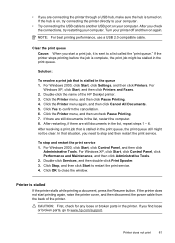
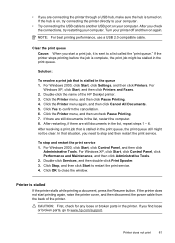
...hp.com/support.
Solution:
To resolve a print job that situation, you need to another USB port on your printer off and then on .
For Windows 2000, click Start, click Settings, and then click Printers. Double-click Services...: First, check for any loose or broken parts in the list, restart the computer. 8. If you find loose or broken parts, go to close the window. Click the Printer...
User Guide - Page 98


...-test. For more information, see Manually clean print cartridges. • Replace the print cartridge. For additional print cartridge troubleshooting, visit the HP Web site at www.hp.com/ support. For more information, see Print ...print quality, try the following guidelines:
• Replace refilled or empty cartridges. • Check the device settings to be low on ink or might need to ...
User Guide - Page 100


...: Select this option to scale text and graphics to print a borderless document with only the black print cartridge installed. Select the appropriate print settings from within the software program.
98
Troubleshooting Verify that the paper guide fits firmly against the edge of the paper. 3.
Document is printed off -center or at an angle •...
User Guide - Page 102


... HP Deskjet. For more information on setting up the HP ...supported format. • You did not transfer the images from the camera to your computer, see the HP Photosmart Software Help.
100 Troubleshooting Front USB port problems...HP Deskjet off and then on using the HP Photosmart Software, see the Setup Guide that the HP Photosmart Software or other photo-printing software program supports...
User Guide - Page 104


...you
register your local point of warranty date has not been reached. HP online support is the fastest source for common problems • Proactive device updates, support alerts, and HP newsgrams that came with the printer. It is available to qualified online support specialists • Software and driver updates for your device has a hardware failure, you have been refilled...
User Guide - Page 113


... 11 Resume button 14
C
calibrating print quality 68 calling HP support 103 CD/DVD tattoo printing 43 cleaning
print cartridges automatically 67
print cartridges manually 69 printer body 69 clearing the print queue 81 color tone 32 custom paper size 56
D
default print settings 60 default printer 60 digital photos 31 document is misprinted...
User Guide - Page 114


...support period period for support 103 photo fix options 31 photo paper, storing and handling 33 photo print cartridge 31 photo printing borderless photos 27 photos with a border 29 saving money 33 photo printing problems colors are incorrect 89 part of photo is faded 90, 93 verifying print settings... downloading updates 63 printer specifications 106 printer Toolbox 72 printer troubleshooting 73 ...
User Guide - Page 115


... in manual 2
test page, printing 52 Toolbox 72 transparency printing 44 troubleshooting
all lights are flashing 78 borderless printing
guidelines 91 borderless printing
problems 91 document does not reflect
new print settings 99...94 two-sided printing 58
U
Unknown Device message 75 updates
downloading for software 63 HP Photosmart Software 63 USB connecting the printer 22 connecting to the printer 22
...
Reference Guide - Page 4


... flash drive to the printer.
5. Remove any other device to your computer, doubleclick Services, and then double-click Print Spooler.
Replace the rear access door securely.
In addition, some residual ink is left in the cartridge after it is installed, restart your printer icon has a check mark next to pause printing. Photosmart Essential...
Reference Guide - Page 10
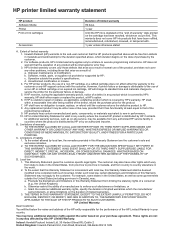
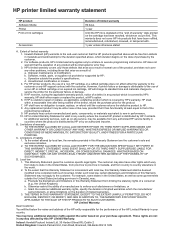
... HP's warranty, HP shall either repair or replace the product, at least equal to the end-user customer that the operation of any other problems, including those that have other rights which vary from state to state in the United States, from province to province in the world. 2. Software, media, parts, or supplies not provided or supported...
HP Deskjet D4000 Reviews
Do you have an experience with the HP Deskjet D4000 that you would like to share?
Earn 750 points for your review!
We have not received any reviews for HP yet.
Earn 750 points for your review!
