HP Deskjet D2000 Support and Manuals
Get Help and Manuals for this Hewlett-Packard item
This item is in your list!

View All Support Options Below
Free HP Deskjet D2000 manuals!
Problems with HP Deskjet D2000?
Ask a Question
Free HP Deskjet D2000 manuals!
Problems with HP Deskjet D2000?
Ask a Question
Popular HP Deskjet D2000 Manual Pages
User Guide - Microsoft Windows 9x - Page 2
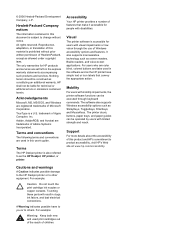
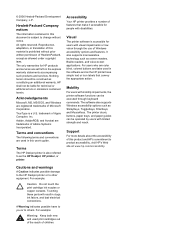
... or editorial errors or omissions contained herein. Nothing herein should be liable for HP products and services are registered trademarks of this product and HP's commitment to -text applications. trademark of children.
The software also supports Windows accessibility options such as allowed under copyright laws.
Acknowledgements
Microsoft, MS, MS-DOS, and Windows are set forth in...
User Guide - Microsoft Windows 9x - Page 4


... you continue to have problems 76 A HP support ...77 Support process 77 HP support by phone 77 B Supplies...79 C Technical information 80 Printer specifications 80 Environmental product stewardship program 80 Regulatory notices 82 Index...83
2
HP Deskjet D2300 series help 48 Ink Status window 48 Download printer software updates 49 10 Maintenance...50 Install print cartridges 50 Align...
User Guide - Microsoft Windows 9x - Page 5


...document, and use the table of the printer's special features.
Troubleshooting
Find a solution to the printer. Printer software
Learn how to use printing shortcuts, select a paper type, change the print resolution, set default print settings, and download printer software updates. Print using the Photosmart Open the HP Photosmart Express software and access
Express button
the...
User Guide - Microsoft Windows 9x - Page 57


...environment, a small amount of paper, with an abrasive soap. Manually clean print cartridges
If the HP Deskjet is idle
and quiet. 3. You need the following ...HP Deskjet cover. 2.
Caution Always use cold water to clean 1. Remove the print cartridges and place them on printed pages. Warm or hot water can be corrected by manually cleaning the print cartridge contacts. The problem can set...
User Guide - Microsoft Windows 9x - Page 69
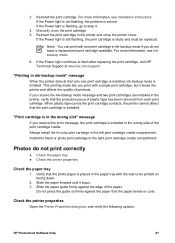
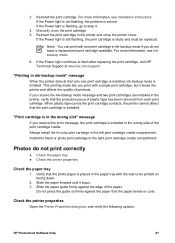
...problem is faulty and must be printed on facing down.
2. Manually clean the print cartridge. 5. Reinsert the print cartridge in the printer, verify that the protective piece of the print cartridge cradle. If you receive this error message, the print cartridge is installed... after replacing the print cartridge, visit HP Technical Support at www.hp.com/support. Do not press the guide so firmly...
User Guide - Microsoft Windows 9x - Page 76


... communicate with the software program vendor for program updates. - Try printing using different settings or options. 3.
Chapter 11
"Two-way communication cannot be established" or "Printer not responding" message The printer might not be a problem. Try the following information. ● What the flashing light means
74
HP Deskjet D2300 series If you continue to...
User Guide - Microsoft Windows 9x - Page 79


... you are available when you add any new hardware or software to www.hp.com/support. Standard phone company charges apply. Did anything else occur prior to all HP customers. HP Photosmart Software Help
77 Software and driver updates for common problems - It is available
to this situation happened before? - After the warranty period, you will be...
User Guide - Microsoft Windows 9x - Page 85
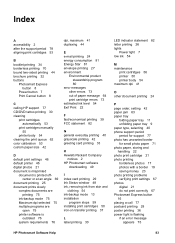
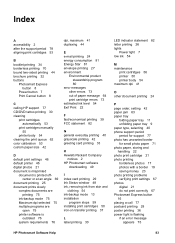
...
Photosmart Express button 8
Power button 7 Print Cancel button 8
C calling HP support 77 CD/DVD tattoo printing 30 cleaning
print cartridges automatically 53
print cartridges manually 55
printer body 54 clearing the print queue 62 color calibration 53 custom paper size 42
D default print settings 46 default printer 46 digital photos 21 document is misprinted...
User Guide - Microsoft Windows 9x - Page 86


... 54
resizing documents 43
S settings 47
T terms and conventions in
manual 2 test page, printing 54 Toolbox 57 transparency printing 31 troubleshooting
borderless printing guidelines 70
borderless printing problems 70
document does not reflect new print settings 70
document prints slowly 75 envelope prints at angle
70 image prints at angle 70 installation program stops
59 misprinted...
Software Help - Page 2
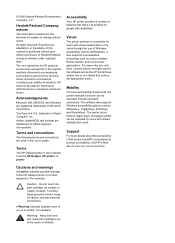
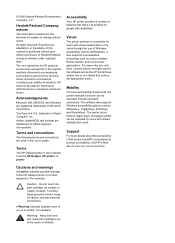
... site at: www.hp.com/accessibility.
Support
For more details about the accessibility of this user's guide.
For example:
Warning Keep both new and used in this material is accessible for technical or editorial errors or omissions contained herein. All rights reserved. The printer doors, buttons, paper trays, and paper guides can be operated by...
Software Help - Page 4


... continue to have problems 76 A HP support ...77 Support process 77 HP support by phone 77 B Supplies...79 C Technical information 80 Printer specifications 80 Environmental product stewardship program 80 Regulatory notices 82 Index...83
2
HP Deskjet D2300 series help 48 Ink Status window 48 Download printer software updates 49 10 Maintenance...50 Install print cartridges 50 Align...
Software Help - Page 69


... the Power light is not flashing, the problem is installed. Manually clean the print cartridge. 5. Reinsert the print cartridge in the printer, verify that the print cartridge is solved.
If you print with the side to flash after replacing the print cartridge, visit HP Technical Support at www.hp.com/support. When plastic tape covers the print cartridge...
Software Help - Page 79


... at about the time that appear when the situation occurs ● Answers to your local point of purchase. Software and driver updates for your local point of purchase. (Service is provided at www.hp.com/support. After the warranty period, you
register your device has a hardware failure,
you add any new hardware or software to...
Software Help - Page 85


...HP support 77 CD/DVD tattoo printing 29 cleaning
print cartridges automatically 53
print cartridges manually 55
printer body 54 clearing the print queue 62 color calibration 53 custom paper size 42
D default print settings... 26 environment
Environmental product stewardship program 80
error messages other errors 73 out of paper message 64 print cartridge errors 73
estimated ink level 54 Exif Print ...
Software Help - Page 86


... 54 resizing documents 42
S settings 47
T terms and conventions in
manual 2 test page, printing 54 Toolbox 57 transparency printing 30 troubleshooting
borderless printing guidelines 70
borderless printing problems 70
document does not reflect new print settings 70
document prints slowly 75 envelope prints at angle
70 image prints at angle 70 installation program stops
59 misprinted...
HP Deskjet D2000 Reviews
Do you have an experience with the HP Deskjet D2000 that you would like to share?
Earn 750 points for your review!
We have not received any reviews for HP yet.
Earn 750 points for your review!
