HP Deskjet 9600 Support and Manuals
Get Help and Manuals for this Hewlett-Packard item
This item is in your list!

View All Support Options Below
Free HP Deskjet 9600 manuals!
Problems with HP Deskjet 9600?
Ask a Question
Free HP Deskjet 9600 manuals!
Problems with HP Deskjet 9600?
Ask a Question
Most Recent HP Deskjet 9600 Questions
Printer Hp9600
How to stop printer from printing test sheet after every time I print
How to stop printer from printing test sheet after every time I print
(Posted by rayhuppert 10 years ago)
Popular HP Deskjet 9600 Manual Pages
HP Deskjet 9600 - Getting Started Guide - Page 1


... deskjet 9650•9670•9680
Getting Started Guide Guide de mise en marche Leitfaden zur Inbetriebnahme Beknopte handleiding Guida introduttiva
𫨰ûàdG AóH π«dO
before installing the printer software. Only connect the USB or parallel cable when prompted.
• Network and Mac OS: Connect the printer before setup
• Windows: Install...
HP Deskjet 9600 - User Guide - Page 4


... network (Mac OS 2-10 Connecting to a network 2-11 To install the printer driver on the PC or server (Windows 2-11 To install the printer driver on a client 2-12 To add a network port to the printer 2-12 Connecting to a network (Mac OS 2-13
Uninstalling the printer software 2-14 Customizing the printer software setup program 2-15 Installing other software 2-15
Using print cartridges and...
HP Deskjet 9600 - User Guide - Page 19


... directly using a USB cable (Mac OS)
Install the software first, and then connect the printer to print, preselect the printer in the USB Printer Sharing control panel. vi To share the printer, see Mac Help.
2 For other Mac OS users when you are finished.
1 Insert the Starter CD into your CD-ROM drive. iv Select deskjet 9600 from Control Panels and...
HP Deskjet 9600 - User Guide - Page 20


... menu, click Install Printer Driver.
4 Choose your HP Jetdirect hardware and software installation guides.
This configuration provides better performance than printing through a computer, flexibility in a network environment by :\setup (for a PC or server (recommended) and click Next.
7 Follow the onscreen instructions to complete the installation.
8 If you wish to set up the HP Jetdirect...
HP Deskjet 9600 - User Guide - Page 21


...Add the printer and install the software from the Starter CD.
To install the printer driver on a client
Once you have already installed the printer software using the printer setup program, and you can connect to the printer in these instructions:
1 After installing the print server software, right-click hp deskjet 9600 series in the Printers folder and select Properties.
2 For Windows NT...
HP Deskjet 9600 - User Guide - Page 22


... Printing on the pop-up the HP Jetdirect external print server and a network port on the desktop, and then double-click the Setup icon.
3 Click Install Driver. 4 Follow the onscreen instructions. 5 Mac OS 9.1.x and 9.2.x
i When prompted, restart the computer. Mac OS X (10.1 and later) i Open the Print Center, which is now the default printer. vi Close the Print Center.
HP Deskjet 9600 - User Guide - Page 23


... hp deskjet 9600 series, and then click Uninstall
hp deskjet 9600 series. 3 Follow the onscreen instructions to remove the printer software. If the software was not successfully uninstalled or the Uninstaller could not be removed from the drop-down list
located in the upper-left part of the dialog box. 5 Follow the onscreen instructions to remove the printer software.
2-14
ENWW
For Windows...
HP Deskjet 9600 - User Guide - Page 24


... administrators can be launched silently. Linux driver - IBM PostScript 3 emulation printer driver for DOS - ENWW
2-15 Visit http://www.linuxprinting.org to download the software. Installing other software
HP photo imaging software - Lets you to install a printer driver. Visit http://www.hp.com/support/dj9600 to download the software.
HP Deskjet Control Panel for IBM OS/2 -
HP Deskjet 9600 - User Guide - Page 29


For Windows
You can realign the print cartridges. For Macintosh
1 Load plain paper into the input tray (see "Loading media in the input tray"). 2 Open the Toolbox: Click Start, point to Programs, hp deskjet 9600 series, and then click
hp deskjet 9600 series Toolbox. -OrOpen the printer driver (see "Loading media in the input tray"). 2 Open the HP Inkjet Toolbox. 3 Open the Calibrate panel...
HP Deskjet 9600 - User Guide - Page 79


... does not recognize the path that it is turned on each print cartridge and make sure all packing tapes have Service Pack 6.0 or later installed to use the setup program (the driver can download the printer driver from the printer. Make sure the printer is set up correctly. The printer prints a demo page. Make sure the computer meets at least the minimum...
HP Deskjet 9600 - User Guide - Page 97


... driver (see "Printing with a single print cartridge". See "Printing with a single print cartridge".
When printing on or blinking, see "Printer lights reference". • When colors are not selected. • Mac OS 9.1.x and 9.2.x: Click File, and then click Print. Check the print cartridge ink levels. • Windows: See "Using the Toolbox". • Macintosh: See "Displaying the HP...
HP Deskjet 9600 - User Guide - Page 102


... for more information. See "Understanding specifications for supported media".
See "Understanding specifications for instructions. ENWW
6-27
Photo paper should be selected • Make sure the auto-duplex unit is attached to the printer. • Make sure the auto-duplex unit is in the printer driver. Resolving automatic two-sided printing problems
You can print on both sides...
HP Deskjet 9600 - User Guide - Page 113


... printing problems by following support services to obtain assistance. World Wide Web
Visit our World Wide Web for the latest printer software, product, operating system, and support information at http://www.hp.com/support/dj9600.
9-1
ENWW Or in "Troubleshooting" and "Printer lights reference" suggests solutions to Programs, hp deskjet 9600 series, and then click hp deskjet 9600 series...
HP Deskjet 9600 - User Guide - Page 114


..., USB, or network).
5 Obtain the printer driver and version number of the printer), such as C8136A and SG1881119P
b printer model, such as HP Deskjet 9600 series, HP Business Inkjet 2600
2 Check the operating system you better, have the following information ready before calling:
1 Print the printer diagnostic page (see the support guide that came in Windows XP, click Start, click Control...
HP Deskjet 9600 - User Guide - Page 121
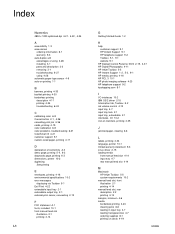
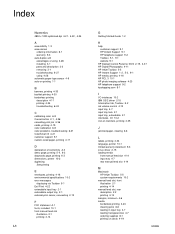
...Started Guide 1-2
H
help customer support 9-1 HP Instant Support 9-1 HP telephone support 9-2 Toolbox 5-1, 9-1 website 9-1
HP Deskjet Control Panel for DOS 2-15, 4-37 HP Digital Photography 4-11 HP Inkjet Toolbox 5-5 HP Instant Support 1-2, 5-2, 9-1 HP media, printing 4-16 HP PCL 3 10-1 HP photo imaging software 4-23 HP telephone support 9-2 hpshopping.com 8-1
I
I/O interfaces 10-2 IBM OS/2 driver...
HP Deskjet 9600 Reviews
Do you have an experience with the HP Deskjet 9600 that you would like to share?
Earn 750 points for your review!
We have not received any reviews for HP yet.
Earn 750 points for your review!
