HP Deskjet 957c Support and Manuals
Get Help and Manuals for this Hewlett-Packard item
This item is in your list!

View All Support Options Below
Free HP Deskjet 957c manuals!
Problems with HP Deskjet 957c?
Ask a Question
Free HP Deskjet 957c manuals!
Problems with HP Deskjet 957c?
Ask a Question
Popular HP Deskjet 957c Manual Pages
HP Deskjet 9xx series - (English) Quick Help - Page 1
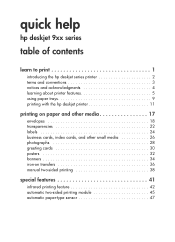
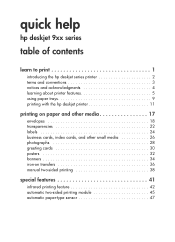
...
table of contents
learn to print 1
introducing the hp deskjet series printer 2 terms and conventions 3 notices and acknowledgments 4 learning about printer features 5 using paper trays 9 printing with the hp deskjet printer 11
printing on paper and other media 17
envelopes 18 transparencies 22 labels 24 business cards, index cards, and other small media 26 photographs 28 ...
HP Deskjet 9xx series - (English) Quick Help - Page 2


... maintenance 49
print cartridge status light 50 replacing print cartridges 53 automatically cleaning print cartridges 56 manually cleaning print cartridges 57 cleaning the printer case 60 refilling print cartridges 61 maintaining print cartridges 62 print cartridge part numbers 63 using the hp deskjet utility 64
solve a problem 65
printer lights are flashing 66 printer is not printing...
HP Deskjet 9xx series - (English) Quick Help - Page 3
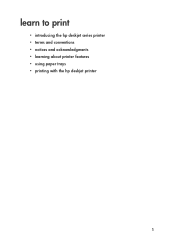
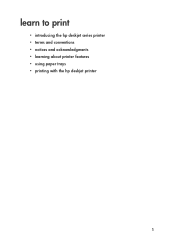
learn to print
• introducing the hp deskjet series printer • terms and conventions • notices and acknowledgments • learning about printer features • using paper trays • printing with the hp deskjet printer
1
HP Deskjet 9xx series - (English) Quick Help - Page 4
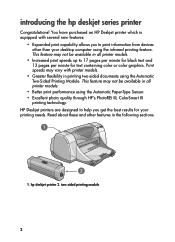
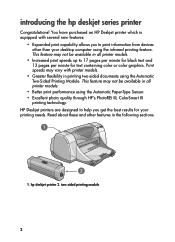
... up to print information from devices other features in printing two-sided documents using the infrared printing feature. introducing the hp deskjet series printer
Congratulations! You have purchased an HP Deskjet printer which is equipped with printer models.
• Greater flexibility in the following sections.
1. Read about these and other than your printing needs. two-sided printing...
HP Deskjet 9xx series - (English) Quick Help - Page 5
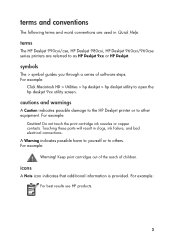
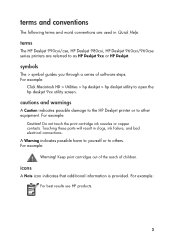
...960cxi/960cse series printers are used in clogs, ink failure, and bad electrical connections. For example:
Warning! terms and conventions
The following terms and word conventions are referred to others. symbols
The > symbol guides you through a series of children. A Warning indicates possible harm to yourself or to as HP Deskjet 9xx or HP Deskjet.
Keep print cartridges out of...
HP Deskjet 9xx series - (English) Quick Help - Page 13


... network connection 1. Click the hp deskjet icon in the upper left window of the following methods to select the HP Deskjet 9xx printer you are connected
to the printer.
Select hp deskjet xx in the upper left window of the Chooser screen. 7. Turn on your print requests to the AppleTalk network. The printer software, also called the printer driver, provides dialog boxes which...
HP Deskjet 9xx series - (English) Quick Help - Page 15
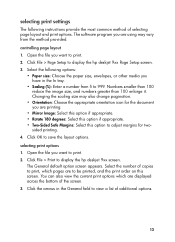
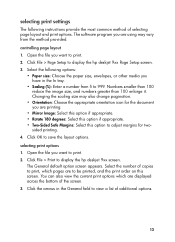
...File > Print to display the hp deskjet 9xx Page Setup screen. 3. Open the file you want to print. 2. Click File > Page Setup to display the hp deskjet 9xx screen. sided printing. 4.... scaling size may vary from 5 to 999. The General default option screen appears.
selecting print settings
The following options:
• Paper size: Choose the paper size, envelopes, or other media ...
HP Deskjet 9xx series - (English) Quick Help - Page 54
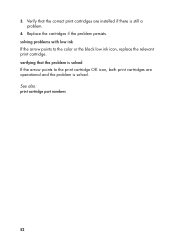
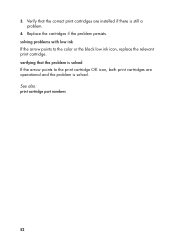
... low ink icon, replace the relevant print cartridge. Replace the cartridges if the problem persists. solving problems with low ink If the arrow points to the print cartridge OK icon, both print cartridges are installed if there is solved. verifying that the correct print cartridges are operational and the problem is still a problem.
4. 3. See also: print cartridge part numbers
52
HP Deskjet 9xx series - (English) Quick Help - Page 65
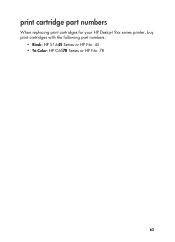
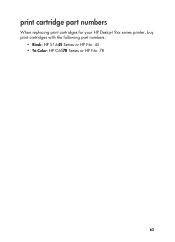
print cartridge part numbers
When replacing print cartridges for your HP Deskjet 9xx series printer, buy print cartridges with the following part numbers:
• Black: HP 51645 Series or HP No. 45 • Tri-Color: HP C6578 Series or HP No. 78
63
HP Deskjet 9xx series - (English) Quick Help - Page 73
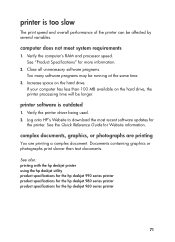
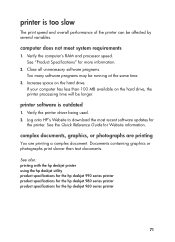
... to download the most recent software updates for the hp deskjet 960 series printer
71
printer is outdated
1. If your computer has less than text documents. Verify the computer's RAM and processor speed.
Verify the printer driver being used. 2. See also: printing with the hp deskjet printer using the hp deskjet utility product specifications for the hp deskjet 990 series printer product...
HP Deskjet 9xx series - (English) Quick Help - Page 90


... printing
software compatibility USB connection: Mac OS version 8.6 or later AppleTalk connection: Mac OS version 7.6.1 or later
duty cycle 5,000 pages per month
88 product specifications for the hp deskjet 990 series printer
hp deskjet 990cxi model no . C6455A hp deskjet 990cse model no .
HP Deskjet 9xx series - (English) Quick Help - Page 95
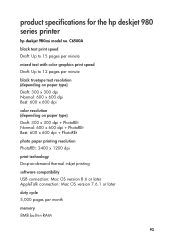
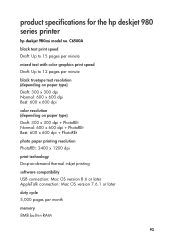
product specifications for the hp deskjet 980 series printer
hp deskjet 980cxi model no. C6500A
black text print speed Draft: Up to 15 pages per minute
mixed text with color graphics print speed Draft: Up to 12 pages ...
HP Deskjet 9xx series - (English) Quick Help - Page 100
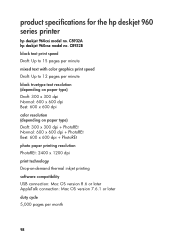
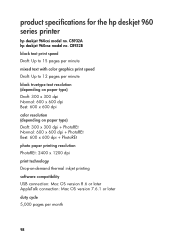
C8932A hp deskjet 960cse model no . product specifications for the hp deskjet 960 series printer
hp deskjet 960cxi model no . C8932B black text print speed Draft: Up to 15 pages per minute
mixed text with color graphics print speed Draft: Up to 12 pages ...
HP Deskjet 9xx series - (English) Quick Help - Page 114


...Cartridge light67 Resume light66
G greeting card printing30
greeting cards printing
guidelines31
H hold a print request14 HP Deskjet printer features2 HP Deskjet utility64 HP photo paper29
HP products and supplies
information64
I In tray69 index card printing26 infrared lens742 infrared printing242
IrLPT103 OBEX103 problems78 specifications103 supported devices103 supported...
HP Deskjet 9xx series - (English) Quick Help - Page 117
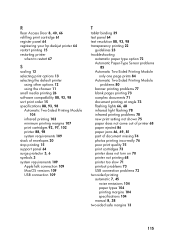
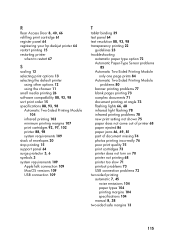
...666981 part of document missing74 photos printing incorrectly76 poor print quality75 print cartridges73 printer does not turn on70 printer not printing68 printer too slow71 printout problems73 USB connection problems72
two-sided printing
automatic745 noise emissions104 paper types104 printing margins104 specifications104
manual838 two...
HP Deskjet 957c Reviews
Do you have an experience with the HP Deskjet 957c that you would like to share?
Earn 750 points for your review!
We have not received any reviews for HP yet.
Earn 750 points for your review!
