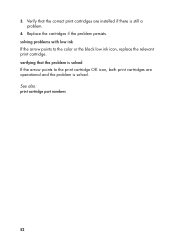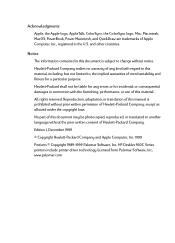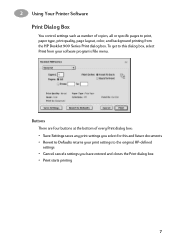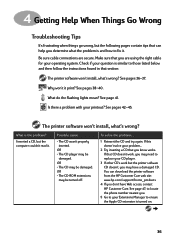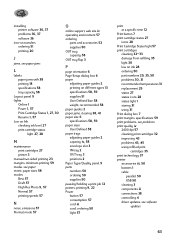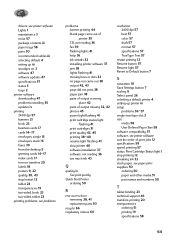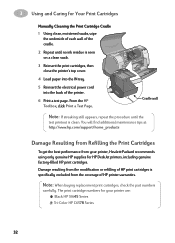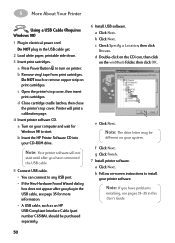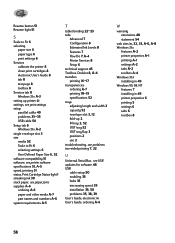HP Deskjet 935c Support and Manuals
Get Help and Manuals for this Hewlett-Packard item

View All Support Options Below
Free HP Deskjet 935c manuals!
Problems with HP Deskjet 935c?
Ask a Question
Free HP Deskjet 935c manuals!
Problems with HP Deskjet 935c?
Ask a Question
Most Recent HP Deskjet 935c Questions
Is There A Sw Patch That Will Drive A Hp930c From Mac Pro?
The OS drives the black but not the color. Is there a patch or do I load window and use the drivers ...
The OS drives the black but not the color. Is there a patch or do I load window and use the drivers ...
(Posted by tklglobal 11 years ago)
Popular HP Deskjet 935c Manual Pages
HP Deskjet 935c Reviews
We have not received any reviews for HP yet.