HP Deskjet 916c Support and Manuals
Get Help and Manuals for this Hewlett-Packard item
This item is in your list!

View All Support Options Below
Free HP Deskjet 916c manuals!
Problems with HP Deskjet 916c?
Ask a Question
Free HP Deskjet 916c manuals!
Problems with HP Deskjet 916c?
Ask a Question
Popular HP Deskjet 916c Manual Pages
HP DeskJet 900C Series Printer - (English) Network Guide - Page 3


... the Client Server Connection 21 Windows Terminal Server 21 Setting Up a Client Server in Windows 2000 or NT 4.0 22 Setting Up a Client Server in NetWare 23
5 Using Your Printer Software
Finding the HP Printer Properties in Windows 95, 98, 2000 or NT 4.0 25 HP Printer Properties 25 HP DeskJet Toolbox 26
Windows for Workgroups 3.11 26
Appendix
Language Codes 27 Windows 95, 98, 2000, and NT...
HP DeskJet 900C Series Printer - (English) Network Guide - Page 11
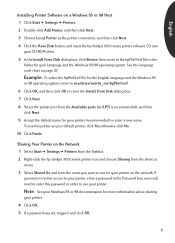
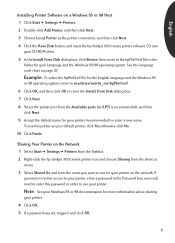
... or 98 documentation for your printer. English
Installing Printer Software on a Windows 95 or 98 Host 1 Click Start Settings Printers. 2 Double-click Add Printer, and then click Next. 3 Choose Local Printer as your default printer, click Yes;
Sharing Your Printer on the Network 1 Select Start Settings Printers from the Taskbar. 2 Right-click the hp deskjet 900c series printer icon and choose...
HP DeskJet 900C Series Printer - (English) Network Guide - Page 12
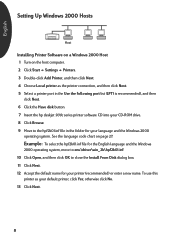
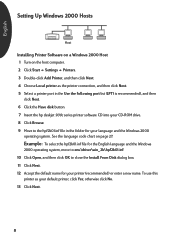
....inf file for the English language and the Windows
2000 operating system, move to enu\driver\win_2k\hpf2k01.inf. 10 Click Open, and then click OK to the hpf2k01.inf file in the folder for your printer (recommended) or enter a new name. English
Setting Up Windows 2000 Hosts
Host
Installing Printer Software on a Windows 2000 Host 1 Turn on page 27.
HP DeskJet 900C Series Printer - (English) Network Guide - Page 13
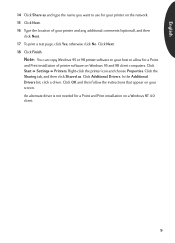
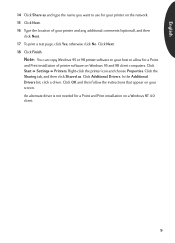
... installation of your printer and any additional comments (optional), and then
click Next. 17 To print a test page, click Yes; In the Additional Drivers list, click a driver. Click OK and then follow the instructions that appear on your host to use for a Point and Print installation on a Windows NT 4.0 client.
9 English
14 Click Share as . Click Start Settings Printers...
HP DeskJet 900C Series Printer - (English) Network Guide - Page 14
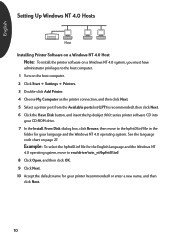
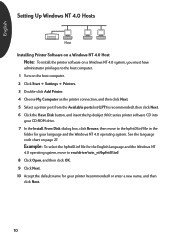
... code chart on the host computer. 2 Click Start Settings Printers. 3 Double-click Add Printer. 4 Choose My Computer as the printer connection, and then click Next. 5 Select a printer port from the Available ports list (LPT1 is recommended), then click Next. 6 Click the Have Disk button, and insert the hp deskjet 900c series printer software CD into
your CD-ROM drive. 7 In the Install...
HP DeskJet 900C Series Printer - (English) Network Guide - Page 15
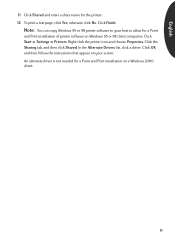
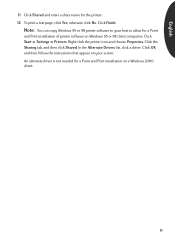
... Sharing tab, and then click Shared. Click OK and then follow the instructions that appear on your host to allow for a Point
and Print installation of printer software on a Windows 2000 client.
11 otherwise click No. In the Alternate Drivers list, click a driver. Click Start Settings Printers. English
11 Click Shared and enter a share name for a Point and Print...
HP DeskJet 900C Series Printer - (English) Network Guide - Page 16
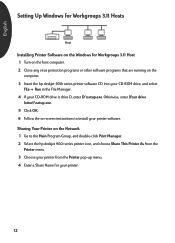
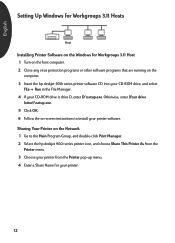
...
Host
Installing Printer Software on the Windows for your CD-ROM drive is drive D, enter D:\setup.exe. Sharing Your Printer on the
computer. 3 Insert the hp deskjet 900c series printer software CD into your CD-ROM drive, and select
File Run in the File Manager. 4 If your printer.
12 Otherwise, enter [Your drive
letter]:\setup.exe. 5 Click OK. 6 Follow the on-screen instructions to...
HP DeskJet 900C Series Printer - (English) Network Guide - Page 17
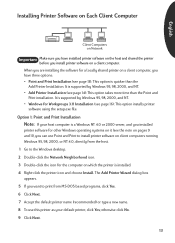
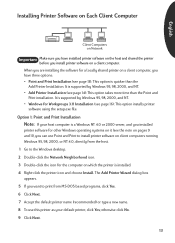
... Click Next.
13 It is supported by Windows 95, 98, 2000, and NT.
• Windows for Workgroups 3.11 Installation (see page 16): This option installs printer software using the setup.exe file. English
Installing Printer Software on Each Client Computer
Client Computers on Network
Important Make sure you have installed printer software on the host and shared the printer
before you have three...
HP DeskJet 900C Series Printer - (English) Network Guide - Page 18
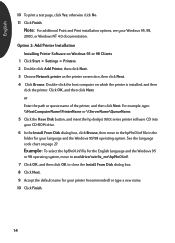
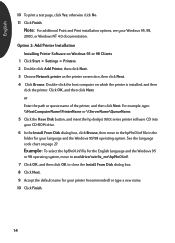
..., see your language and the Windows 95/98 operating system. For example, type: \\HostComputerName\PrinterName or \\ServerName\QueueName. 5 Click the Have Disk button, and insert the hp deskjet 900c series printer software CD into your CD-ROM drive. 6 In the Install From Disk dialog box, click Browse, then move to enu\driver\win9x_me\hpf9x01.inf. 7 Click OK, and...
HP DeskJet 900C Series Printer - (English) Network Guide - Page 20
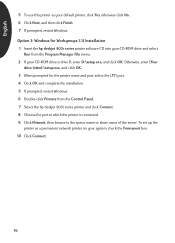
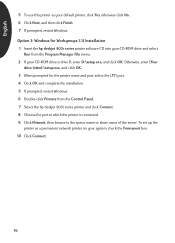
To set up the
printer as your system, check the Permanent box. 10 Click Connect.
16 Otherwise, enter [Your
drive letter]:\setup.exe, and click OK. 3 When prompted for Workgroups 3.11 Installation 1 Insert the hp deskjet 900c series printer software CD into your CD-ROM drive and select
Run from the Control Panel. 7 Select the hp deskjet 900c series printer and click Connect. 8 Choose the...
HP DeskJet 900C Series Printer - (English) Network Guide - Page 21


... JetDirect External Print Server according to the instructions provided with a parallel cable. In step 2, connect the printer to -Peer Printer Connection
1 Set up the HP JetDirect External Print Server.
Setting Up a Peer-to the HP JetDirect External Print Server with the print server.
3 Install the hp deskjet 900c series printer software on page 18 to -Peer Connection" on each computer on...
HP DeskJet 900C Series Printer - (English) Network Guide - Page 22


... Next. 6 Click the Have Disk button, and insert the hp deskjet 900c series printer software CD into
your language and the Windows 95/98 operating system. Installing Printer Software on Each of the Clients
Clients
Windows 95 and 98 Client Computers 1 Install the HP JetDirect port software on each client according to the instructions included
with step 4 of the
appropriate section.
English...
HP DeskJet 900C Series Printer - (English) Network Guide - Page 23
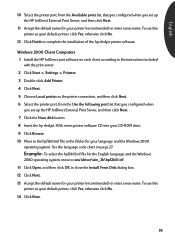
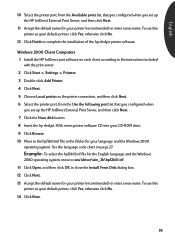
.... 8 Insert the hp deskjet 900c series printer software CD into your CD-ROM drive. 9 Click Browse. 10 Move to the hpf2k01.inf file in the folder for your language and the Windows 2000
operating system. See the language code chart on each client according to the instructions included
with the print server. 2 Click Start Settings Printers. 3 Double-click Add Printer. 4 Click Next...
HP DeskJet 900C Series Printer - (English) Network Guide - Page 25


... 3.11
16
Windows Terminal Server
Windows Terminal Server is serviced by the HP JetDirect External Print Server. Print Server
Printer Server
Clients
Operating Systems for the Client Server Connection
Installation instructions for the supported operating systems can be found on the hp deskjet 990c series printer through the Add Printer installation path for printer software.
English...
HP DeskJet 900C Series Printer - (English) Network Guide - Page 32


...Peer-to-Peer Connection 17
Client Software 18 Operating Systems 18 Setting Up 17 Point and Print Installation Windows 95/98/2000 13 Windows NT 4.0 13 Print Cartridges 4 Print Server, see HP JetDirect Print Server Printer Properties 25 Setup Tab 25 Software, using 25 Printer Software, see Installing Printer Software Properties, Printer 25
S
Setting Up Your Printer 2 Locally Shared 5
Netware Client...
HP Deskjet 916c Reviews
Do you have an experience with the HP Deskjet 916c that you would like to share?
Earn 750 points for your review!
We have not received any reviews for HP yet.
Earn 750 points for your review!
