HP Deskjet 9000 Support and Manuals
Get Help and Manuals for this Hewlett-Packard item
This item is in your list!

View All Support Options Below
Free HP Deskjet 9000 manuals!
Problems with HP Deskjet 9000?
Ask a Question
Free HP Deskjet 9000 manuals!
Problems with HP Deskjet 9000?
Ask a Question
Popular HP Deskjet 9000 Manual Pages
HP Deskjet 9300 series printer - (English) User Guide - Page 7
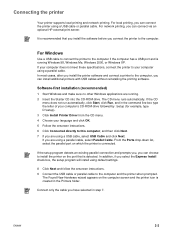
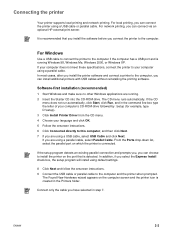
...drive followed by :\setup (for example, type D:\setup). 3 Click Install Printer Driver from the CD menu. 4 Choose your computer using default settings.
8 Click Next and follow the onscreen instructions. 9 Connect the....
Connecting the printer
Your printer supports local printing and network printing. For network printing, you can connect via an optional HP external print server. For local ...
HP Deskjet 9300 series printer - (English) User Guide - Page 8
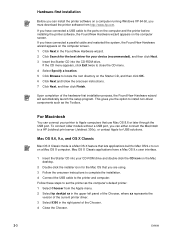
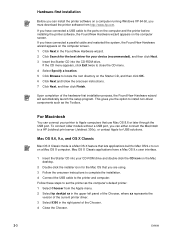
... Mac OS that you are using. 3 Follow the onscreen instructions to complete the installation. 4 Connect the USB cable to the printer and computer.
Upon completion of the hardware-first installation process, the Found New Hardware wizard will automatically launch the setup program. To connect older models without a USB port, you can either connect the Macintosh...
HP Deskjet 9300 series printer - (English) User Guide - Page 9


...printer. The CD menu runs automatically. For information about setting up HP Jetdirect print servers, see your HP Jetdirect print server first, then connect the printer to ...; Press Command + D.
For Windows
Installing the printer driver through network using the printer setup program
You must install your HP Jetdirect hardware and software installation guides. If the CD
menu does not run...
HP Deskjet 9300 series printer - (English) User Guide - Page 10
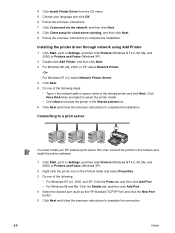
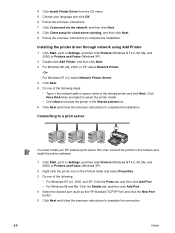
... Connected via the network, and then click Next. 8 Click Client setup for client-server printing, and then click Next. 9 Follow the onscreen instructions to complete the installation.
Installing the printer driver through network using Add Printer
1 Click Start, point to Settings, and then click Printers (Windows NT 4.0, 98, Me, and 2000) or Printers and Faxes (Windows...
HP Deskjet 9300 series printer - (English) User Guide - Page 12
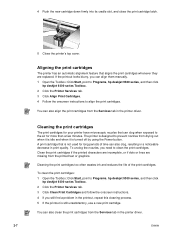
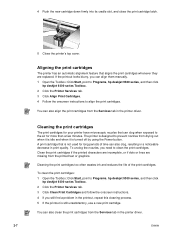
...hp deskjet 9300 series, and then click
hp deskjet 9300 series Toolbox. 2 Click the Printer Services tab. 3 Click Clean Print Cartridges and follow the onscreen instructions. 4 If you can align them manually. 1 Open the Toolbox: Click Start, point to Programs, hp deskjet 9300 series, and then click
hp deskjet 9300 series Toolbox. 2 Click the Printer Services... or lines are replaced. The printer is...
HP Deskjet 9300 series printer - (English) User Guide - Page 18
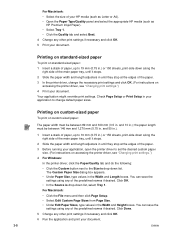
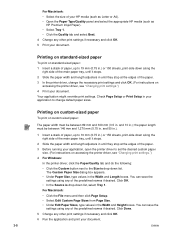
... necessary and click OK. 5 Print your application to change the necessary print settings and click OK. (For instructions on accessing the printer driver, see "Changing print settings.")
4 Print your document. Your application might override print settings. Check Page Setup or Print Setup in . the paper length must be between 89 mm and 330 mm (3.5 in your document...
HP Deskjet 9300 series printer - (English) User Guide - Page 21
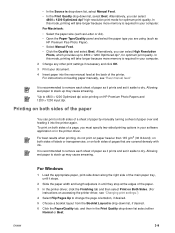
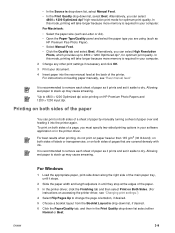
...of paper as HP Premium Plus Photo Paper). • Select Manual Feed. • Click the Quality tab and select Best. To print on accessing the printer driver, see "Rear manual feed." Alternatively...manual feed at the edges of the paper.
3 In the printer driver, click the Finishing tab and then select Print on Both Sides. (For instructions on both sides of paper as it prints and set...
HP Deskjet 9300 series printer - (English) User Guide - Page 24
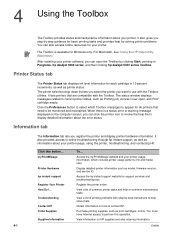
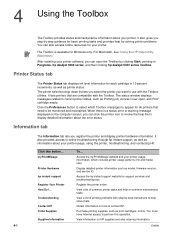
... to Programs, hp deskjet 9300 series, and then clicking hp deskjet 9300 series Toolbox.
View a list of printing problems with the Toolbox.
Access the myPrintMileage website and your printer. Register the printer online. View information on the computer screen, you step-by clicking Start, pointing to current printer status, such as model, firmware version, and service ID. 4 Using...
HP Deskjet 9300 series printer - (English) User Guide - Page 25
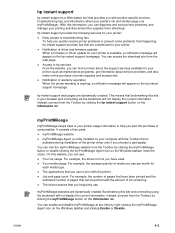
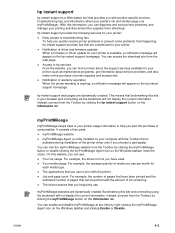
...-clicking the myPrintMileage Agent icon on the hp instant support homepage.
The applications that you quickly resolve printer problems or prevent some problems from the web page.
myPrintMileage websites are dynamically created. With this website, you plan the purchase of driver and firmware updates When a firmware or driver update for each media type. For example, the...
HP Deskjet 9300 series printer - (English) User Guide - Page 33


...problem is able to print smooth fonts. Otherwise, check your software program manual...settings for this problem. Color print settings might not be selected in the printer driver.
When selecting a font, look for instructions. The page orientation selected might be selected. Check the margin settings...prints. Make sure margin settings for more specific help for the document ...
HP Deskjet 9300 series printer - (English) User Guide - Page 36


... Incorrect installation Print cartridge damaged or not usable See the print cartridge packaging to check the following:
Remove any low or empty print cartridges, then try to dry before printing the next page Manual Duplex is waiting for user's action There is designed for instructions. See "Replacing the print cartridges" for your printer model. When...
HP Deskjet 9300 series printer - (English) User Guide - Page 37
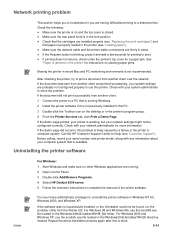
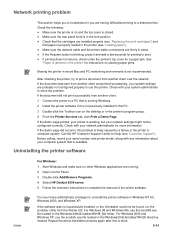
... computer system. Call the HP Customer Support Center for a paper jam. Uninstalling the printer software
ENWW
For Windows: 1 Start Windows and make sure no other Windows applications are running. 2 Open Control Panel. 3 Double-click Add/Remove Programs. 4 Select HP Deskjet 9300 series. 5 Follow the onscreen instructions to a PC that is not previously installed in the lock position...
HP Deskjet 9300 series printer - (English) User Guide - Page 38
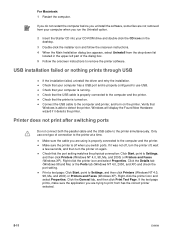
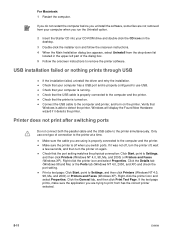
...instructions. 4 When the Main Installation dialog box appears, select Uninstall from has the correct printer selected.
5-11
ENWW
Printer does not print after switching ports
Do not connect both the parallel cable and the USB cable to Settings...in the upper-left part of connection to remove the printer software.
Make sure the printer is properly connected to Settings, and then click ...
HP Deskjet 9300 series printer - (English) User Guide - Page 41
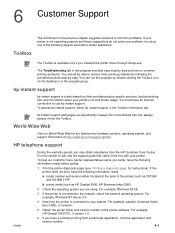
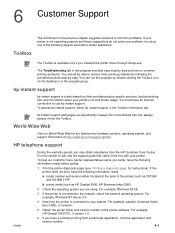
...For example, HP Deskjet 9300 PCL 3 version 1.0.
6 If you installed the printer driver through Setup.exe. always access it from a particular application, note the application and version number. 6-1 For the number to resolve most printing problems by following information ready before calling:
1 Print the printer diagnostic page (see the support guide that provides product-specific services...
HP Deskjet 9300 series printer - (English) User Guide - Page 49
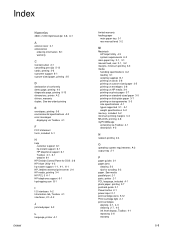
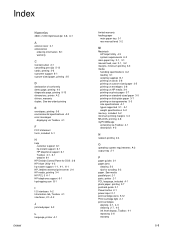
... drivers, warranty duplex. See two-sided printing
E
envelopes, printing 3-6 environmental specifications A-2 error messages
displaying via Toolbox 4-1 description 4-2
N
network printing 2-4
O
operating system requirements A-2 output tray 2-1
P
paper guides 2-1 paper jams
clearing 5-3 tips for DOS 2-8 HP Inkjet Utility 4-3 hp instant support 1-1, 4-1, 6-1 HP Jetdirect external print server 2-4 HP...
HP Deskjet 9000 Reviews
Do you have an experience with the HP Deskjet 9000 that you would like to share?
Earn 750 points for your review!
We have not received any reviews for HP yet.
Earn 750 points for your review!
