HP Deskjet 840/842/843c Support and Manuals
Get Help and Manuals for this Hewlett-Packard item
This item is in your list!

View All Support Options Below
Free HP Deskjet 840/842/843c manuals!
Problems with HP Deskjet 840/842/843c?
Ask a Question
Free HP Deskjet 840/842/843c manuals!
Problems with HP Deskjet 840/842/843c?
Ask a Question
Most Recent HP Deskjet 840/842/843c Questions
Popular HP Deskjet 840/842/843c Manual Pages
(English) Macintosh Connect * User's Guide - C6419-90001 - Page 3
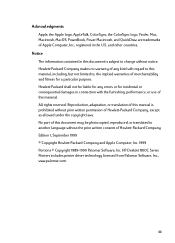
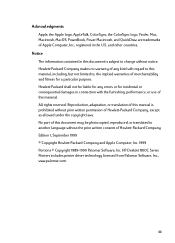
... errors or for a particular purpose. HP DeskJet 800C Series Printers includes printer driver technology licensed from Palomar Software, Inc., www.palomar.com. Hewlett-Packard Company makes no warranty of this manual..., PowerBook, Power Macintosh, and QuickDraw are trademarks of this material. No part of this document may be liable for any kind with the furnishing, performance, or use of...
(English) Macintosh Connect * User's Guide - C6419-90001 - Page 14


... bottom of copies, all or specific pages to print, paper type, print quality, page layout, color, and background printing from your print settings to the original HP-defined settings • Cancel cancels settings you select for this dialog box, select Print from the HP DeskJet 800 Series Print dialog box. 2 Using Your Printer Software Print Dialog Box
You...
(English) Macintosh Connect * User's Guide - C6419-90001 - Page 31


2 Using Your Printer Software HP DeskJet Utility Window
The HP DeskJet Utility is located in the HP DeskJet Utility is not available with all
models of printers connected to your computer (see "Select Panel" on your option(s).
Note: The Ink Level tab in the Utilities folder on page 25)
• WOW! The HP DeskJet Utility window has six panels, as shown below...
(English) Macintosh Connect * User's Guide - C6419-90001 - Page 44


....
2 Free up some space on your hard drive.
The printer is the problem?
Your computer may be running at http:// www.hp.com/support/home_products for the most recent software updates.
Large, complex documents containing graphics or photographs print slower than ... continued
What is really slow. Possible cause
To solve the problem... Check the printer driver you are using outdated...
(English) Macintosh Connect * User's Guide - C6419-90001 - Page 49
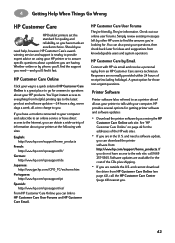
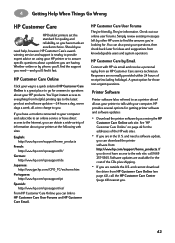
...
HP Customer Care
HP DeskJet printers set the standard for quality and reliability, so you do not have access to the web site, call the HP Customer Care Center (page 43) nearest you can obtain a wide variety of information about your printer at no charge to you 'll find the support you need help, however, HP Customer Care's awardwinning service...
(English) Macintosh Connect * User's Guide - C6419-90001 - Page 59


... on/ off 5 watts average maximum non-printing 25 watts average maximum when printing
Power Requirements
Input Voltage: Input Frequency:
100 to the HP DeskJet 840C, 842C, and 843C Series printers. B Specifications
DeskJet 843C model no . Duty Cycle
1,000 pages per month
The following apply to 240 VAC (±10%) 50/60 Hz (±3 Hz)
Print Technology
Drop-on...
(English) Macintosh Connect * User's Guide - C6419-90001 - Page 63
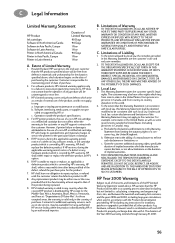
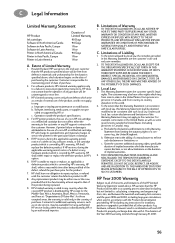
... not apply to repair or replace, as on the date of a defect in combination with such HP Product(s) properly exchange date data with local law, this Warranty Statement are the customer's sole and exclusive remedies.
2. If HP receives, during the applicable warranty period, notice of a defect in any instructions for installing patches or upgrades), provided that the...
(English) Macintosh Connect * User's Guide - C6419-90001 - Page 65
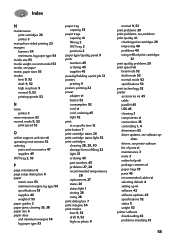
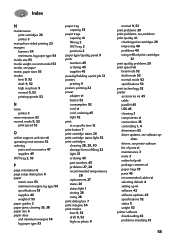
dates drivers, see software up vi software 42 software updates 42 specifications 52 status 5 weight 52 printer software downloading 42 problems installing 33
58 Index
M
maintenance print cartridges 26 printer 3
manual two-sided printing 23 margins
banners 54 minimums, by paper type 54 media size 53 media weight, recommended 53 media, see paper metric paper sizes ...
HP DeskJet 840C Series - (English) Windows Connect User's Guide - Page 11
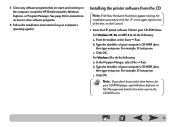
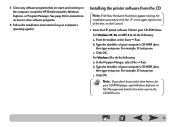
... letter is for instructions on the computer, except the HP DeskJet installer, Windows Explorer, or Program Manager. Click OK. In the Program Manger, select File ¥ Run. b. For example, D:\setup.exe. 5 Close... the installation instructions for your CD-ROM drive.
For example, D:\setup.exe. See page 26 for
your computer's CD-ROM drive,
then type setup.exe. Installing the printer software ...
HP DeskJet 840C Series - (English) Windows Connect User's Guide - Page 13
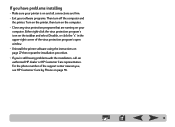
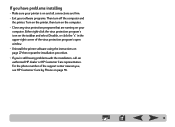
... corner of the support center nearest you 're still having problems with the installation, call an authorized HP dealer or HP Customer Care representative. For the phone number of the virus protection program's open window. • Uninstall the printer software using the instructions on page 27 then repeat the installation procedure. • If you , see HP Customer Care by...
HP DeskJet 840C Series - (English) Windows Connect User's Guide - Page 25
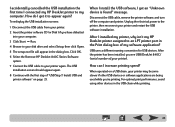
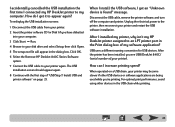
... your computer.
3 Click Start ¥ Run.
4 Browse to an LPT printer port in the USB chain while printing.
25 After I installed my printer, why isn't my HP DeskJet printer assigned to your printer). When operated on page 21. I accidentally cancelled the USB installation the first time I connected my HP DeskJet printer to appear again? How do I increase printing speed? To redisplay...
HP DeskJet 840C Series - (English) Windows Connect User's Guide - Page 27
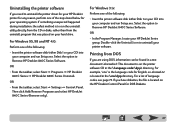
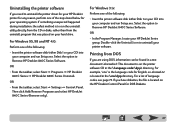
...
If you need to uninstall the printer driver for your HP DeskJet printer for any reason, perform one of language codes, see page 73. For Windows 95, 98 and NT 4.0:
Perform one of the following :
• Insert the printer software disk (either Disk 1 or your CD) into your computer and run Setup.exe.
For example, "enu" is the...
HP DeskJet 840C Series - (English) Windows Connect User's Guide - Page 54
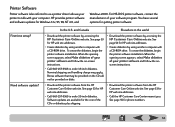
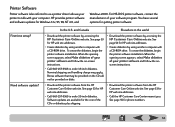
... the HP Customer Care Online web site. Nominal shipping and handling charge may be provided on the CD will not be provided on -screen instructions.
• Call (661) 257-5565 to order 3.5-inch diskettes.
See page 53 for Windows 3.1x, 95, 98, NT 4.0, and
Windows 2000. Printer Software
Printer software (also referred to as a printer driver...
HP DeskJet 840C Series - (English) Windows Connect User's Guide - Page 55
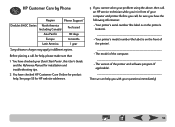
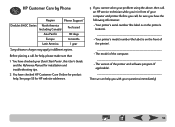
... apply in front of the printer).
- See page 53 for product help you have checked HP Customer Care Online for HP web site addresses.
3 If you cannot solve your problem using the above, then call , be sure you with your Quick Start Poster , this User's Guide, and the Reference Manual for installation and troubleshooting tips.
2 You have the...
HP DeskJet 840C Series - (English) Windows Connect User's Guide - Page 68
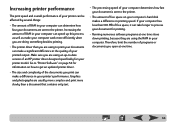
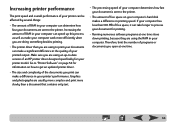
...get an updated printer driver.
• The size and complexity of the documents you print can determine how fast your documents are sent to -date version of an HP printer driver designed specifically for your...to process your printer model. Make sure you are using the RAM in your computer. Increasing printer performance
The print speed and overall performance of your printer can be affected ...
HP Deskjet 840/842/843c Reviews
Do you have an experience with the HP Deskjet 840/842/843c that you would like to share?
Earn 750 points for your review!
We have not received any reviews for HP yet.
Earn 750 points for your review!
