HP Deskjet 820c Support and Manuals
Get Help and Manuals for this Hewlett-Packard item
This item is in your list!

View All Support Options Below
Free HP Deskjet 820c manuals!
Problems with HP Deskjet 820c?
Ask a Question
Free HP Deskjet 820c manuals!
Problems with HP Deskjet 820c?
Ask a Question
Popular HP Deskjet 820c Manual Pages
User Guide - Page 11


HP DeskJet 820C Series Printers
Drive r In stallatio n
Driver Installation
For the printer to "Printer Driver Information/Installing the Printer Driver" for more detailed information. Refer to operate properly, an HP DeskJet 820C series printer driver must be installed in your computer.
User Guide - Page 28


... to the printer resulting from refilled print cartridges. Hewlett-Packard does not support the refilling of ink from the print cartridge.
General Refilling Policy
Caution
The ink in a sudden loss of print cartridges. Damage to refill the highcapacity print cartridge may result in the print cartridges has been carefully formulated by the Hewlett-Packard warranty or customer service...
User Guide - Page 49


...Page Setup box. Refer to the "User's Guide" for your printer's IN tray, not HP Premium InkJet paper when you print photographs.
Tips for Selecting and Using HP Photo Paper with the HP Photo Cartridge
Verify that the HP Photo Cartridge is acceptable.)
For best results with the HP Photo Cartridge.
For paper handling and printable area specifications, refer to the "User's Guide" for...
User Guide - Page 56


... (800) 524-3388 and ask for representative #51 (This service is available 7 days a week, 24 hours a day for baud rates up to the HP Printer Driver software occur periodically. To subscribe world-wide, call toll-free (0800) 289378 or (614) 529-1349. HP DeskJet and DeskWriter Printers
Obtaining Printer Drivers
Obtaining Printer Drivers
Updates to 14400) call, 44 (1344) 361891. To subscribe...
User Guide - Page 57


...for Hewlett-Packard c/o Starpack International, Ltd. HP DeskJet and DeskWriter Printers
Obtaining Printer Drivers
Internet
Printer drivers and product support information can be obtained through the World-Wide Web as follows: URL ttp://www.hp.com/home.html or, www.hp.com/go/cposupport
Updated Printer Drivers by Mail
HP's Distribution Centers provide printer drivers and printer driver updates...
User Guide - Page 61


Hewlett-Packard recommends that shipments are always insured. It is in the printer and not the result of an interface error or a malfunction in use. The customer or reseller must still package the printer for service:
a. You can help assure effective servicing of purchase to establish the warranty coverage period. Follow the troubleshooting instructions in this manual to make ...
User Guide - Page 62


... regarding the setup, configuration, installation, and operation of the printer.
Customer support representatives can call the reseller or the nearest HP Sales and Support Office. Follow the troubleshooting procedures in a separate document shipped with the printer. If available for your printer for service and repair. They can also troubleshoot and diagnose printer problems and, if...
User Guide - Page 63


...a Printer for Service
Elsewhere in this document or the printer user's guide.
2. Outside of the failure, the customer should not be included when returning the printer for service and repair.
Notes
Operating accessories (such as, optional plug-in cartridges, print cartridges, and software) should contact their local reseller or the nearest HP Sales and Support Office for instructions...
User Guide - Page 64
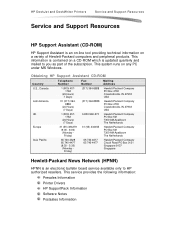
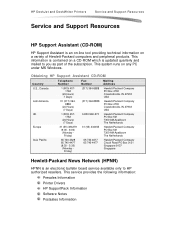
...electronic bulletin board service available only to you as part of Hewlett-Packard computers and peripheral products. This service provides the following information:
Presales Information Printer Drivers HP SupportPack Information Software Notes Postsales Information
This system runs on a CD-ROM which is contained on any PC under MS Windows. This information is updated quarterly and...
User Guide - Page 65


... for Hewlett-Packard products. Call 1 (800) 544-9976, Monday - Call 1 (303) 339-7009 except Sundays. Call 1 (800) 752-0900, Monday - Friday, 8:00 AM - 4:00 PM Pacific Time. HP DeskJet and DeskWriter Printers
Service and Support Resources
For more information, call 1 (408) 553-7303. HP Distribution Center
The HP Distribution Center has current printer drivers for resellers and end-user...
User Guide - Page 78
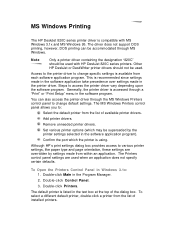
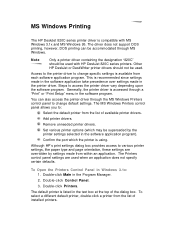
... list of installed printers. To Open the Printers Control Panel in the Program Manager.
2.
Other HP DeskJet or DeskWriter printer drivers should be accommodated through the MS Windows Printers control panel to change default settings. Access to the printer driver to change specific settings is accessed through a "Print" or "Print Setup" menu in the software program.
You...
User Guide - Page 82
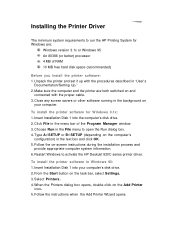
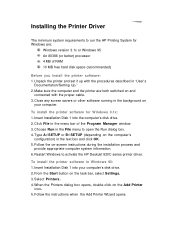
... your computer. To install the printer software in "User's
Documentation/Setting Up." 2. Installing the Printer Driver
The minimum system requirements to run the HP Printing System for Windows 3.1x: 1. When the Printers dialog box opens, double-click on
your computer's disk drive. 2. Click File in the File menu to activate the HP DeskJet 820C series printer driver. Close any...
User Guide - Page 86


The dialog box has five tabs;
The General and Details tabs are provided by MS Windows, the Setup, Paper and Advanced tabs are described below. General, Details, Setup, Paper, and Advanced which are provided by the HP DeskJet 820C series printer driver. Select Printer, then select Properties to reveal the HP DeskJet 820C Printer Properties dialog box. 4.
User Guide - Page 88


...add or delete printer ports. Details Dialog Box (MS Windows)
Details Dialog Box Options (MS Windows)
Option
Description
Print to the following driver:
Allows you to change printer drivers or install updated ones. (To install an updated driver, for your printer if your printer is on a busy network, and/or if you send large graphics files, your printer might display an error message before...
User Guide - Page 96


Printer Software Help
Type of the screen.
From the Program Utilities: select HP DeskJet 820C Release Notes. HP DeskJet Toolbox
Tutorials and troubleshooting for specific conflicts.
Cleaning and Aligning Print Cartridges
These functions are available from within the ColorSmart Printer Driver dialog box.
Error Message Help
Comprehensive context sensitive information designed for...
HP Deskjet 820c Reviews
Do you have an experience with the HP Deskjet 820c that you would like to share?
Earn 750 points for your review!
We have not received any reviews for HP yet.
Earn 750 points for your review!
