HP Deskjet 810/812/815c Support and Manuals
Get Help and Manuals for this Hewlett-Packard item
This item is in your list!

View All Support Options Below
Free HP Deskjet 810/812/815c manuals!
Problems with HP Deskjet 810/812/815c?
Ask a Question
Free HP Deskjet 810/812/815c manuals!
Problems with HP Deskjet 810/812/815c?
Ask a Question
Most Recent HP Deskjet 810/812/815c Questions
Is There A Cd Software For 810c
if no CD how can i connect my printer to my harddrive
if no CD how can i connect my printer to my harddrive
(Posted by lopez004 12 years ago)
Popular HP Deskjet 810/812/815c Manual Pages
(English) Macintosh Connect * User's Guide - C6413-90023 - Page 4


...Setting Up Your Printer
Step: 1 Unpack Your Printer 1 Step: 2 Install Printer Software 2 Step: 3 Plug in the Power 4 Step: 4 Insert Print Cartridges 5 Step: 5 Load Paper 8 Step: 6 Connect Your Printer to the Computer 10 Step: 7 Choosing Your Printer 11 Step: 8 Align the Inkjet Print Cartridges 12
Using Your Printer Software
Quick Instructions... Print Cartridges 52 Replacing an Inkjet Print ...
(English) Macintosh Connect * User's Guide - C6413-90023 - Page 9
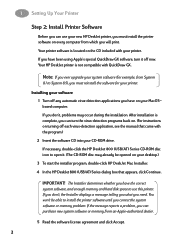
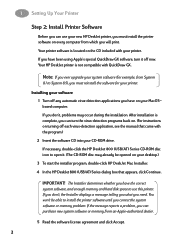
... or memory problem.
Installing your printer. If necessary, double-click the HP DeskJet 800 (USB/AT) Series CD-ROM disc icon to install the printer software until you have been using Apple's special QuickDraw GX software, turn the virus-detection programs back on. (For instructions on your MacOS- If the message reports a problem, you must install the printer...
(English) Macintosh Connect * User's Guide - C6413-90023 - Page 57
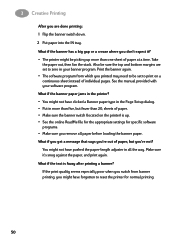
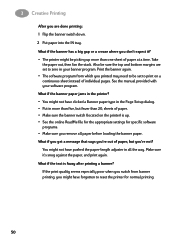
... that says you printed may need to be set to reset the printer for specific software programs. • Make sure you might be sure the top and bottom margins are done printing: 1 Flip the banner switch down. 2 Put paper into the IN tray. See the manual provided with your banner program. Print the...
(English) Macintosh Connect * User's Guide - C6413-90023 - Page 73
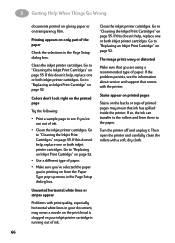
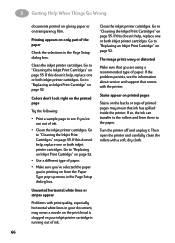
...on only part of the...service and support that you 've run out of ink.
• Clean the inkjet printer cartridges. Turn the printer off and unplug it.
Clean the inkjet printer cartridges. Go to the paper.
If the problem... from there to "Replacing an Inkjet Print Cartridge" on from the Paper Type pop-up menu in the Page Setup dialog box.
Go to "Replacing an Inkjet Print Cartridge...
(English) Macintosh Connect * User's Guide - C6413-90023 - Page 75


... to provide expert advice on a time and materials basis.
68 5 Getting Help When Things Go Wrong
HP Customer Care
HP DeskJet printers set the standard for . only) from the http://www.hp.com/ support/home_products. HP Customer Care Repair
If your specific need -and you can access the user forums directly from any touch-tone phone, listen to a quick...
(English) Windows Connect * User's Guide - C6413-90009 - Page 31
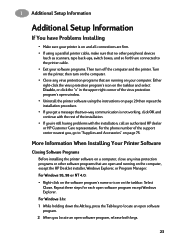
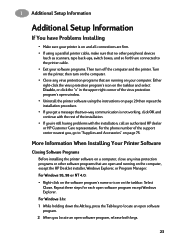
...For the phone number of the support center nearest you locate an open ... are running on the computer, except the HP DeskJet installer, Windows Explorer, or Program Manager. For ...Setup Information
Additional Setup Information
If You have Problems Installing
• Make sure your printer is on and all connections are firm. • If using the instructions on page 29 then repeat the installation...
(English) Windows Connect * User's Guide - C6413-90009 - Page 35
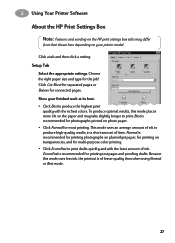
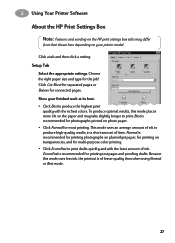
...8226; Click EconoFast to print drafts quickly and with the richest colors. Setup Tab
Select the appropriate settings. Show your printer model. This mode uses an average amount of ink to produce high-quality... amount of ink. 2 Using Your Printer Software
About the HP Print Settings Box
Note: Features and wording on the HP print settings box tabs may take slightly longer to print. Choose the ...
(English) Windows Connect * User's Guide - C6413-90009 - Page 76


...'re having trouble printing a
or missing? Margin gap. If you see gaps in the printing at the ends of the sheets, a problem might need to the parallel port, in your software program to make sure you 've clicked Banner on the Setup tab of the HP print settings box. Colors. Banner switch.
See online troubleshooting in...
(English) Windows Connect * User's Guide - C6413-90009 - Page 78
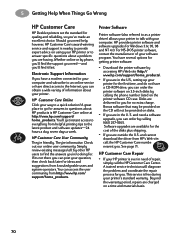
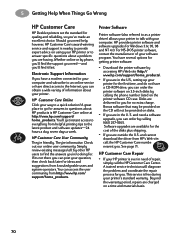
...are in the U.S., setting up your printer's standard warranty. S.
HP Customer Care Repair
• If your HP printer is HP Customer Care online at http://www.hp.com/support/ home_products. Beyond the warranty period, repairs are outside the U.S. HP Customer Care User Community
They're friendly. Software upgrades are available for the cost of information about a problem you are...
(English) Windows Connect * User's Guide - C6413-90009 - Page 81
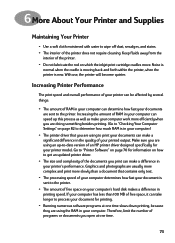
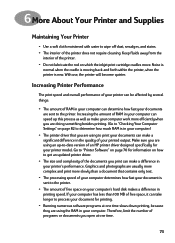
... can be affected by several things:
• The amount of an HP printer driver designed specifically for your printer model. Go to "Printer Software" on page 70 for information on which the...rod on how to get an updated printer driver.
• The size and complexity of the documents you are doing something besides printing. (Go to "Checking Your Computer Settings" on your computer's hard disk...
(English) Windows Connect * User's Guide - C6413-90009 - Page 100
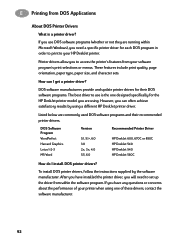
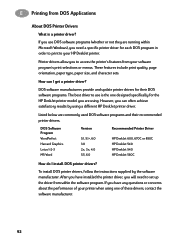
... the instructions supplied by using a different HP DeskJet printer driver. These features include print quality, page orientation, paper type, paper size, and character sets. If you have installed the printer driver, you will need a specific printer driver for each DOS program in order to print to your printer when using .
DOS software manufacturers provide and update printer drivers for...
(English) Windows Connect * User's Guide - C6413-90009 - Page 101
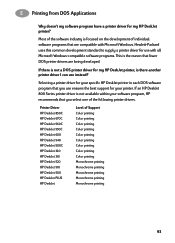
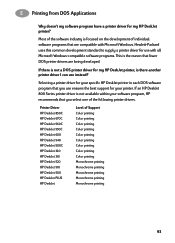
... printing Monochrome printing Monochrome printing
93
Most of the software industry is not available within your specific HP DeskJet printer in each DOS software program that fewer DOS printer drivers are compatible with all Microsoft Windows-compatible software programs. This is there another printer driver I can use ensures the best support for my HP DeskJet printer?
(English) Windows Connect * User's Guide - C6413-90009 - Page 112
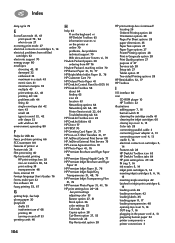
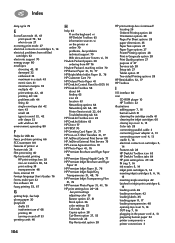
...
F
FAQs for USB 86 faxes, problems printing 66 FCC statement 101 features of printer vi Features tab 28 film processing 40 flip horizontal printing
HP print settings box 28
iron-on transfers 38, 54
print setting 38 transparencies 48 fonts, internal 97 foreign language User's Guides 76 forms, multi-part 32 free software 65
fuzzy printing...
(English) Windows Connect * User's Guide - C6413-90009 - Page 113
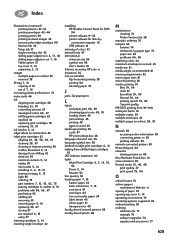
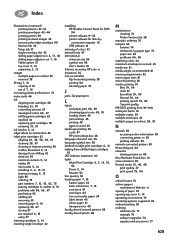
... tape 5, 14 replacing 55, 67
storing 57
two required 6, 15
using 57
inserting cartridges 5, 14
inserting single envelope 42
installing HP DeskJet Control Panel for DOS 94
printer software 9-25
printer software for directlyconnected computer 10
USB software 18 intensity of colors 33 internal fonts 97 international
character sets 96 symbol sets 98 User's Guides 76 Internet...
(English) Windows Connect * User's Guide - C6413-90009 - Page 116
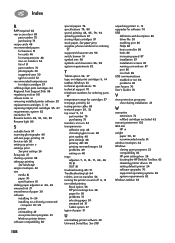
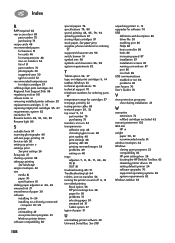
... close during installation 23
W
warranties extensions 72 refilled cartridges excluded 62
warranty statement 102 Web site
HP vi weight
paper 30, 81
recommended media 81 window envelopes 42 Windows
closing open programs 23 compatibility 82 HP print settings box 26 locating the HP DeskJet Toolbox 63 obtaining printer drivers 70 setting default printer 24 software upgrades 70 supported operating...
HP Deskjet 810/812/815c Reviews
Do you have an experience with the HP Deskjet 810/812/815c that you would like to share?
Earn 750 points for your review!
We have not received any reviews for HP yet.
Earn 750 points for your review!
