HP Deskjet 650c Support and Manuals
Get Help and Manuals for this Hewlett-Packard item
This item is in your list!

View All Support Options Below
Free HP Deskjet 650c manuals!
Problems with HP Deskjet 650c?
Ask a Question
Free HP Deskjet 650c manuals!
Problems with HP Deskjet 650c?
Ask a Question
HP Deskjet 650c Videos
Popular HP Deskjet 650c Manual Pages
HP DeskJet 656C Series Printer - (English) Quick Help Guide - Page 2


... 46 cleaning the printer case 50 refilling print cartridges 51 maintaining print cartridges 52 print cartridge part numbers 53 the hp deskjet toolbox 54
solve a problem 55
printer is not printing 56 printer lights are flashing 59 printer is too slow 61 problems with printouts 63
product specifications 67
product specifications for the hp deskjet 656c series printer 68 minimum printing...
HP DeskJet 656C Series Printer - (English) Quick Help Guide - Page 46


... minutes to complete and requires you to ensure the best print quality.
Follow the onscreen instructions.
44 Open the HP Deskjet Toolbox. 3. Insert plain white paper in the printer's In tray. 2. Click the Align the Print Cartridges button. To align print cartridges: 1. aligning print cartridges
After installing a print cartridge, align the print cartridges to examine two test pages.
HP DeskJet 656C Series Printer - (English) Quick Help Guide - Page 47


Click What's This? If ink streaks still appear on -screen directions. See also: the hp deskjet toolbox manually cleaning print cartridges and the print cradle replacing a print cartridge cleaning the printer case
45 Insert plain white paper into the printer's In tray. 2. If you have questions about the cleaning feature, point to the Clean the Print Cartridge option and click the...
HP DeskJet 656C Series Printer - (English) Quick Help Guide - Page 53


...contain elements that results from modifying or refilling HP print
cartridges is specifically excluded from HP printer's warranty coverage. Non-HP inks can leak onto the electrical components in the printer. This can also contain elements that corrode the cartridges' electrical components, resulting in downtime and repair costs. See also: print cartridge part numbers
51 Damage that clog the...
HP DeskJet 656C Series Printer - (English) Quick Help Guide - Page 67


... > Setup, then select Properties. select the correct printer Verify that the hp deskjet 656c series printer is set for grayscale printing instead of the following option: • Print in color 1.
color and black text/graphics are printing in grayscale
Color documents may differ from the software application's print settings. For instructions, see aligning print cartridges.
65 color...
HP DeskJet 656C Series Printer - (English) Quick Help Guide - Page 70


C8942B hp deskjet 656cse model no . product specifications for the hp deskjet 656c series printer
hp deskjet 656c model no . C8942C
black text print speed Draft: Up to 6 pages per minute
mixed text with color graphics print speed ... thermal inkjet printing
software compatibility MS Windows compatible (98, Me, and 2000)
duty cycle 1,000 pages per month
68 C8942A hp deskjet 656cxi model no.
HP DeskJet 656C Series Printer - (English) Quick Help Guide - Page 77


... cleaning print cartridge 54
automatic 45 manual 46 cleaning printer case 50 color adjustments 10 color documents are printing in grayscale 65 color graphics 68
d damage to printer 42, 51
diagnostics page 54 digital photos 26 dimensions 69 duty cycle 68
e
envelope printing 9 guidelines 16
error writing to USB port 58
f flashing lights 56, 59
all lights flashing...
HP DeskJet 656C Series Printer - (English) Quick Help Guide - Page 79


...cartridge cradle noise 50 voltage 70 weight 69 printer does not turn on 58 printer driver 10 printer features 6 printer maintenance HP Deskjet Toolbox 54 printer memory 69 printer not printing 56 Printer Properties Advanced tab
Windows 98, Me, 2000 10 Features tab
Windows 98, Me, 2000 10 Setup tab
Windows 98, Me, 2000, 10 Printer Settings taskbar icon 11 printer software 10
printer specifications...
HP DeskJet 656C Series Printer - (English) Quick Help Guide - Page 80


... print cartridges 63
printer does not turn on 58 printer not printing 56 printer too slow 61 printout problems 63
USB connection problems 58, 62
two-sided printing 10 manual 35
u USB connection problems 58, 62
w
warning messages 3 warnings icon 3 What's This? help feature 4
78
s
Setup tab 10 shortcuts
taskbar icon 12 small media printing 21 software compatibility 68 specifications 68...
HP DeskJet 656C Series Printer - (English) Windows Quick Reference Guide - Page 3


... guide
hp deskjet 656c series
table of contents
introducing the hp deskjet printer 1
print cartridges 2 printer cables 2 software updates 2 finding information 3
viewing quick help 4
Windows 98, Me, and 2000 users 4
contacting hp customer care 6
support process 6 hp e-support 6 hp support by phone 7 obtaining hp repair 10 obtaining a warranty extension 10
solving Windows installation...
HP DeskJet 656C Series Printer - (English) Windows Quick Reference Guide - Page 6


... help manual contain installation instructions. Use either of the following methods to obtain copies and updates of the printer software:
• Download the printer software from HP's Website.
• Phone HP Customer Care to the printer. Do not remove the copper strips. When you replace a print cartridge, verify that you replace a print cartridge, do not touch the print cartridge ink...
HP DeskJet 656C Series Printer - (English) Windows Quick Reference Guide - Page 7
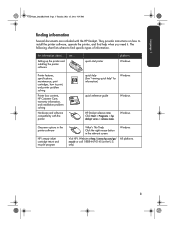
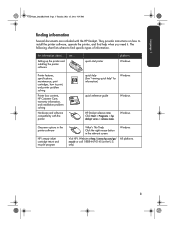
Setting up the printer and installing the printer software
see... quick start poster
platform Windows
Printer features, specifications, maintenance, print cartridges, how to print, and printer problem solving
Printer box contents, HP Customer Care, warranty information, and installation problem solving
Hardware and software compatibility with the HP Deskjet. language 1
UserGuide_QuickRef....
HP DeskJet 656C Series Printer - (English) Windows Quick Reference Guide - Page 12


...; quick start setup poster • HP e-support
If you cannot solve the problem using one of the phone numbers in front of the printer driver (also referred to as the printer software).
• Messages displayed at the time the situation occurred.
• Answers to solve the problem.
For faster service, please be prepared to HP's Website: http://www.hp.com/cpso-support/guide/ psd...
HP DeskJet 656C Series Printer - (English) Windows Quick Reference Guide - Page 15


... properly inserted in the CD-ROM drive.
Replace the damaged CD by downloading the printer software (also known as the printer driver) from the HP Website. If you may need help electronic manual. For the phone number of HP Customer Care center near you need to order the software on page 6.
11 I inserted the installation CD, but the computer could not...
HP DeskJet 656C Series Printer - (English) Windows Quick Reference Guide - Page 22


...problems 11 help, onscreen 3 HP printer assistant 4
I installation troubleshooting 11
P phone support 7, 8 print cartridges 1, 2, 3 printer 14 printer box contents 1 printer cable 2, 13, 14 printer features 3 printer repair 10 printer software 1, 2, 3 printer specifications 3 printer, setting up 3
Q quick help manual 3, 4, 5 quick start poster 1, 3
R recycling printer 17 release notes 3
S service...
HP Deskjet 650c Reviews
Do you have an experience with the HP Deskjet 650c that you would like to share?
Earn 750 points for your review!
We have not received any reviews for HP yet.
Earn 750 points for your review!

