HP Deskjet 300 Support and Manuals
Get Help and Manuals for this Hewlett-Packard item
This item is in your list!

View All Support Options Below
Free HP Deskjet 300 manuals!
Problems with HP Deskjet 300?
Ask a Question
Free HP Deskjet 300 manuals!
Problems with HP Deskjet 300?
Ask a Question
HP Deskjet 300 Videos
Popular HP Deskjet 300 Manual Pages
HP DeskJet 340 Printer - (English) User's Guide - Page 2


..., Labels and Special Paper 5 Paper Types Not Supported 5 Feeding Paper Manually 5 Installing the Printer Software 6
3 Using Battery Power Supply Installing the Battery Pack 8 Removing the Battery Pack 8 Charging the Battery Pack 8 Maximizing Battery Pack Performance 8
4 Supplies and Accessories 9
5 Printer Specifications Hardware and Software Compatibility 10 Print Method ...10...
HP DeskJet 340 Printer - (English) User's Guide - Page 3


...instructed to verify your printer software
Items in the Box
print cartridge
user's guide
power adapter
HP DeskJet 340 printer software customer portable
printer
reply card sheet feeder
Printer Buttons and Lights
1 The HP DeskJet... of Purchase Label
PROOF OF PURCHASE MODEL XXXXXX XXXXXXXXXXXX
There are traveling to ... inch text and graphics printing on setting up to 30 sheets of 100 to...
HP DeskJet 340 Printer - (English) User's Guide - Page 7


...ink
needs more than 10 transparencies into the printer.
In such cases you print on this chapter. If manual...Supported
Do not use the following : • paper with a weight greater than 24 lb. (90 g/m2) or • less than 16 lb. (60 g/m2) • paper with the HP DeskJet... • transparencies other than HP Premium transparencies • multiple part forms
5 Your printer software ...
HP DeskJet 340 Printer - (English) User's Guide - Page 8


... with Microsoft DOS, use MODE LPT1: RETRY=R Replace "LPT1" in your computer. Getting Started
Installing the Printer Software
The HP DeskJet 340 printer can be used with both Microsoft Windows and DOS, and Apple Macintosh software applications. The HP DeskJet 340 printer cannot be used as a network printer.
6
Instructions for DOS Users If you have the minimum...
HP DeskJet 340 Printer - (English) User's Guide - Page 9


...been packaged with your HP DeskJet 340 printer, you...the installation of HP Printer Guide (available in your Macintosh and are using System 7.5 or a later version, see the "Basic Printing Setup" ...Guide menu ).
7 At the DOS prompt, type DIR>PRN and press Enter.
You can print a directory listing to verify that the AppleTalk Inactive button is selected on the Chooser screen. Instructions...
HP DeskJet 340 Printer - (English) User's Guide - Page 10
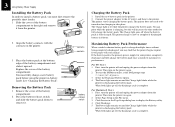
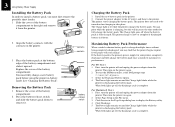
...Replace the cover of the battery compartment.
2 Press the battery release switch and slide the battery pack down to the printer.
BPATATCEKRY
BPATATCEKRY
contacts contacts
battery release switch
Charging the Battery Pack
1 Install the new battery pack in the Page Setup... the printer on again. 2 Select Page Setup in the File menu. 3 Click Service in the printer. 2 Connect the power adapter...
HP DeskJet 340 Printer - (English) User's Guide - Page 15


... the serial number of your authorized HP dealer/distributor or the nearest HP sales and service office.
13 Elsewhere in the world Contact your printer, call 800) 999-1148 (Prices are using,
and what driver have it ready to change without notice.)
Europe Contact your support center representative.
What model or printer do you are subject...
HP DeskJet 340 Printer - (English) User's Guide - Page 16


...noon and 1 pm to 5 pm PST) For printer drivers and printer driver updates: HP Distribution Center 970) 339-7009 (Monday - Saturday 24 ...HP Peripherals forum (GO HPDESKJET). Customer Support
Electronic Information Services For 24-hour access to information over your modem:
CompuServe Printer drivers and interactive sharing of technical information are available on HP Service Agreements: HP Service...
HP DeskJet 340 Printer - (English) User's Guide - Page 17
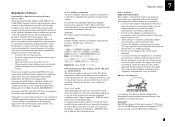
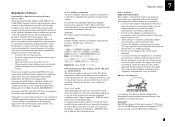
...harmful interference and (2) this transformer cannot be replaced;
Power adapter statement The power adapter and... problem by doing one or more of the printer with the specifications in a residential installation....HP DeskJet 340 Printer.
15 only) The printer and the Mac Adapter cable (HP part no.
if the cord is designed to ensure your hands or feet are no serviceable parts...
HP DeskJet 340 Printer - (English) User's Guide - Page 18


...
DECLARATION OF CONFORMITY according to ISO / IEC Guide 22 and EN 45104
Manufacturer's name: Hewlett-Packard Singapore (Pte) Ltd Manufacturer's address: 20 Gul Way Singapore 2262
declares, that the product
Product Name : Model Number : Product Options :
DeskJet 340 Printer C2655A All
conforms to the following Product Specifications:
Safety : EMC :
IEC 950 : 1991 + A1 + A2...
HP DeskJet 340 Printer - (English) User's Guide - Page 19


... apply to repair or replace, as some governments outside the product's environmental specifications, including
duty cycle abuse or use of this Warranty Statement are the customer's sole and exclusive remedies. Contact your local HP sales and service office to make such disclaimers or impose such limitations; Limitations of Liability
1 EXCEPT FOR THE OBLIGATIONS SPECIFICALLY SET FORTH...
HP Infrared Adapter for HP DeskJet 340 Printer - (English and other languages) User's Guide - Page 5


... device your PC/notebook uses is not listed. • If you are unsure which is included with the HP Infrared Adapter. If it is pre-installed with Windows 95 may already have the driver installed. Select Settings and click on the Start button. Note: • When the Add Infrared Device prompts you to , select the...
HP Infrared Adapter for HP DeskJet 340 Printer - (English and other languages) User's Guide - Page 6


... does not provide any reason the IrDA support software that comes with the HP Infrared Adapter, you may use the JetEye® Infrared Driver. Install the IrDA support software. Select Properties from your PC/notebook manufacturer for Windows 3.1x. In other IrDA- However, if your PC/notebook.
Set the HP DeskJet 340 Printer Properties. English
• When prompted...
HP Infrared Adapter for HP DeskJet 340 Printer - (English and other languages) User's Guide - Page 8


...driver solves the problem, or if the printer does work with a printer cable.
Under Installed Printers select HP DeskJet 340. Select LPT1. If none of the procedures described above or in the HP DeskJet 340 Printer User's Guide or in the immediate area. English
TROUBLESHOOTING
The HP...in the on-line help that the settings for about 5 seconds, until the Power light begins to LPT1 in your system...
HP Infrared Adapter for HP DeskJet 340 Printer - (English and other languages) User's Guide - Page 9
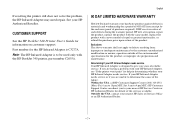
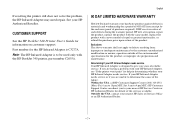
...purchase required). If your HP Infrared Adapter needs service or if you to 10 pm MST; unauthorized modification or misuse;
HP Customer Support Center can direct you are having a problem with a newer model of equal or greater functionality, or refund the purchase price upon return of the environmental specifications for information on customer support. operation outside of the...
HP Deskjet 300 Reviews
Do you have an experience with the HP Deskjet 300 that you would like to share?
Earn 750 points for your review!
We have not received any reviews for HP yet.
Earn 750 points for your review!

