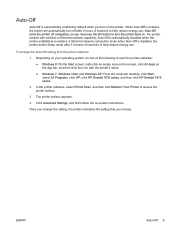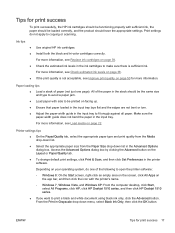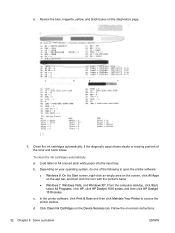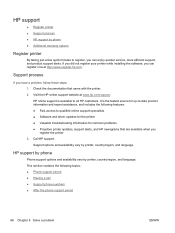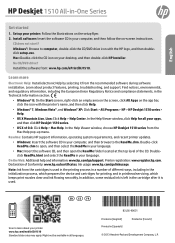HP Deskjet 1510 Support and Manuals
Get Help and Manuals for this Hewlett-Packard item

View All Support Options Below
Free HP Deskjet 1510 manuals!
Problems with HP Deskjet 1510?
Ask a Question
Free HP Deskjet 1510 manuals!
Problems with HP Deskjet 1510?
Ask a Question
Most Recent HP Deskjet 1510 Questions
All Light Blinking Fastly Small Motor Not Work Ink Cartridge Not Move
(Posted by Anonymous-172618 1 year ago)
Popular HP Deskjet 1510 Manual Pages
HP Deskjet 1510 Reviews
We have not received any reviews for HP yet.