HP DeskJet 3700 Support and Manuals
Get Help and Manuals for this Hewlett-Packard item
This item is in your list!
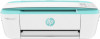
View All Support Options Below
Free HP DeskJet 3700 manuals!
Problems with HP DeskJet 3700?
Ask a Question
Free HP DeskJet 3700 manuals!
Problems with HP DeskJet 3700?
Ask a Question
Popular HP DeskJet 3700 Manual Pages
Getting Started Guide - Page 1
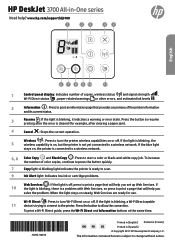
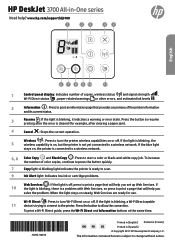
...: A blinking light indicates the printer is ready to scan.
9
Ink Alert light: Indicates low ink or cartridge problems.
Web Services : If the light is a problem with Web Services, so press to print a page that will help you set up Web Services. If
10 the light is blinking, there is off, press to print a page that provides a summary of copies, wireless status and signal strength...
Getting Started Guide - Page 2
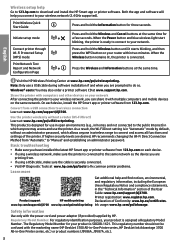
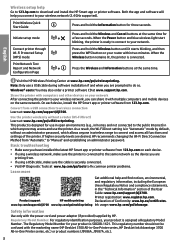
....
Basic troubleshooting
•• Make sure you are
printing from 123.hp.com on your product is securely connected. •• Visit HP Diagnostic Tools at the same time for your router within two minutes. Printer registration: www.register.hp.com. Safety information
Use only with the marketing name (HP DeskJet 3700 All-in-One Printer series, HP DeskJet Ink Advantage 3700 All...
User Guide - Page 4


... to a wireless network 64 Advanced printer management tools (for networked printers 65 Tips for setting up and using a networked printer 67
8 Solve a problem ...69 Jams and paper-feed issues ...70 Cartridge issues ...74 Printing issues ...76 Copy issues ...84 Scan issues ...85 Network and connection issues ...86 Printer hardware issues ...88 Control panel error codes and status ...89 HP support...
User Guide - Page 11
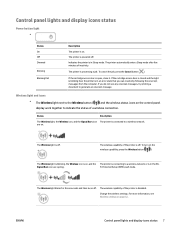
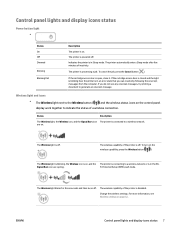
... page 62.
For more information, see any onscreen messages, try printing a document to a wireless network. Indicates the printer is in an error state that you do not see Wireless settings on the control panel display work together to a wireless network or is in the Wi- If the cartridge access door is closed and the light is blinking fast, the...
User Guide - Page 13


... being blocked because of an error. To learn how to print a diagnostic page, and then follow the instructions on , but there is off. Press the Web Services button ( ) to use. For information about Web Services, see Set up Web Services on the page.
The Web Services light is amber and keeps blinking. ENWW
Control panel lights and display icons...
User Guide - Page 32


... your printer is selected. 3. NOTE: If you have loaded the correct paper. ● Select the orientation. 4. Click the Paper/Quality tab. 5. If you want, and then click Print.
28 Chapter 3 Print
ENWW From your software, choose Print. 2. Select any other settings and requires a large amount of supported print resolutions, visit the product support website at www.support.hp.com...
User Guide - Page 33
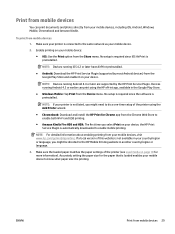
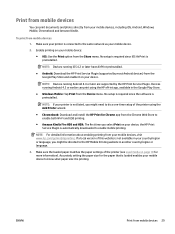
... have AirPrint preinstalled.
● Android: Download the HP Print Service Plugin (supported by the HP Print Service Plugin. No setup is required since iOS AirPrint is automatically downloaded to do a one-time setup of the printer (see Load media on your device. NOTE: If your device, the HP Print Service Plugin is preinstalled. No setup is required since the software is not available...
User Guide - Page 39


... instructions to the server, the printer prints an information page.
NOTE: If prompted for and install printer updates. For more information, see Open the embedded web server on the information page to accept the terms of use.
4. When the printer is connected to set up a proxy server. To set up Web Services 35 NOTE: If a printer update is connected to the Internet using a wireless...
User Guide - Page 52


...prepares the printer and cartridges for planning purposes only. Open the HP printer software. NOTE: Ink from the cartridges is unacceptable. Click All Settings to return to replace a cartridge. To check the ink levels from the list of devices at the left in the cartridge after it is located in the HP folder in printhead servicing, which keeps print nozzles clear and ink flowing smoothly...
User Guide - Page 64
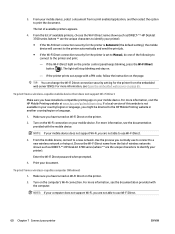
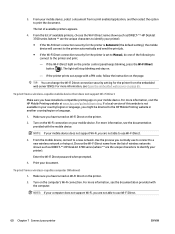
... DIRECT-**-HP DeskJet 3700 series (where ** are not able to use to connect to a new network. Enter the Wi-Fi Direct password when prompted.
4.
If a local version of this website is set to Manual, do one of available printers appears.
4. For more information, see the documentation provided with the computer.
To print from a wireless-capable mobile device that does not support Wi...
User Guide - Page 65
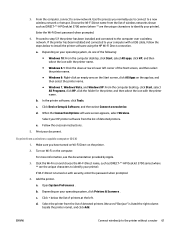
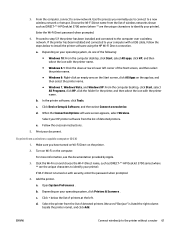
... Setup & Software, and then select Connect a new device. Print your operating system, click Printers & Scanners .
Open System Preferences . Choose the Wi-Fi Direct name from a wireless-capable computer (OS X)
1.
c. When the Connection Options software screen appears, select Wireless. c. Click the Wi-Fi icon and choose the Wi-Fi Direct name, such as DIRECT-**-HP DeskJet 3700 series...
User Guide - Page 67


...) 63 When you are prompted, connect the printer to download and install the printer software. If the printer software has been installed, the printer will operate as a plug-and-play device. ENWW
Connect your printer to a computer. Follow the onscreen instructions. To connect the printer with a USB cable (nonnetwork connection)
The printer supports a rear USB 2.0 High Speed port for...
User Guide - Page 69
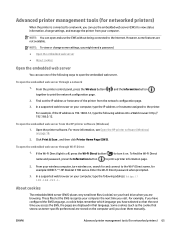
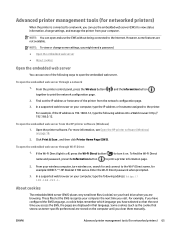
...on . However, some settings, you clear them manually. To open the embedded web server through Wi-Fi Direct 1. Open the printer software. To find the Wi-Fi Direct name and password, press the Information button ( ) to print the network configuration page.
) and the Information button ( )
2.
ENWW
Advanced printer management tools (for example: DIRECT-**-HP DeskJet 3700 series.
User Guide - Page 98
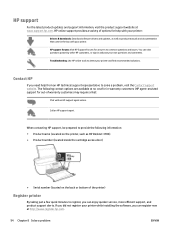
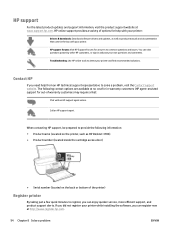
...your printer while installing the software, you can enjoy quicker service, more efficient support, and product support alerts. If you did not register your printer:
Drivers & downloads: Download software drivers and updates, as well as HP DeskJet 3700) ● Product number (located inside the cartridge access door)
● Serial number (located on the printer, such as product manuals and...
User Guide - Page 101


... topics: ● HP Company notices ● Specifications ● Regulatory notices ● Environmental product stewardship program
ENWW
97 For additional specifications, see the printed documentation that came with the HP DeskJet 3700 series. A Technical information
The technical specifications and international regulatory information for the HP DeskJet 3700 series are provided in this...
HP DeskJet 3700 Reviews
Do you have an experience with the HP DeskJet 3700 that you would like to share?
Earn 750 points for your review!
We have not received any reviews for HP yet.
Earn 750 points for your review!
