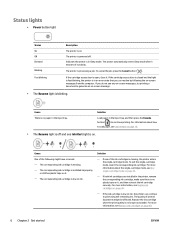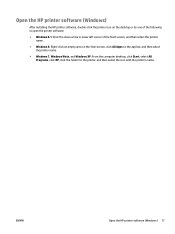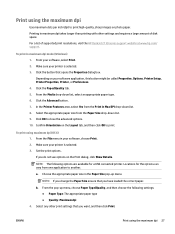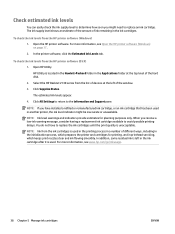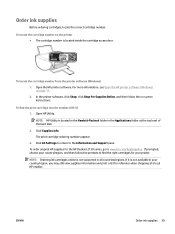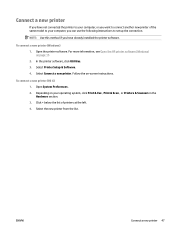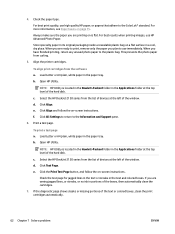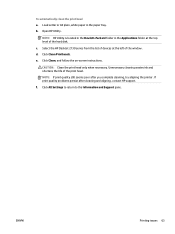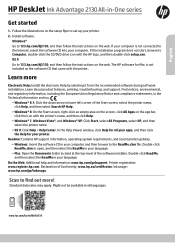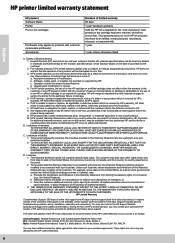HP DeskJet Ink Advantage 2130 Support and Manuals
Get Help and Manuals for this Hewlett-Packard item

View All Support Options Below
Free HP DeskJet Ink Advantage 2130 manuals!
Problems with HP DeskJet Ink Advantage 2130?
Ask a Question
Free HP DeskJet Ink Advantage 2130 manuals!
Problems with HP DeskJet Ink Advantage 2130?
Ask a Question
Popular HP DeskJet Ink Advantage 2130 Manual Pages
HP DeskJet Ink Advantage 2130 Reviews
We have not received any reviews for HP yet.