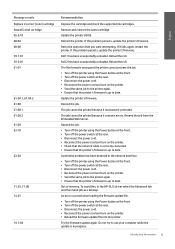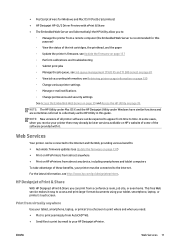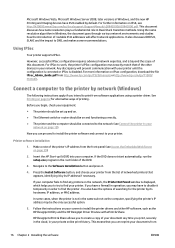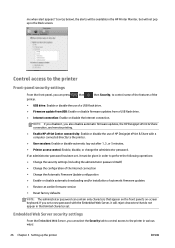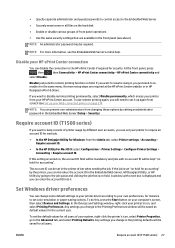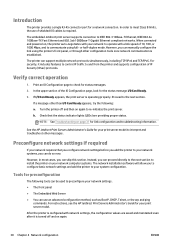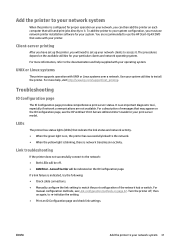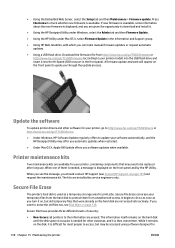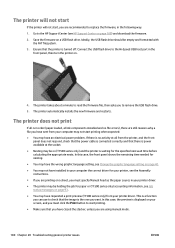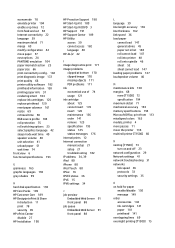HP Designjet T1500 Support and Manuals
Get Help and Manuals for this Hewlett-Packard item

View All Support Options Below
Free HP Designjet T1500 manuals!
Problems with HP Designjet T1500?
Ask a Question
Free HP Designjet T1500 manuals!
Problems with HP Designjet T1500?
Ask a Question
HP Designjet T1500 Videos
Popular HP Designjet T1500 Manual Pages
HP Designjet T1500 Reviews
We have not received any reviews for HP yet.