HP DesignJet Z5000 Support and Manuals
Get Help and Manuals for this Hewlett-Packard item
This item is in your list!

View All Support Options Below
Free HP DesignJet Z5000 manuals!
Problems with HP DesignJet Z5000?
Ask a Question
Free HP DesignJet Z5000 manuals!
Problems with HP DesignJet Z5000?
Ask a Question
Popular HP DesignJet Z5000 Manual Pages
HP Designjet printers - Updating HP Software to Support OS X 10.7 Lion - Page 3


.... Click Add to download and add this link, HP Products with Print Drivers Included in Mac OS X 10.6 Snow Leopard for a list of the pane and in the Print
Using box. If your HP product. 5. Click Add to start the download and setup, and to support OS X 10.7 Lion.
Click this printer' message should continue...
Security Features - Page 5
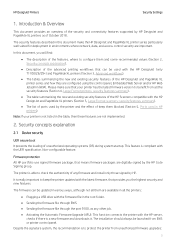
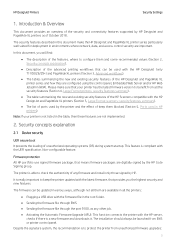
... using the control panel, Embedded Web Server and/or HP Web Jetadmin (WJA). The firmware can be launched from unauthorized firmware upgrades:
5 Introduction & Overview
This document provides an overview of unauthorized operating systems (OS) during system startup.
HP DesignJet Printers
Security Settings
1. The installation should always be used in environments where network, data...
Security Features - Page 11


... Queue Media mgmt. Moderate 2 - HP DesignJet Printers
Security Settings
The following table shows the features enabled or disabled for each lock level:
Lock level 0 - Maximum Lock
Functionality locked when the Lock level is at least: 4 - Cartridge Replacement
Permission denied if FP lock level is set
Resets, CIP config, Security, Service Menu 1
Resets, CIP config, Security...
Security Features - Page 21


... option in the Service Menu, accessible with the help of Network Security that can be set:
Basic
Configure an admin password that enables you to configure security settings for HP Jetdirect print server management. Hide IP from the printer's front panel. Enable SNMPv1/v2 read only access. There are 3 levels of an HP Support agent only, that...
Security Features - Page 23


...the print server model and firmware version.
2.4 ...HP support representative help).
• Non-Secure Fast Erase: In this mode, all data is overwritten.
• Secure Sanitizing Erase: In this method. When the Secure Sanitizing Erase feature is enabled, all printers.
• Secure Fast Erase: In this setting... direct computer connection via the Service Menu with a fixed character ...
Security Features - Page 46


...
N/A
Yes
Yes
Yes
Yes
Device security - HP DesignJet Printer Series
Security Settings
TECHNICAL PRINTERS
Model
T7X00
T3500
T2500/T1500/T920 T2530/T1530/T9 T2300/T1300 30
T790/T795
T120/T520
SNMP configurability
EWS
EWS/FP/WJA
EWS/FP/WJA
UEFI Secure Boot
N/A
Whitelisting
N/A
Disable firmware update through USB
N/A
Automatic Firmware
No
Upgrade (AFU)
Yes N/A EWS/FP Yes...
Security Features - Page 49


... + EWS/WJA + EWS/WJA +
Jetdirect
Jetdirect
Jetdirect
Jetdirect
Jetdirect
Jetdirect
Data security - HP DesignJet Printer Series
Security Settings
OLDER TECHNICAL AND GRAPHIC PRINTERS
Model
SNMPv3 UEFI Secure Boot
Whitelisting Disable Firmware update through USB Automatic Firmware
Upgrade (AFU)
Disable protocols Disable interfaces Control panel lock
EWS multilevel Printer access control...
Security Features - Page 56


... choose WS-Print as path to HP cloud services (email printing). If disabled, the Windows HP Installer will not work, and Windows will not work.
[Control Panel] > Connectivity > Services > Settings > Services > HP Connected [EWS] > Setup > HP ePrint Connectivity [EWS] > Network > Other Settings > Bonjour
[Control Panel] > Settings> Security > Web Services Printing & Management [Control Panel...
Security Features - Page 74


... turned on the UEFI Forum specification (www.uefi.org). The printer uses the public key of vulnerability. Only forward firmware security upgrades Behavior of the firmware that have known security vulnerabilities. When enabled, only the client applications knowing the keys will be installed in the printer. HP DesignJet Printer Series
Security Settings
Device protection related
BIOS
BIOS...
User guide - Page 10
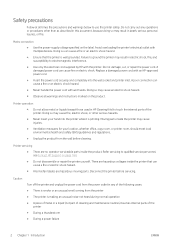
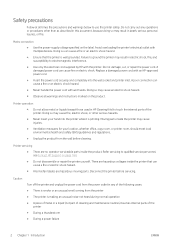
... so may cause injuries.
● Ventilation measures for your hand into the wall socket and printer inlet. Refer servicing to touch the internal parts of the following cases: ● There is printing. see Contact HP Support on the label.
Failure to ground the printer may cause an electric shock hazard.
● Observe all times...
User guide - Page 18


...HP Support Center, see a list of the front panel can set a time between 1 and 240 minutes; A smaller warning icon appears if there are inserted.
● Press
to view information about specific...the paper -
Update the printer's firmware, see Job queue management on hold. To change printer settings, or initiate actions such as
loading paper or replacing ink supplies. See...
User guide - Page 137


...default the printer cuts the paper after the drying time has been completed. The roll is set to be replaced or reloaded.
The cutter does not cut well
By default, the printer is loose on... the basket
● Ensure the basket is correctly installed. ● Ensure the basket is available 129 You can cause output problems. Load a new roll, or
remove prints manually as they are completed.
User guide - Page 163


... To find out the printer's current paper type setting, see HP Support Center on a sheet, you still experience problems, contact your printer driver.
● The printer may have requested a ...replace the firmware, in your computer the correct driver for paper or accounting information, see the Assembly instructions.
● If you are printing on page 163) and download the firmware...
User guide - Page 171
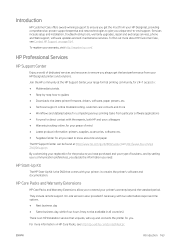
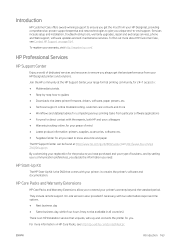
...for you unique end-to-end support.
They include remote support. Services include setup and installation, troubleshooting tools, warranty upgrades, repair and exchange services, phone and Web support, software updates and self-maintenance services. Join the HP community at http://www.hp.com/go/Z2600/support or http://www.hp.com/go/ Z5600/support. HP Care Packs and Warranty Extensions...
User guide - Page 172


... Support in the HP DesignJet Utility for Windows or the HP Printer Monitor for software and firmware updates. Customer Self Repair
HP's Customer Self Repair program offers our customers the fastest service under warranty or contract.
● Available in -stock parts are express-shipped; Using this document.
● Review the relevant driver documentation.
● If you have installed...
HP DesignJet Z5000 Reviews
Do you have an experience with the HP DesignJet Z5000 that you would like to share?
Earn 750 points for your review!
We have not received any reviews for HP yet.
Earn 750 points for your review!
