HP DesignJet T1530 Support and Manuals
Get Help and Manuals for this Hewlett-Packard item
This item is in your list!

View All Support Options Below
Free HP DesignJet T1530 manuals!
Problems with HP DesignJet T1530?
Ask a Question
Free HP DesignJet T1530 manuals!
Problems with HP DesignJet T1530?
Ask a Question
Popular HP DesignJet T1530 Manual Pages
Security Features - Page 21


... the Service Menu, accessible with the help of Network Security that can be set:
Basic
Configure an admin password that is shared on other tools such as Telnet and SNMPv1/v2.
Hide IP from the printer's front panel. Enhanced
Disable unsecure management protocols (FTP, Telnet, RCFG, SNMP v1/v2c). HP DesignJet Printers
Security Settings
Jetdirect Security Wizard (HP T9x0...
Security Features - Page 23


...computer connection via the Service Menu with your ...model and firmware version.
2.4 Protected data in the list, or access through HTTP is then overwritten. If the network contains subnets, an address mask may need to be configured with the HP support representative help).
• Non-Secure Fast Erase: In this setting...or print). HP DesignJet Printers
Security Settings
regardless of...
Security Features - Page 56


...not work .
[Control Panel] > Connectivity > Services > Settings > Services > HP Connected [EWS] > Setup > HP ePrint Connectivity [EWS] > Network > Other Settings > Bonjour
[Control Panel] > Settings> Security > Web Services Printing & Management [Control Panel] > Settings> Security > Web Services Printing & Management
Security Settings
DesignJet & DesignJet &
PageWide XL PageWide XL
SFP
MFP...
User guide - Page 6


... of the printer ...127 Maintain the ink cartridges ...127 Move or store the printer ...127 Update the firmware ...128 Update the software ...129 Printer maintenance kits ...129 Secure File Erase ...129 Disk Wipe ...130
16 Supplies and accessories ...131 How to order supplies and accessories ...132 Introduction to the accessories ...133
17 Troubleshooting paper issues ...134 The paper cannot be...
User guide - Page 12
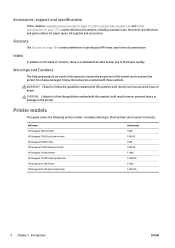
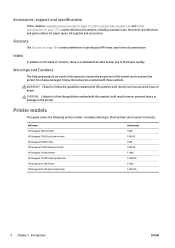
... HP Designjet T1500 PostScript ePrinter HP DesignJet T1530 Printer HP DesignJet T1530 PostScript Printer
Short name T920 T920 PS T930 T930 PS T1500 T1500 PS T1530 T1530 PS
4 Chapter 1 Introduction
ENWW
Glossary
The Glossary on page 179, contain reference information, including customer care, the printer specifications and part numbers for brevity.
Accessories, support and specifications...
User guide - Page 24
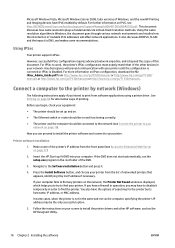
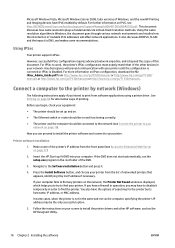
... following instructions apply if you intend to print from software applications using a printer driver. Before you begin, check your equipment:
● The printer should be set up Kit DVD into your printer. you can proceed to install the printer software and connect to your computer. Using IPSec
Your printer supports IPSec.
If the DVD does not start automatically, run the setup...
User guide - Page 27


3 Setting up the printer
● Introduction ● Set up Web Services ● Web Services manual configuration ● Paper suitability options ● Turn nesting on and off (T930, T930 PS and T1500 Series) ● Turn usage information on and off ● Turn e-mail notifications on and off ● Turn alerts on and off ● Control access to the printer ● Require...
User guide - Page 36
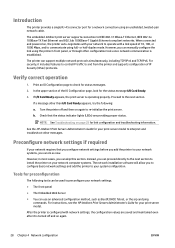
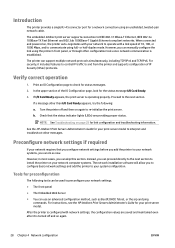
... your network systems, you can manually configure the link using the printer's front panel, or through other configuration tools once network communication is turned off and then on , the printer auto-negotiates with your system configuration.
See the HP Jetdirect Print Servers Administrator's Guide for your print server model to interpret and troubleshoot other than I/O Card Ready...
User guide - Page 37
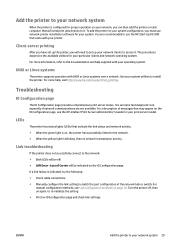
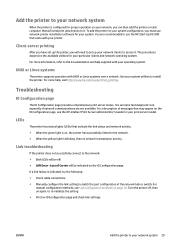
... provides comprehensive print server status.
Turn the printer off . ● LAN Error -
You are not available.
It is indicated, try the following: ● Check cable connections. ● Manually configure the link setting to match the port configuration of the network hub or switch. Link troubleshooting
If the printer does not successfully connect to the network: ●...
User guide - Page 96
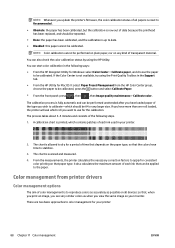
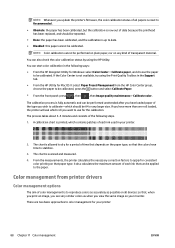
...-which contains patches of each ink that can start color calibration in your printer.
2. The calibration process is fully automatic and can also check the color calibration status by using the Print Quality Toolbox in the Support tab.
● From the HP Utility for Mac OS X: select Paper Preset Management from printer drivers
Color management options
The...
User guide - Page 97
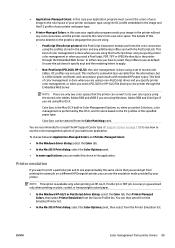
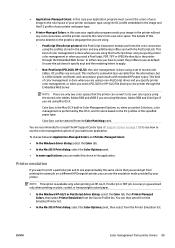
... only when printing on the ICC profiles of the specified paper type.
ColorSync is done based on plain, coated, or heavyweight coated paper.
● In the Windows HP-GL/2 or PostScript driver dialog: select the Color tab, then Printer Managed Colors, then select Printer Emulation from the Printer Emulation list. ● Application-Managed Colors: in this case your...
User guide - Page 127


... engineered together to the ink cartridges and jets ink onto the paper. For optimal performance, use non-HP ink cartridges, this choice has several serious disadvantages. Check the printhead status
The printer automatically checks and services the printhead after each print. Follow the steps below to Original HP inks. If you experience print-quality problems, HP recommends changing to get...
User guide - Page 137
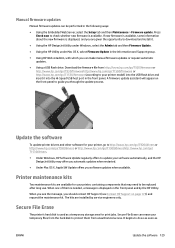
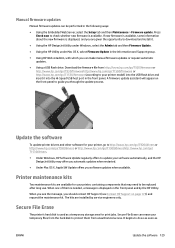
...go /T1530/firmware (according to your printer model) into the USB flash drive and insert it .
● Using the HP DesignJet Utility under Windows, select the Admin tab and then Firmware Update.
● Using the HP Utility under Mac OS X, select Firmware Update in the Information and Support group.
● Using HP Web Jetadmin, with which you software updates when available.
Manual firmware...
User guide - Page 158


... job in the image. The problem may wish to see the printhead alignment status. Select the custom print-quality options in different colors.
● The borders of problem: 150 Chapter 18 Troubleshooting print-quality issues
ENWW To correct this kind of colored blocks are using appropriate print-quality settings. If the problem remains, go to the...
User guide - Page 175
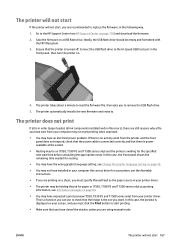
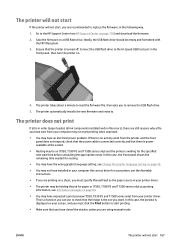
... be on (T930, T930 PS and T1500 series only) and the printer is displayed on a sheet, you to the HP Support Center (see Change the graphic language setting on .
4. Save the firmware on page 176) and download the firmware.
2. Connect the USB flash drive to check that there is power available at all ink components installed and no activity at...
HP DesignJet T1530 Reviews
Do you have an experience with the HP DesignJet T1530 that you would like to share?
Earn 750 points for your review!
We have not received any reviews for HP yet.
Earn 750 points for your review!
