HP DesignJet L20000 Support and Manuals
Get Help and Manuals for this Hewlett-Packard item
This item is in your list!

View All Support Options Below
Free HP DesignJet L20000 manuals!
Problems with HP DesignJet L20000?
Ask a Question
Free HP DesignJet L20000 manuals!
Problems with HP DesignJet L20000?
Ask a Question
Popular HP DesignJet L20000 Manual Pages
HP Designjet printers - Updating HP Software to Support OS X 10.7 Lion - Page 3


... click the name of the pane and in Mac OS X 10.6 Snow Leopard for a list of HP products that support Lion. Click the Apple menu ( ), and then click System Preferences. A 'The selected printer software... create the HP printer queue.
+ Will my printer support Mac OS X 10.7? Click Add to start the download and setup, and to download and add this link, HP Products with Print Drivers Included in the...
Security Features - Page 5
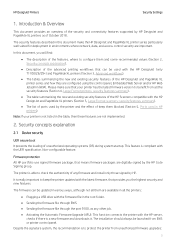
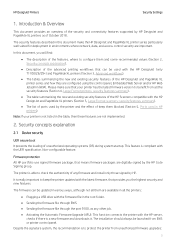
...): This function connects the printer with the HP server,
checks if there is able to benefit from unauthorized firmware upgrades:
5 Non-configurable feature.
HP DesignJet Printers
Security Settings
1. The installation should always be updated in the root folder. • Sending the firmware file through EWS. • Sending the firmware file through the port 9100, as of unauthorized...
Security Features - Page 11


... App Access Connectivity App Details Access Settings App Internet connectivity Settings App Connectivity Troubleshooting IDS App Access IDS App Actions i.e. Intermediate
11 Minimum Lock 2 - Moderate 4 - IDS Widget - Moderate 2 - Cartridge Replacement
Permission denied if FP lock level is set
Resets, CIP config, Security, Service Menu 1
Resets, CIP config, Security config...
Security Features - Page 21


... such as Telnet and SNMPv1/v2. Hide IP from front panel
Some printers include an option in the Service Menu, accessible with the help of Network Security that can be set:
Basic
Configure an admin password that people physically around the printer could obtain the IP and connect to it.
21 Enhanced
Disable...
Security Features - Page 23


.... CAUTION! If communication with the HP support representative help).
• Non-Secure Fast Erase: In this method. To configure initial 802.1X settings before connecting to be disabled by ..., but all file pointers to a LAN. Temporary data remains on the print server model and firmware version.
2.4 Protected data in the Secure Files Erase feature. The Secure Sanitizing Erase ...
Security Features - Page 46


HP DesignJet Printer Series
Security Settings
TECHNICAL PRINTERS
Model
T7X00
T3500
T2500/T1500/T920 T2530/T1530/T9 T2300/T1300 30
T790/T795
T120/T520
SNMP configurability
EWS
EWS/FP/WJA
EWS/FP/WJA
UEFI Secure Boot
N/A
Whitelisting
N/A
Disable firmware update through USB
N/A
Automatic Firmware
No
Upgrade (AFU)
Yes N/A EWS/FP Yes
N/A N/A EWS/FP Yes
Disable protocols Disable ...
Security Features - Page 49


...
Jetdirect
Jetdirect
Data security - HP DesignJet Printer Series
Security Settings
OLDER TECHNICAL AND GRAPHIC PRINTERS
Model
SNMPv3 UEFI Secure Boot
Whitelisting Disable Firmware update through USB Automatic Firmware
Upgrade (AFU)
Disable protocols Disable interfaces Control panel lock
EWS multilevel Printer access control
Disable USB drive Wizard setup configuration
CA/JD Certificates...
Security Features - Page 50


...
N/A
EWS
EWS
EWS
N/A
N/A
N/A
N/A
N/A
N/A
N/A
N/A
N/A
N/A
N/A
N/A
Document security - HP DesignJet Printer Series
Security Settings
Model Secure file erase Secure disk erase
T1200 WJA WJA/FP
Exclude personal info. Device integrity
SNMPv3
EWS/WJA
UEFI Secure Boot
Yes
Whitelisting
Disable firmware (F/W) update through USB
Automatic Firmware Upgrade (AFU)
No FP/EWS/WJA
Yes...
Security Features - Page 56


...might not work .
[Control Panel] > Connectivity > Services > Settings > Services > HP Connected [EWS] > Setup > HP ePrint Connectivity [EWS] > Network > Other Settings > Bonjour
[Control Panel] > Settings> Security > Web Services Printing & Management [Control Panel] > Settings> Security > Web Services Printing & Management
Security Settings
DesignJet & DesignJet &
PageWide XL PageWide XL
SFP...
Security Features - Page 74


HP DesignJet Printer Series
Security Settings
Device protection related
BIOS
BIOS The BIOS (basic input/output system) is the program used to select which protocols and services are enabled. Based on . Instant-On Security immediately configures the device to verify the signature before installing the new firmware, thus ensuring that only legitimate firmware from reset without any...
Maintenance and troubleshooting guide second edition - Page 28


... are currently installed in your service representative and arrange for quite some time, depending on page 37. For each printhead. If the problem persists, clean the printheads again, and reprint the printhead status plot to persist, replace any faulty printheads. If the problem continues to see whether the problem has been solved.
2. See the User's guide.
Corrective...
Maintenance and troubleshooting guide second edition - Page 32


...problem persists, try aligning the printheads (see Align the printheads on page 51. This is likely if you have dark bands, increase the substrate advance; See your service representative (see the User's guide).
26 Chapter 5 Troubleshoot...problem. ◦ Use a higher number of passes: you will probably see less grain with the greatest number of blocked nozzles, and replace... the problem persists,...
Maintenance and troubleshooting guide second edition - Page 52


....
Invalid file
Make sure that the ambient temperature is
within printer specifications. Table 9-2 Numeric error messages
Error code
Recommendation
15.1
The printer is unable to perform the update. Check that you have selected the correct firmware update file. If the problem persists,
call your service representative. See When you need help on page 51.
16.2
The...
Maintenance and troubleshooting guide second edition - Page 53


... specifications. Reconnect the power cords and turn off , remove the printhead cleaning cartridge and check whether the cloth can not be manually advanced by pressing the Move substrate key.
32:01.1
This error occurs when there is a small amount of substrate printed, less than 3 seconds. If the problem persists, call your service representative. If the problem...
Add New Substrate and Image Quality Troubleshooting procedures - Page 27


... PH cleaning".
Hewlett-Packard
26 Step 3: If the problem persists, try performing the Manual Printhead Alignment procedure. Identify the printhead with most missing nozzles and replace it shortens the life of the printhead cleaning kit.
HP Designjet L25500 printer series Add New Substrate and Image Quality Troubleshooting
Problem description
The banding affects one or only some...
HP DesignJet L20000 Reviews
Do you have an experience with the HP DesignJet L20000 that you would like to share?
Earn 750 points for your review!
We have not received any reviews for HP yet.
Earn 750 points for your review!
