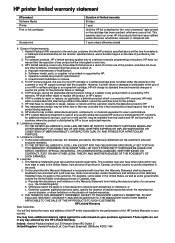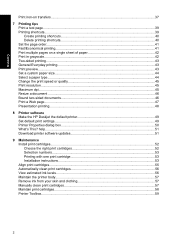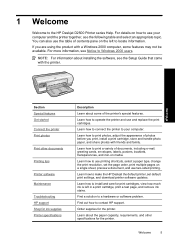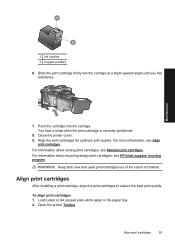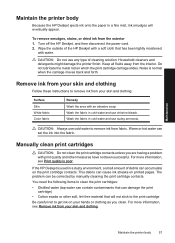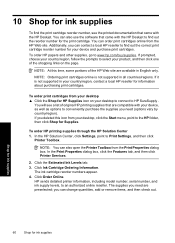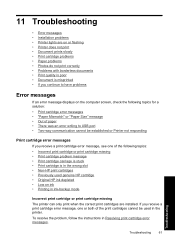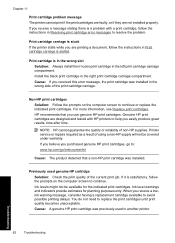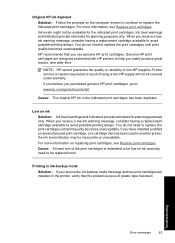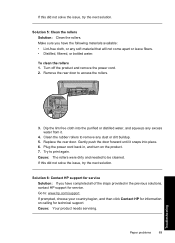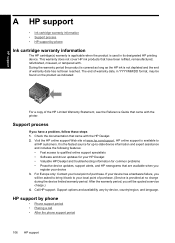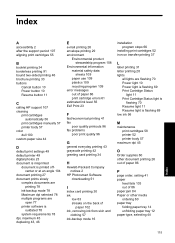HP D2560 - Deskjet Color Inkjet Printer Support and Manuals
Get Help and Manuals for this Hewlett-Packard item

Most Recent HP D2560 Questions
Hp D2560 Printer Top Of Page Is Wrong.how To Set Up Paper
(Posted by cetop 9 years ago)
How To Reset D2560 Hp Printer
(Posted by lalad 9 years ago)
Won't Turn On
My printer will not turn on. I unplug it and replug it and the lights will flash and then it will tu...
My printer will not turn on. I unplug it and replug it and the lights will flash and then it will tu...
(Posted by Brandyserl 10 years ago)
Where To Buy Hp Deskjet D2560 ?
(Posted by danjomfoj 10 years ago)
Hi, I Have A H P D2560 Printer,can I Get The Installation Drivers Online?
Hi I have a Hewlett Packard Deskjet D2560 printer purchased 4 years ago. Due to problems on my compu...
Hi I have a Hewlett Packard Deskjet D2560 printer purchased 4 years ago. Due to problems on my compu...
(Posted by cathkevin123 10 years ago)
HP D2560 Videos
Popular HP D2560 Manual Pages
HP D2560 Reviews
We have not received any reviews for HP yet.