HP CQ58-d00 Support and Manuals
Popular HP CQ58-d00 Manual Pages
HP Notebook Hard Drives & Solid State Drives Identifying, Preventing, Diagnosing and Recovering from Drive Failures Care and Ma - Page 6


...://www8.hp.com/us/en/support-drivers.html
Installing SATA drivers
SATA Native Mode is a storage interface technology that provides up to 150MB/sec transfer rate for the SATA Advanced Host Controller (AHCI) Interface. The Intel Matrix Storage Technology solution technology provides improved performance and reliability, as well as support for adding SATA drivers to RIS (Remote Installation Service...
Regulatory, Safety and Environmental Notices User Guide - Page 41
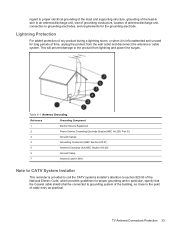
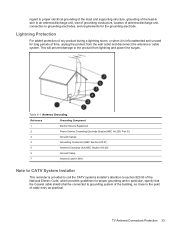
... Art 250, Part III)
3
Ground Clamps
4
Grounding Conductors (NEC Section 810.21)
5
Antenna Discharge Unit (NEC Section 810.20)
6
Ground Clamp
7
Antenna Lead-in Wire
Note to CATV System Installer
This reminder is left unattended and unused for the grounding electrode. regard to proper electrical grounding of the mast and supporting structure, grounding...
User Guide - Windows 8 - Page 5


...of contents
1 Starting right ...1 Best practices ...1 Fun things to do ...1 More HP resources ...2
2 Getting to know your computer ...3 Finding your hardware and software ...15 Using an Internet service provider 15 Setting up a WLAN 16 Configuring a wireless router 16 Protecting your WLAN 16 Connecting to a WLAN 17 Using Bluetooth wireless devices (select models only 17 Connecting to ...
User Guide - Windows 8 - Page 8


Setting Windows passwords 58 Setting Setup Utility (BIOS) passwords 58 Using Internet security software ...59 Using antivirus software ...59 Using firewall software ...59 Installing software updates ...59 Installing Windows updates 59 Installing HP and third-party software updates 60 Securing your wireless network ...60 Backing up your software applications and information 60 Using an ...
User Guide - Windows 8 - Page 10
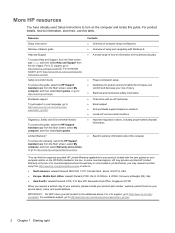
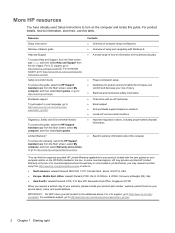
... more, use this guide, select the HP Support Assistant app from the Start screen, select My computer, and then select User guides. For U.S. More HP resources
You have already used Setup Instructions to the addresses above. For worldwide support, go to http://welcome.hp.com/country/us /en/ wwcontact_us.html. For worldwide support, go to http://welcome.hp.com/country/us /en...
User Guide - Windows 8 - Page 52
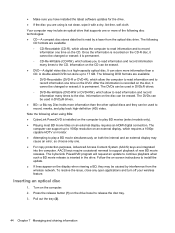
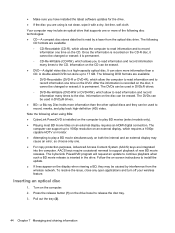
... update.
● If lines appear on -screen instructions to release the disc tray.
3. Information on the CD can be caused by a laser from the wireless network. It can be used to play BD movies (select models only).
● Playing most BD movie titles on the CD. it is not clean, wipe it is installed...
User Guide - Windows 8 - Page 66
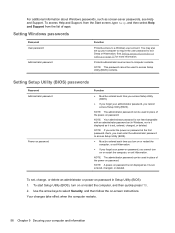
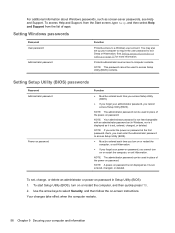
...Protects administrator-level access to select Security, and then follow the on password
Function
● Must be used in Windows, nor is it displayed as screen-saver passwords, see Help and Support. Setting Setup Utility (BIOS) passwords
Password Administrator password
Power-on -screen instructions.
To set, change, or delete an administrator or power-on or restart the computer...
User Guide - Windows 8 - Page 67
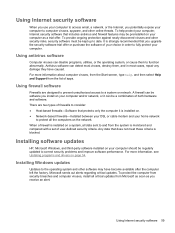
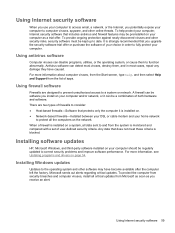
...network. Installing software updates
HP, Microsoft Windows, and third-party software installed on the network. Using antivirus software
Computer viruses can detect most cases, repair any ...updated to correct security problems and improve software performance.
It is blocked. Using Internet security software
When you use your computer to access email, a network, or the Internet, you upgrade...
User Guide - Windows 8 - Page 71
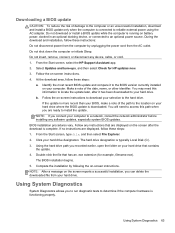
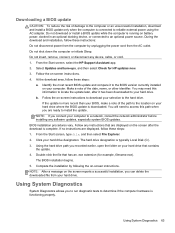
... HP Support Assistant app. 2. At the download area, follow these steps: 1. b.
NOTE: If you to run diagnostic tests to determine if the computer hardware is complete. From the Start screen, type file, and then select File Explorer. 2. The BIOS installation begins. 5. Complete the installation by unplugging the power cord from your hard drive where the BIOS update...
User Guide - Windows 8 - Page 75
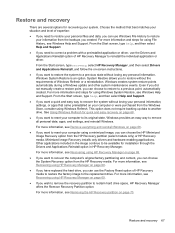
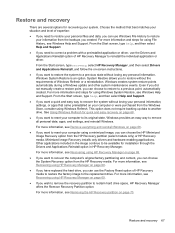
.... Even if you did not manually create a restore point, you to restore without losing your personal information, settings, or apps that best matches your situation and level of HP Recovery Manager to restore your personal files and data, you need to correct a problem with a preinstalled application or driver, use the Drivers and Applications Reinstall option of expertise...
User Guide - Windows 8 - Page 83
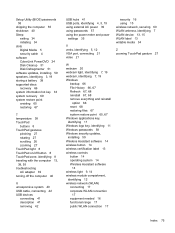
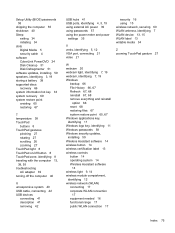
Setup Utility (BIOS) passwords 58
shipping the computer 55 shutdown 40 Sleep
exiting 34 initiating 34 slots Digital Media 5 security cable 4 software CyberLink PowerDVD 24 Disk Cleanup 51 Disk Defragmenter 51 software updates, installing 59 speakers, identifying 3, 19 storing a battery 38 supported discs recovery 66 system information hot key 33 system recovery 69 system restore point...
HP 2000 Notebook PC and Compaq CQ58 Notebook PC - Maintenance and Service Guide - Page 44
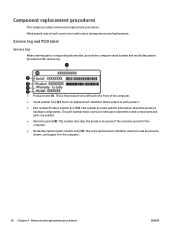
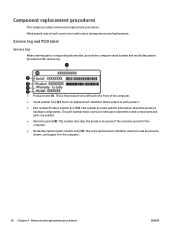
... and replacement. This number provides specific information about the product's
hardware components. This is unique to locate documents, drivers, and support for the computer. ● Model description (select models only) (5). This is the product name affixed to determine what components and parts are needed. ● Warranty period (4).
The part number helps a service technician...
HP 2000 Notebook PC and Compaq CQ58 Notebook PC - Maintenance and Service Guide - Page 108
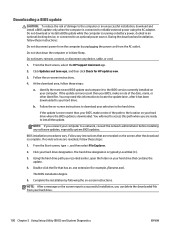
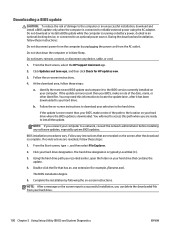
...installation, download and install a BIOS update only when the computer is more recent than your computer. From the Start screen, select the HP Support Assistant app.
2.
If no instructions... -screen instructions to the BIOS version currently installed on your hard drive.
100 Chapter 5 Using Setup Utility (BIOS) and System Diagnostics
ENWW Downloading a BIOS update
CAUTION: To...
HP 2000 Notebook PC and Compaq CQ58 Notebook PC - Maintenance and Service Guide - Page 118
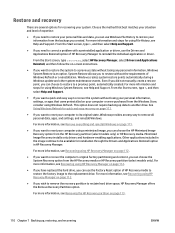
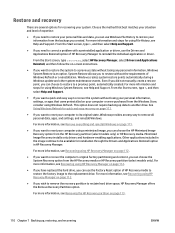
..., and settings, and reinstall Windows. From the Start screen, type h, and then select Help and Support.
● If you want to recover the computer's original factory partitioning and content, you can use the Drivers and Applications Reinstall option of expertise:
● If you need to correct a problem with a preinstalled application or driver, use Windows File History...
HP 2000 Notebook PC and Compaq CQ58 Notebook PC - Maintenance and Service Guide - Page 135
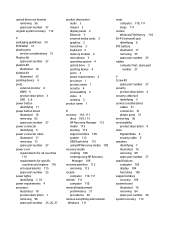
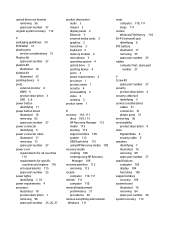
...
product description 4 security cable slot
identifying 5 service considerations
cables 31 connectors 31 plastic parts 31 service tag 36 serviceability product description 4 slots Digital Media 6 security cable 5 speakers identifying 7 illustrated 16 removing 69 spare part number 27 specifications computer 103 display 104 hard drive 105 supported discs recovery 109 system board illustrated 16...
HP CQ58-d00 Reviews
Do you have an experience with the HP CQ58-d00 that you would like to share?
Earn 750 points for your review!
We have not received any reviews for HP yet.
Earn 750 points for your review!

